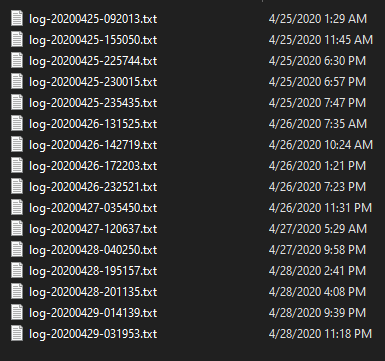Page 1 of 1
FAH Client Fails to Start after crash - SOLVED
Posted: Wed Apr 29, 2020 2:41 pm
by Crawdaddy79
Hello Folders,
I just thought I'd pass by and leave my nugget here. This issue happened to me only twice and I couldn't find anything on the internet specific to what I was experiencing. This was with the 7.5.1 client - I haven't experienced it on the newer one. Not to say it's not valid for it, I just don't know.
Steps to produce: Get a certain special mystery kind of crash, power on PC, start the client and nothing happens. No web GUI. No taskbar icon. Nothing running in the background. Totally unresponsive. The mouse cursor changes for a split second like it's about to load but then ... nothing.
My first attempt to fix was to uninstall/reinstall, and that didn't fix it. Second attempt was to uninstall and delete the AppData/Roaming/FAHClient folder, then reinstall. This did fix it, but it did create some other issues.
The second time this happened, I found that the config.xml file (inside the AppData/Roaming/FAHClient folder) was absolutely blank. After deleting it, the FAH Client loaded up with a default config and everything was fine after reconfiguration.
I did not manually edit anything or otherwise tinker with the files. I did fruitlessly attempt several times to disable the Web Gui on startup, but not sure if that is part of the cause.
Aside: I've managed to reduce my crashes to almost none strangely by reducing the airflow in my case. Using MSI AirBoost Vega 64. This thing seems more stable at 82C than 77C.
Re: FAH Client Fails to Start after crash - SOLVED
Posted: Wed Apr 29, 2020 2:52 pm
by Neil-B
I wonder if the higher temperature causes the GPU to reduce its frequency? ... Could the GPU be unstable at its highest frequency which it tries to run at when not too hot? … Hey I know nothing about GPUs but I thought I'd throw that one into the hat cause I have seen something like this with a few CPUs a long time ago.
Re: FAH Client Fails to Start after crash - SOLVED
Posted: Wed Apr 29, 2020 3:21 pm
by Crawdaddy79
That would make sense, except when I use the Power Saver preset it never breaks 1500 Mhz yet still crashes at 74C. I've removed half my hair trying to find patterns to what causes/doesn't cause a crash. Eventually I'll turn my case fans back up and see if instability returns. In a week or so, I'll make a thread about it in one of the other sections - complete with an accompanying Excel spreadsheet with project numbers and notes/comments.
Re: FAH Client Fails to Start after crash - SOLVED
Posted: Wed Apr 29, 2020 3:34 pm
by Neil-B
Good Luck

Re: FAH Client Fails to Start after crash - SOLVED
Posted: Thu Apr 30, 2020 2:26 am
by PantherX
If you want to prevent opening up the Web Control, on the shortcut on the desktop, you will have to remove the --open-web-control flag from the Target field.
If you can recreate the "special mystery kind of crash" that will provide us with some ideas. Also, posting the log file showing the system configuration and client settings would be great. Having details information about the hardware would be a good starting point.
Re: FAH Client Fails to Start after crash - SOLVED
Posted: Thu Apr 30, 2020 5:45 pm
by Crawdaddy79
Unfortunately I can't be of much help with log files - oldest one is from the 25th and I think the 2nd time it happened was on the 20th or something. It looks like they're on a rotation of 16 (oldest gets deleted) because both my machines have exactly 16 log files in the folder.
System copied from logfile:
Code: Select all
01:41:39: CPU: AMD Ryzen 7 2700X Eight-Core Processor
01:41:39: CPU ID: AuthenticAMD Family 23 Model 8 Stepping 2
01:41:39: CPUs: 16
01:41:39: Memory: 31.95GiB
01:41:39: Free Memory: 25.17GiB
01:41:39: Threads: WINDOWS_THREADS
01:41:39: OS Version: 6.2
01:41:39: Has Battery: false
01:41:39: On Battery: false
01:41:39: UTC Offset: -4
01:41:39: PID: 13168
01:41:39: CWD: C:\Users\crawd\AppData\Roaming\FAHClient
01:41:39: OS: Windows 10 Home
01:41:39: OS Arch: AMD64
01:41:39: GPUs: 1
01:41:39: GPU 0: Bus:31 Slot:0 Func:0 AMD:5 Vega 10 XL/XT [Radeon RX Vega 56/64]
01:41:39: CUDA: Not detected: Failed to open dynamic library 'nvcuda.dll': The
01:41:39: specified module could not be found.
01:41:39:
01:41:39:OpenCL Device 0: Platform:0 Device:0 Bus:31 Slot:0 Compute:1.2 Driver:3004.8
01:41:39: Win32 Service: false
This is a testament to how more stable my system is. Almost every logfile is a representation of a crash. Last one was on the 28th.
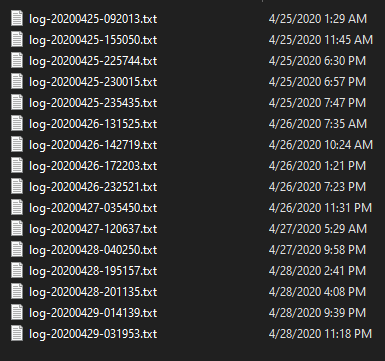
That said, if I encounter the issue again, I will be certain to let you guys know. With log files.
Re: FAH Client Fails to Start after crash - SOLVED
Posted: Fri May 01, 2020 4:00 am
by PantherX
By default, the logs are rotated on every restart of the client. You can change it from the default of 16 to 99 (that's the highest that I have seen on the forum buy you can experiment with it):
Code: Select all
log-rotate-max <integer=16>
Maximum number of rotated logs to keep.
You will need to enter that in FAHControl -> Configure -> Expert -> Extra client options.
Re: FAH Client Fails to Start after crash - SOLVED
Posted: Tue May 12, 2020 7:53 am
by nutzeeer
Crawdaddy79 wrote:Hello Folders,
Steps to produce: Get a certain special mystery kind of crash, power on PC, start the client and nothing happens. No web GUI. No taskbar icon. Nothing running in the background. Totally unresponsive. The mouse cursor changes for a split second like it's about to load but then ... nothing.
The second time this happened, I found that the config.xml file (inside the AppData/Roaming/FAHClient folder) was absolutely blank. After deleting it, the FAH Client loaded up with a default config and everything was fine after reconfiguration.
I did not manually edit anything or otherwise tinker with the files. I did fruitlessly attempt several times to disable the Web Gui on startup, but not sure if that is part of the cause.
Thank you! I've had the same problem!
i just reconfigured from one of the old config files from the configs folder and it works again. thanks!