I think MSI afterburner or EVGA XOC will be better for this, as they also have the means to adjust temperature or power requirements.PantherX wrote:In addition to what is stated above, when it comes to folding, you can use Process Lasso to lock the CPU (FahCore_a7/FahCore_a8) to certain CPUs and GPU (FahCore_21/FahCore_22) to other CPUs which aren't allocated to the CPU. This would be called CPU affinity which ensures that you can get the maximum out of your system. Keep in mind that it would generate more heat so as long as your cooling system can handle it, keep on folding!joncrane wrote:...what's going on? Secondly, is there some way to adjust the relative priorities of the two slots such that I can still get 5 figures of PPD from CPU and get ~2million on the GPU side?...
For GPU, you can use GPU-Zjoncrane wrote:...How does one detect thermal throttling of the CPU and/or GPU?...
For CPU, you can use Core Temp
I also use AIDA64 Extreme which has a lot of details displayed as a sidebar on my system.
Running CPU + GPU results in lower PPD than GPU alone?
Moderators: Site Moderators, FAHC Science Team
Re: Running CPU + GPU results in lower PPD than GPU alone?
Re: Running CPU + GPU results in lower PPD than GPU alone?
Instead of two slots: CPU:12 and CPU:2 I would probably set them to CPU:6 and CPU:8 or :9. Let them run until they both get new assignments before you begin to evaluate the changes.
Posting FAH's log:
How to provide enough info to get helpful support.
How to provide enough info to get helpful support.
Re: Running CPU + GPU results in lower PPD than GPU alone?
I have nothing against Process Lasso, but has anybody tried <core-priority v='idle'/> vs. <core-priority v='low'/> recently?PantherX wrote:In addition to what is stated above, when it comes to folding, you can use Process Lasso to lock the CPUjoncrane wrote:Secondly, is there some way to adjust the relative priorities of the two slots such that ...
For a long time, it didn't set the FAHCore's priority, it set the FAHCoreWrapper's priority. I haven't checked to see if that was fixed.
Posting FAH's log:
How to provide enough info to get helpful support.
How to provide enough info to get helpful support.
-
PantherX
- Site Moderator
- Posts: 7020
- Joined: Wed Dec 23, 2009 9:33 am
- Hardware configuration: V7.6.21 -> Multi-purpose 24/7
Windows 10 64-bit
CPU:2/3/4/6 -> Intel i7-6700K
GPU:1 -> Nvidia GTX 1080 Ti
§
Retired:
2x Nvidia GTX 1070
Nvidia GTX 675M
Nvidia GTX 660 Ti
Nvidia GTX 650 SC
Nvidia GTX 260 896 MB SOC
Nvidia 9600GT 1 GB OC
Nvidia 9500M GS
Nvidia 8800GTS 320 MB
Intel Core i7-860
Intel Core i7-3840QM
Intel i3-3240
Intel Core 2 Duo E8200
Intel Core 2 Duo E6550
Intel Core 2 Duo T8300
Intel Pentium E5500
Intel Pentium E5400 - Location: Land Of The Long White Cloud
- Contact:
Re: Running CPU + GPU results in lower PPD than GPU alone?
On my Windows system running V7.6.13, I have set Folding Core Priority slightly higher via the GUI (<core-priority v='low'/> in config.xml) and this is what I see in Task Manager:
FAHCoreWrapper -> Priority is Below Normal
FahCore_22 -> Priority is Low
Based on this (https://docs.microsoft.com/en-us/window ... priorities) I would say that Low has a lower priority than Below Normal.
FAHCoreWrapper -> Priority is Below Normal
FahCore_22 -> Priority is Low
Based on this (https://docs.microsoft.com/en-us/window ... priorities) I would say that Low has a lower priority than Below Normal.
ETA:
Now ↞ Very Soon ↔ Soon ↔ Soon-ish ↔ Not Soon ↠ End Of Time
Welcome To The F@H Support Forum Ӂ Troubleshooting Bad WUs Ӂ Troubleshooting Server Connectivity Issues
Now ↞ Very Soon ↔ Soon ↔ Soon-ish ↔ Not Soon ↠ End Of Time
Welcome To The F@H Support Forum Ӂ Troubleshooting Bad WUs Ӂ Troubleshooting Server Connectivity Issues
Re: Running CPU + GPU results in lower PPD than GPU alone?
But does it also look the same if you set it to "idle" (or leave it as default)?
Posting FAH's log:
How to provide enough info to get helpful support.
How to provide enough info to get helpful support.
-
PantherX
- Site Moderator
- Posts: 7020
- Joined: Wed Dec 23, 2009 9:33 am
- Hardware configuration: V7.6.21 -> Multi-purpose 24/7
Windows 10 64-bit
CPU:2/3/4/6 -> Intel i7-6700K
GPU:1 -> Nvidia GTX 1080 Ti
§
Retired:
2x Nvidia GTX 1070
Nvidia GTX 675M
Nvidia GTX 660 Ti
Nvidia GTX 650 SC
Nvidia GTX 260 896 MB SOC
Nvidia 9600GT 1 GB OC
Nvidia 9500M GS
Nvidia 8800GTS 320 MB
Intel Core i7-860
Intel Core i7-3840QM
Intel i3-3240
Intel Core 2 Duo E8200
Intel Core 2 Duo E6550
Intel Core 2 Duo T8300
Intel Pentium E5500
Intel Pentium E5400 - Location: Land Of The Long White Cloud
- Contact:
Re: Running CPU + GPU results in lower PPD than GPU alone?
Good point, so when I used the default which is Lowest possible, this is what I see:
FAHCoreWrapper -> Priority is Low
FahCore_22 -> Priority is Low
Not sure if that's the right behavior or not. My educated guess is that it's a bug since I expect both processes to be the same priority.
FAHCoreWrapper -> Priority is Low
FahCore_22 -> Priority is Low
Not sure if that's the right behavior or not. My educated guess is that it's a bug since I expect both processes to be the same priority.
ETA:
Now ↞ Very Soon ↔ Soon ↔ Soon-ish ↔ Not Soon ↠ End Of Time
Welcome To The F@H Support Forum Ӂ Troubleshooting Bad WUs Ӂ Troubleshooting Server Connectivity Issues
Now ↞ Very Soon ↔ Soon ↔ Soon-ish ↔ Not Soon ↠ End Of Time
Welcome To The F@H Support Forum Ӂ Troubleshooting Bad WUs Ӂ Troubleshooting Server Connectivity Issues
-
mwroggenbuck
- Posts: 127
- Joined: Tue Mar 24, 2020 12:47 pm
Re: Running CPU + GPU results in lower PPD than GPU alone?
I also see this. Changing the priority to something a little higher via the advanced control only changes the wrapper. It does not change the actual core. Effectively, this setting means nothing. However, unless you are running your CPU resources at 100% because of other processes, this should not have any effect. Even at a lower priority, the core will get resources if it does not have to compete with other processes.
Re: Running CPU + GPU results in lower PPD than GPU alone?
I wouldn't say it would do nothing.mwroggenbuck wrote:I also see this. Changing the priority to something a little higher via the advanced control only changes the wrapper. It does not change the actual core. Effectively, this setting means nothing. However, unless you are running your CPU resources at 100% because of other processes, this should not have any effect. Even at a lower priority, the core will get resources if it does not have to compete with other processes.
If it's set to 'low' or 'idle', it would be in the same category as the resources assigned to Windows' background tasks (like defrags/trims, auto updates, etc...).
Setting it to normal, or below normal, might give it an edge, and prevent Windows' background services to interrupt the process (at least to a lesser amount)
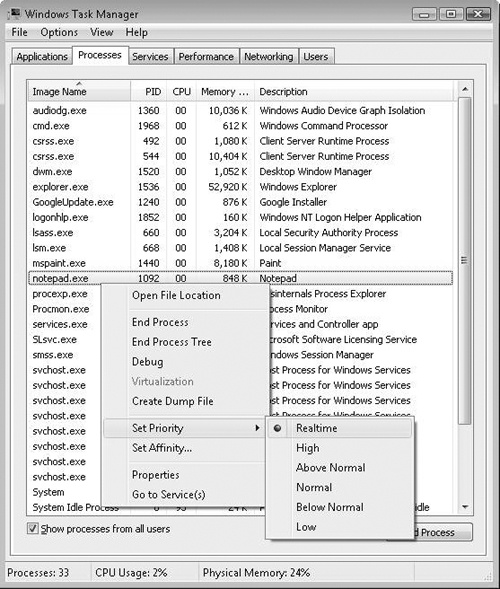
-
mwroggenbuck
- Posts: 127
- Joined: Tue Mar 24, 2020 12:47 pm
Re: Running CPU + GPU results in lower PPD than GPU alone?
I understand what you are saying, but note that I specified if the CPU resources were not at 100% there would be no competition and therefor no real change. If you have defrags/trims/etc running, you would have 100% of CPU resources used, and the low priority would have an effect because the core would then have to share.
Check the task manger for the cpu load of the system idle process. If that idle process is more than zero, bumping up the priority of a different process should not really have any effect.
Check the task manger for the cpu load of the system idle process. If that idle process is more than zero, bumping up the priority of a different process should not really have any effect.
Re: Running CPU + GPU results in lower PPD than GPU alone?
And remember, higher priority doesn't mean it runs faster. A nigher priority task that consumes large quantities of resourses simply means that there are fewer resources available to whatever has a lower priority. If you're okay with shutting out some other process, why not just stop it?
FAH is designed to use all unused resources.
FAH is designed to use all unused resources.
Posting FAH's log:
How to provide enough info to get helpful support.
How to provide enough info to get helpful support.
-
mwroggenbuck
- Posts: 127
- Joined: Tue Mar 24, 2020 12:47 pm
Re: Running CPU + GPU results in lower PPD than GPU alone?
And then some more...FAH is designed to use all unused resources.
Re: Running CPU + GPU results in lower PPD than GPU alone?
This is an interesting idea. Can you please elaborate as to why split it up like this?bruce wrote:Instead of two slots: CPU:12 and CPU:2 I would probably set them to CPU:6 and CPU:8 or :9. Let them run until they both get new assignments before you begin to evaluate the changes.
Re: Running CPU + GPU results in lower PPD than GPU alone?
The 12 + 2 core will get a lot more PPD than an 8 + 6 core, when fully used.joncrane wrote:This is an interesting idea. Can you please elaborate as to why split it up like this?bruce wrote:Instead of two slots: CPU:12 and CPU:2 I would probably set them to CPU:6 and CPU:8 or :9. Let them run until they both get new assignments before you begin to evaluate the changes.
But an 8+6 core is more evenly split.
I would presume there are less 12 threaded WUs (they usually combine 8+4 or 6+6, or 4+4+4 or so) than there are 6 or 8 threaded WUs.
Another benefit is, if you have a 8 threaded chiplet (4 core), the WU will be processed faster, as it'll run from a single L3 cache bank.
But if you have 12 threaded WUs (despite them getting more PPDs, due to the higher core count), it'll have to pull from 2 L3 cache banks, causing some slowdown in the work.
So despite your WUs being processed faster, you'll probably still see lower PPD scores.
It's an issue on 'older' 3000 series Ryzens, but newer 5000 series Ryzens don't have that issue as they split L3 cache between 2 chiplets (8 cores, 16 threads max I believe).
I'm just speculating here...
-
Joe_H
- Site Admin
- Posts: 7870
- Joined: Tue Apr 21, 2009 4:41 pm
- Hardware configuration: Mac Pro 2.8 quad 12 GB smp4
MacBook Pro 2.9 i7 8 GB smp2 - Location: W. MA
Re: Running CPU + GPU results in lower PPD than GPU alone?
Not bruce, but my own thoughts on this would be to try a single CPU slot of 8 threads. My reasoning is based on your i7-10875H processor having 8 cores which support 16 threads through HT. When the processor is actively using the extra hardware in the processor for the second thread per core, it will use more power resulting in more heat output. In a laptop this is going to lead to thermal throttling and some loss in performance.joncrane wrote:This is an interesting idea. Can you please elaborate as to why split it up like this?bruce wrote:Instead of two slots: CPU:12 and CPU:2 I would probably set them to CPU:6 and CPU:8 or :9. Let them run until they both get new assignments before you begin to evaluate the changes.
The ability to run at a higher clock on 8 threads may be enough to make up the difference from using more threads through HT. It might take some expermenting to see if there is a number of threads that does result in a higher PPD.
iMac 2.8 i7 12 GB smp8, Mac Pro 2.8 quad 12 GB smp6
MacBook Pro 2.9 i7 8 GB smp3
Re: Running CPU + GPU results in lower PPD than GPU alone?
The reason I used the word "might" is that every project has a range of assignable CPU-counts. You cannot predict that there will always be WUs that can use all 12 of your 12-cpu slot. Suppose at the moment that slot seeks work, the available projects run on <=8 threads. The assgnment will be made and the other 4 threads will be idle until that WU has been processed.
Posting FAH's log:
How to provide enough info to get helpful support.
How to provide enough info to get helpful support.