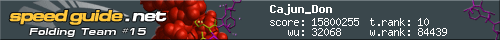Theres a process in my task manager called MsMpEng.exe that eats about 1.5hours of CPU time/day and is slowing down FAH, I want to end the process but I guess I should make sure what it is before I do that.
Billy
What process is this?
Moderators: Site Moderators, FAHC Science Team
Re: What process is this?
Google it. Seems to be Microsoft antispyware.butc8 wrote:Theres a process in my task manager called MsMpEng.exe that eats about 1.5hours of CPU time/day and is slowing down FAH, I want to end the process but I guess I should make sure what it is before I do that.
Billy
Re: What process is this?
It's Windows Defender scanning your system. If you like, just end it and if you feel it's warranted, run it manually at a time of your choice.
Re: What process is this?
Another bloated program to an already bloated OS by Microsoft, that slows down your computer, and causes more crashes. Go into Services and change it from automatic startup to manual or disable, to stop it from loading on boot, or restarting.
If you have a good major firewall security suite with anti-virus, anti-malware, and anti-spyware , you do not need to run Windows Defender.
Microsoft Windows's firewall and other Microsoft's security programs, is like wearing a condom full of large holes. Neither one provides real protection from serious viruses or other complications.
If you have a good major firewall security suite with anti-virus, anti-malware, and anti-spyware , you do not need to run Windows Defender.
Microsoft Windows's firewall and other Microsoft's security programs, is like wearing a condom full of large holes. Neither one provides real protection from serious viruses or other complications.