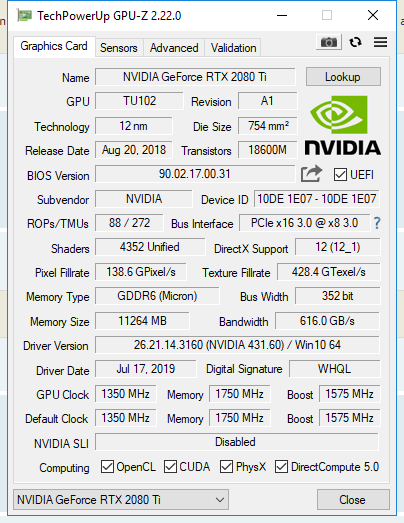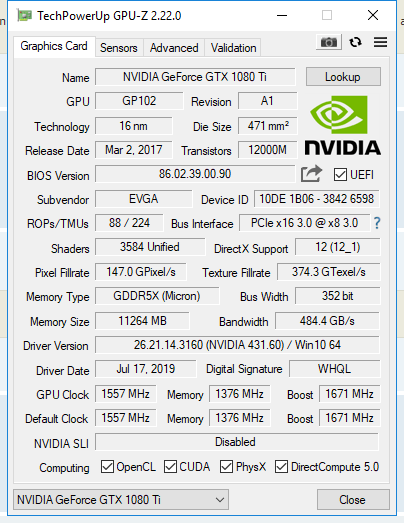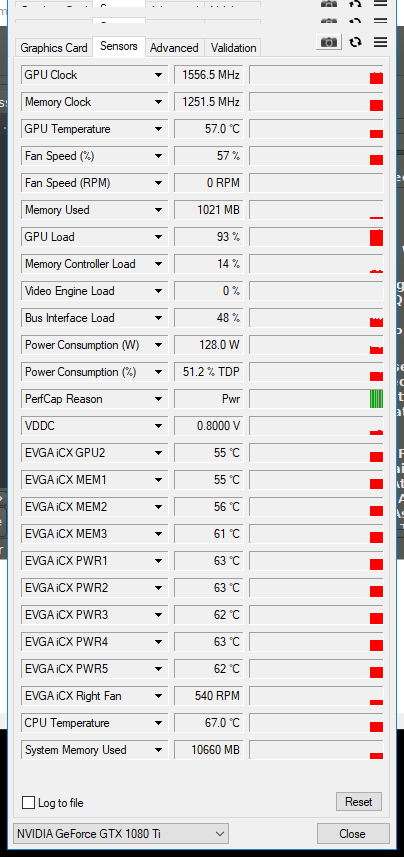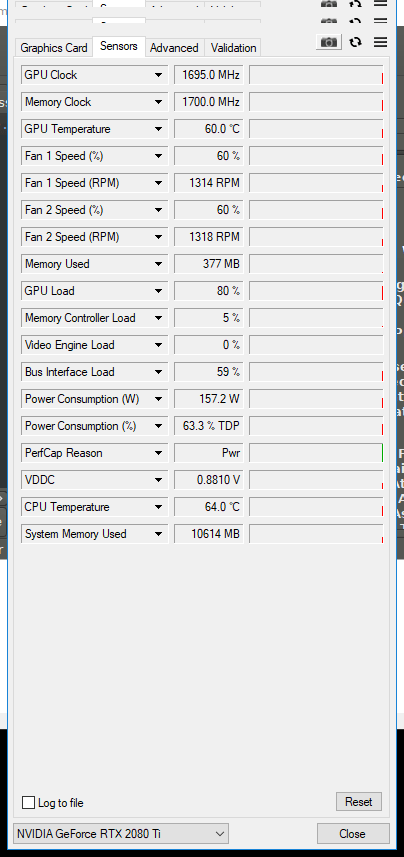im new to folding and testing my GPUs.
I read on this forum that a RTX 2080Ti can do like 2-2.5M PPD, im getting like only 1,4M with 63% power limit, i tried it with 70,80,90,100% power limit but the highest I got was 1,6M with 100%.
Am I doing something wrong? Are there any other options?
With my 1080Ti, im getting 1M PPD at 55% power limit.
Im trying to keep the power limit as low as I can because the electricity cost is here a bit high.
Can you give me some help here?
Thanks in advance