What is the PPD on the P106?zexmaxwell wrote:Mining cards are a great value for F@H since the crypto market crashed and every miner is trying to get their money back. I have a p106 Zodiac card and it runs just fine in my gaming system. I would look for them if you want to save a buck. $50 is a steal, $75 is average.
Gaming while folding depends on the game you are running. Guild wars 2 (is a CPU heavy game) will run fine while folding. low powered games like dead cells, dusk, world of tanks or any game that isn't GPU heavy will run with minimal FPS drops. you just might run into a monitor flicker which is cured by a PC reboot. any game that is GPU heavy will require you to turn off the folding on the dedicated gaming card to play. but you can run your mining card/ secondary card while gaming since its not even touched by games (Unless you use SLI (HA!)). This assumes you have more then 2 CPU cores. most games only use one core. the rest are just sitting there.
one day, I had Black desert online running in the background in 'tray' mode, Folding at home on both GPUs and GTA 5 with average FPS all at once. because I could.
This is running an:
Kaby lake i5 3.70Ghz
32 GB ram
EVGA 1080 TI SC2 hybrid
Zodiac p106
on an EVGA z390 FTW motherboard powered with 850W.
My room was hot that day.
edit: correct name of card. (both GPUs were second hand from a miner.)
Any recommendations for inexpensive secondhand GPUs?
Moderator: Site Moderators
Forum rules
Please read the forum rules before posting.
Please read the forum rules before posting.
-
bamapolitics
- Posts: 19
- Joined: Sun Mar 22, 2020 8:11 pm
Re: Any recommendations for inexpensive secondhand GPUs?
-
JimboPalmer
- Posts: 2573
- Joined: Mon Feb 16, 2009 4:12 am
- Location: Greenwood MS USA
Re: Any recommendations for inexpensive secondhand GPUs?
The P106-90 should be similar to a GTX 1050 ti, about 190k PPD (My GTX 1050 ti is low profile and lacks a 6 pin power connector, so may be lower PPD)bamapolitics wrote:
What is the PPD on the P106?
a P106-100 should be similaar to a GTX 1060, about 300k PPD.
Tsar of all the Rushers
I tried to remain childlike, all I achieved was childish.
A friend to those who want no friends
I tried to remain childlike, all I achieved was childish.
A friend to those who want no friends
Re: Any recommendations for inexpensive secondhand GPUs?
I purchased one a few days ago and have a tracking number will update on how it works and it’s performance against my Gigabyte 1060
-
PantherX
- Site Moderator
- Posts: 7020
- Joined: Wed Dec 23, 2009 9:33 am
- Hardware configuration: V7.6.21 -> Multi-purpose 24/7
Windows 10 64-bit
CPU:2/3/4/6 -> Intel i7-6700K
GPU:1 -> Nvidia GTX 1080 Ti
§
Retired:
2x Nvidia GTX 1070
Nvidia GTX 675M
Nvidia GTX 660 Ti
Nvidia GTX 650 SC
Nvidia GTX 260 896 MB SOC
Nvidia 9600GT 1 GB OC
Nvidia 9500M GS
Nvidia 8800GTS 320 MB
Intel Core i7-860
Intel Core i7-3840QM
Intel i3-3240
Intel Core 2 Duo E8200
Intel Core 2 Duo E6550
Intel Core 2 Duo T8300
Intel Pentium E5500
Intel Pentium E5400 - Location: Land Of The Long White Cloud
- Contact:
Re: Any recommendations for inexpensive secondhand GPUs?
The current situation with the GPU detection is that it can only assign WUs based upon the GPU architecture, not the GPU model. There's no ability to distinguish a GTX 2080 Ti from a GTX 2060. As long as the GPU architecture is the same, it will be assigned a WU that the architecture supports. Thus, you can end up where a large WU is assigned to a low end card within the same family just because it uses the same architecture.Sarr wrote:...I assume that's on the smaller work units that it gets. Surely the software only sends smaller units to weaker cards and bigger ones to more powerful ones... is that the case?...
ETA:
Now ↞ Very Soon ↔ Soon ↔ Soon-ish ↔ Not Soon ↠ End Of Time
Welcome To The F@H Support Forum Ӂ Troubleshooting Bad WUs Ӂ Troubleshooting Server Connectivity Issues
Now ↞ Very Soon ↔ Soon ↔ Soon-ish ↔ Not Soon ↠ End Of Time
Welcome To The F@H Support Forum Ӂ Troubleshooting Bad WUs Ӂ Troubleshooting Server Connectivity Issues
Re: Any recommendations for inexpensive secondhand GPUs?
I just got the P106-90 in my mail. I'll be installing it in about 4hours (GTX 660 Work unit finishes). It has the PCB a "bowing" a little bit. Hopefully, it will work.
Re: Any recommendations for inexpensive secondhand GPUs?
Noticed that on my folding rig, I have a GTX 1060 and GTX 660, Some times the 660 gets very large WU and it gets penalized for taking a long time to finish the job. It be good if the WU creators make smaller units, should be in theory the same result with fasters return times.PantherX wrote:The current situation with the GPU detection is that it can only assign WUs based upon the GPU architecture, not the GPU model. There's no ability to distinguish a GTX 2080 Ti from a GTX 2060. As long as the GPU architecture is the same, it will be assigned a WU that the architecture supports. Thus, you can end up where a large WU is assigned to a low end card within the same family just because it uses the same architecture.Sarr wrote:...I assume that's on the smaller work units that it gets. Surely the software only sends smaller units to weaker cards and bigger ones to more powerful ones... is that the case?...
Re: Any recommendations for inexpensive secondhand GPUs?
Is difficult to know what the market for 2nd hand gpu's will be, once a bargain identified the online mob will drive up the price, certainly old mininig cards may be a good opening but also likely they are a bargain because they are thrashed. Open box deals another good source, I recently bought a open box GTX1660ti for what I thought a excellent price for a new card, although wish I'd held out for a RTX2060 for a bit more power.. But such is life and last minute bargains. The 1660ti fits underneath my 1080ti and as is a shorter card doesn't interfere with the cooling of the more powerful card.
i7 7800x RTX 3070 OS= win10. AMD 3700x RTX 2080ti OS= win10 .
Team page: http://www.rationalskepticism.org
Re: Any recommendations for inexpensive secondhand GPUs?
Surely that's what SHOULD happen, but it's still on the wish-list/enhancement list except in rather limited situations.Sarr wrote:...Surely the software only sends smaller units to weaker cards and bigger ones to more powerful ones... is that the case?...
EDIT:
Oops. I lied. I didn't find it on list, but it is now.
https://github.com/FoldingAtHome/fah-issues/issues/1479
Last edited by bruce on Thu May 14, 2020 4:07 am, edited 1 time in total.
Reason: Updated information
Reason: Updated information
-
ZePompom
- Posts: 50
- Joined: Tue Apr 21, 2020 1:16 pm
- Hardware configuration: Ryzen 5 2600
Gigabyte B450M DS3H
16GB G.Skill DDR4
MSI GTX 1660 6GB - Location: France
Re: Any recommendations for inexpensive secondhand GPUs?
Nice! I look forward for the resultsDonLuis wrote:I just got the P106-90 in my mail. I'll be installing it in about 4hours (GTX 660 Work unit finishes). It has the PCB a "bowing" a little bit. Hopefully, it will work.
Still waiting for mine
Re: Any recommendations for inexpensive secondhand GPUs?
It was plug & play. Got detected right away not errors in the log and picked up a WU. Has been running for almost a day.ZePompom wrote:
Nice! I look forward for the results
Still waiting for mine
-It generates about HALF the PPD of my Gigabyte GTX 1060 6Gb. (192968 vs 423183)
-Runs at about 50C temperature where my Gigabyte runs at 77C.
-Memory is clocked by default at the same speed of my Gigabite
-Per MSI Afterburner the 2 GPUs are fully utilized.
-Core is clocked about 70Mhz less than my Gigabyte.
Running on a Gigabyte B75M (1x16PCIe at 16x and 1x16PCIe at 4x) and i3-2120T HT enabled. different box.
EDIT: Searching for a thread about people having Ethereum slow hash rate using P106. Found this comment:
https://www.reddit.com/r/EtherMining/co ... _hashrate/
"these cards has half of the shaders and compute units, they suck at computing, it seems like they were specifically designed to mine the daggerhashimoto algo"
With makes sense, since I'm getting half the PPDs. Next, I'm going to get a new KillaWatt (Wife misplaced mine... into the garbage) and see if the PPD/watt-hour cost makes them worth it.
-
ZePompom
- Posts: 50
- Joined: Tue Apr 21, 2020 1:16 pm
- Hardware configuration: Ryzen 5 2600
Gigabyte B450M DS3H
16GB G.Skill DDR4
MSI GTX 1660 6GB - Location: France
Re: Any recommendations for inexpensive secondhand GPUs?
Aw, not cool for the half PPDsDonLuis wrote:It was plug & play. Got detected right away not errors in the log and picked up a WU. Has been running for almost a day.ZePompom wrote:
Nice! I look forward for the results
Still waiting for mine
-It generates about HALF the PPD of my Gigabyte GTX 1060 6Gb. (192968 vs 423183)
[...]
EDIT: Searching for a thread about people having Ethereum slow hash rate using P106. Found this comment:
https://www.reddit.com/r/EtherMining/co ... _hashrate/
"these cards has half of the shaders and compute units, they suck at computing, it seems like they were specifically designed to mine the daggerhashimoto algo"
With makes sense, since I'm getting half the PPDs. Next, I'm going to get a new KillaWatt (Wife misplaced mine... into the garbage) and see if the PPD/watt-hour cost makes them worth it.
But the P106-90 is based on GTX 1050 Ti and not GTX 1060 (the GTX 1060-like is the P106-100).
1050 Ti have 768 CUDA cores while the 1060 6GB have 1280 of them. I think that's the biggest factor explaining that difference.
If I refer to this post : https://www.overclock.net/forum/55-over ... abase.html
Your PPDs with the P106-90 are indeed on par with the 1050 Ti.
EDIT : Can I ask you a favor?
On your P106-90 can you tell me what the "BUS interface load" (In GPU-Z sensors) is, when the card is folding?
I try to figure out if a PCIe 8x 1.1 would be enough or if it would bottleneck and need a full 16x.
(My old MB have two 16x slots, but it splits it in two 8x is both are used, so it would help me to know if these 8x would be enough for an hypothetical dual P106-90 config)
Thank you in advance!
Re: Any recommendations for inexpensive secondhand GPUs?
Usually PCIE x 4 is good enough for folding, I use a mobo with a 16 and an 8 lane which is 2 x 8 when both occupied and see almost no difference.
i7 7800x RTX 3070 OS= win10. AMD 3700x RTX 2080ti OS= win10 .
Team page: http://www.rationalskepticism.org
-
ZePompom
- Posts: 50
- Joined: Tue Apr 21, 2020 1:16 pm
- Hardware configuration: Ryzen 5 2600
Gigabyte B450M DS3H
16GB G.Skill DDR4
MSI GTX 1660 6GB - Location: France
Re: Any recommendations for inexpensive secondhand GPUs?
It's enough with/from wich gen?kiore wrote:Usually PCIE x 4 is good enough for folding, I use a mobo with a 16 and an 8 lane which is 2 x 8 when both occupied and see almost no difference.
Since 8x in PCIe 1.1 (my case)have similar bandwidth than a 4x in PCIe 2.0 and only 2x in PCIe 3.0.
I know my GTX 1660 uses around 25% of its 16x 3.0 for example (between 21 and 27% depending on the WU).
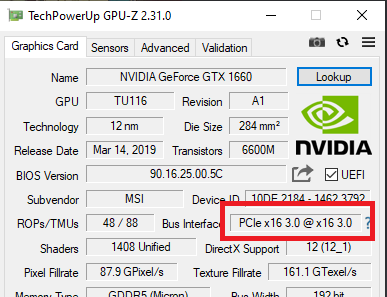
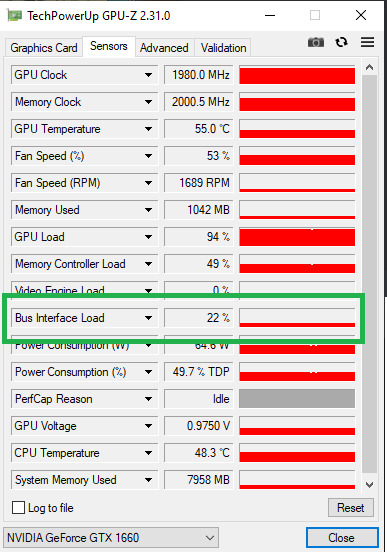
So theorically it would use 50% of a 16x 2.0 and 100% of a 16x 1.0 or 1.1
But for this card (MSI GTX 1660) a 8x 1.1 would provide only half the bandwidth it need to fold at full power.
I would like to do the same math with a P106-90, but I would need someone who actually have a P106-90 to give me that information.
SInce the P106-90 do less than 50% of 1660's PPD I suppose it also needs less than 50% its PCIe bandwidth though. But I would like to be sure
-
PantherX
- Site Moderator
- Posts: 7020
- Joined: Wed Dec 23, 2009 9:33 am
- Hardware configuration: V7.6.21 -> Multi-purpose 24/7
Windows 10 64-bit
CPU:2/3/4/6 -> Intel i7-6700K
GPU:1 -> Nvidia GTX 1080 Ti
§
Retired:
2x Nvidia GTX 1070
Nvidia GTX 675M
Nvidia GTX 660 Ti
Nvidia GTX 650 SC
Nvidia GTX 260 896 MB SOC
Nvidia 9600GT 1 GB OC
Nvidia 9500M GS
Nvidia 8800GTS 320 MB
Intel Core i7-860
Intel Core i7-3840QM
Intel i3-3240
Intel Core 2 Duo E8200
Intel Core 2 Duo E6550
Intel Core 2 Duo T8300
Intel Pentium E5500
Intel Pentium E5400 - Location: Land Of The Long White Cloud
- Contact:
Re: Any recommendations for inexpensive secondhand GPUs?
I believe that kiore might be talking about Gen 3. Do note that OS matters too. IIRC, on Windows Gen 3 x8 is the lowest you can go without any impact but for Linux, it is Gen 3 x2. You can read more about it here:
Brief recent discussion: viewtopic.php?f=38&t=34932
Lengthy previous discussion: viewtopic.php?f=38&t=28847
Brief recent discussion: viewtopic.php?f=38&t=34932
Lengthy previous discussion: viewtopic.php?f=38&t=28847
ETA:
Now ↞ Very Soon ↔ Soon ↔ Soon-ish ↔ Not Soon ↠ End Of Time
Welcome To The F@H Support Forum Ӂ Troubleshooting Bad WUs Ӂ Troubleshooting Server Connectivity Issues
Now ↞ Very Soon ↔ Soon ↔ Soon-ish ↔ Not Soon ↠ End Of Time
Welcome To The F@H Support Forum Ӂ Troubleshooting Bad WUs Ӂ Troubleshooting Server Connectivity Issues
-
ZePompom
- Posts: 50
- Joined: Tue Apr 21, 2020 1:16 pm
- Hardware configuration: Ryzen 5 2600
Gigabyte B450M DS3H
16GB G.Skill DDR4
MSI GTX 1660 6GB - Location: France
Re: Any recommendations for inexpensive secondhand GPUs?
PantherX wrote:I believe that kiore might be talking about Gen 3. Do note that OS matters too. IIRC, on Windows Gen 3 x8 is the lowest you can go without any impact but for Linux, it is Gen 3 x2. You can read more about it here:
Brief recent discussion: viewtopic.php?f=38&t=34932
Lengthy previous discussion: viewtopic.php?f=38&t=28847
Thanks.
Just try to figure out is 8x PCIe 1.1 is enough, so "4x PCIe 3.0 is enough" doesn't help me, sadly
I do plan to use Lubuntu on my folding machine. I already installed it and made some tests. For SSH, remote desktop and FAH control remote connection.