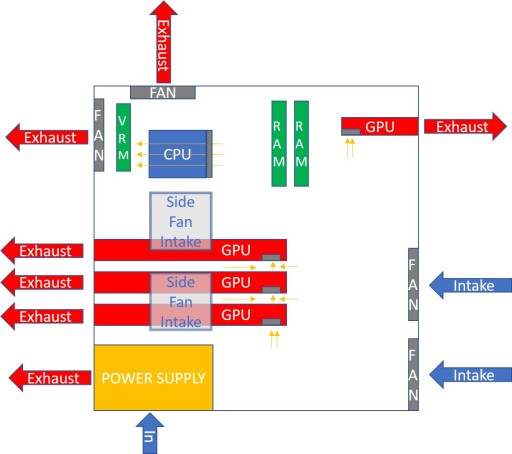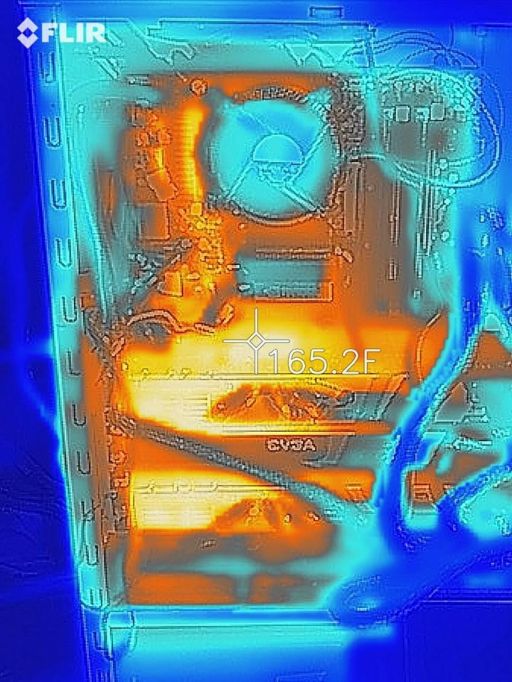Page 2 of 2
Re: Cooling Questions
Posted: Tue May 12, 2020 6:55 pm
by FireFox-89
Yey cooler has arrived, finally Luna is now back up and running with the CPU. I'm only averaging about 20-25,000 PPD with the Core i7-2600K with all cores synced to 3.80GHz but at least the PC can process an additional WU now instead of relying just on the video card. With the new cooler so far the hottest core is in the region of 54c compared to about 65c before so a nice little improvement

Noctua NH-U9s with a pair of B9 Redux 1600rpm 92mm fans in a push/pull configuration. The Y-Splitter comes in handy so I can have both fans connected to the CPU fan header.



Hopefully with summer on its way, this will perform a lot better compared to the Cooler Master Hyper TX3 that was installed before, I want to be able to keep these machines chewing away at the work units.
Re: Cooling Questions
Posted: Tue May 12, 2020 9:24 pm
by NRT_AntiKytherA
Looks a decent cooler

I get around 80C on my GTX 1080ti as well, it's an MSI Gaming X Trio with their massive cooler which I leave running in 'Gaming' mode since I game with it too. The CPU maxes out around 70C with the stock Wraith cooler from AMD. It would be nice to have a water cool for that but as I'm not overclocking it's not worth the outlay right now and also I got the non-windowed version of the Fractal R6 Define specifically for it's noise dampening so I don't hear the Wraith anyway

I use the Ultimate Performance power profile in Windows. It still has power scaling but allows more voltage to the nvme drive tucked under the GPU than Ryzen Balanced seems to. The top and side panels were off purely to get light into the case when taking the image back in 2018:
http://tm-nascar.com/sites/default/file ... 160213.jpg
The case has 3x140mm fans all running at full rpm. two at the front and the one rear you can see in the image
Re: Cooling Questions
Posted: Tue May 12, 2020 10:45 pm
by FireFox-89
NRT_AntiKytherA wrote:Looks a decent cooler

I get around 80C on my GTX 1080ti as well, it's an MSI Gaming X Trio with their massive cooler which I leave running in 'Gaming' mode since I game with it too. The CPU maxes out around 70C with the stock Wraith cooler from AMD. It would be nice to have a water cool for that but as I'm not overclocking it's not worth the outlay right now and also I got the non-windowed version of the Fractal R6 Define specifically for it's noise dampening so I don't hear the Wraith anyway

I use the Ultimate Performance power profile in Windows. It still has power scaling but allows more voltage to the nvme drive tucked under the GPU than Ryzen Balanced seems to. The top and side panels were off purely to get light into the case when taking the image back in 2018:
http://tm-nascar.com/sites/default/file ... 160213.jpg
The case has 3x140mm fans all running at full rpm. two at the front and the one rear you can see in the image
Nice, that looks pretty sweet and love the colour combination you did with the RAM, also 80c on the GPU seems a little high considering the cooler. Do they normally run at those temps?
Re: Cooling Questions
Posted: Wed May 13, 2020 3:08 pm
by MeeLee
FireFox-89 wrote:Yey cooler has arrived, finally Luna is now back up and running with the CPU. I'm only averaging about 20-25,000 PPD with the Core i7-2600K with all cores synced to 3.80GHz but at least the PC can process an additional WU now instead of relying just on the video card. With the new cooler so far the hottest core is in the region of 54c compared to about 65c before so a nice little improvement

Noctua NH-U9s with a pair of B9 Redux 1600rpm 92mm fans in a push/pull configuration. The Y-Splitter comes in handy so I can have both fans connected to the CPU fan header.



Hopefully with summer on its way, this will perform a lot better compared to the Cooler Master Hyper TX3 that was installed before, I want to be able to keep these machines chewing away at the work units.
I would take the left fan off, create a cardboard & duct tape tunnel design that connects your case fan to the CPU, directly ejecting the CPU heat out of the case.
That way the case fan will pull the heat from the CPU directly out of the case.
The heat inside the case will pass through the CPU, it should only affect CPU temperatures in a minor way, but case temps will be lower.
As far as the CPU, my 3900x runs at 3,8Ghz, and currently hits 75,8C. It does have a 120mm water cooling solution, and running in eco mode at ~90W.
Re: Cooling Questions
Posted: Thu May 14, 2020 8:02 am
by NRT_AntiKytherA
80c on the GPU seems a little high considering the cooler.
Yeah I thought so too, however it may actually be a false reading as the fan is not at maximum speed while folding and it does go faster when I play a high end game. It's running at 1898MHz in Gaming Mode which is overclocked from NVIDIA's specification by the MSI Gaming App, also handy for turning off the RGB light strips on it.
The thermal limit for the card is 90C, it will begin thermal throttling at 85C so if it were 80C you'd think the fans would be at full speed already. The RAM was purely coincidental, they did not have 2 more white modules in stock when I received the second pair (the supplier asked and I said it didn't matter to me what colour they were) so I got two of each colour. They are of course identical specification underneath those spreaders.
EDIT - It was indeed most likely a false reading, GPU-Z has the reading much lower at 75C and the fans at 72%. I'm inclined to believe that more than hwmonitor which still shows 80C

Given it's overclocked I reckon the temp isn't too bad but I will keep an eye during July/August and throw some extra fans in the case if necessary.
Re: Cooling Questions
Posted: Thu May 14, 2020 1:07 pm
by FireFox-89
NRT_AntiKytherA wrote:80c on the GPU seems a little high considering the cooler.
Yeah I thought so too, however it may actually be a false reading as the fan is not at maximum speed while folding and it does go faster when I play a high end game. It's running at 1898MHz in Gaming Mode which is overclocked from NVIDIA's specification by the MSI Gaming App, also handy for turning off the RGB light strips on it.
The thermal limit for the card is 90C, it will begin thermal throttling at 85C so if it were 80C you'd think the fans would be at full speed already. The RAM was purely coincidental, they did not have 2 more white modules in stock when I received the second pair (the supplier asked and I said it didn't matter to me what colour they were) so I got two of each colour. They are of course identical specification underneath those spreaders.
EDIT - It was indeed most likely a false reading, GPU-Z has the reading much lower at 75C and the fans at 72%. I'm inclined to believe that more than hwmonitor which still shows 80C

Given it's overclocked I reckon the temp isn't too bad but I will keep an eye during July/August and throw some extra fans in the case if necessary.
Ahh nice, I was tempted in OC'ing my Radeon's but I think it'll introduce too many issues especially when having driver related issues still, right now I've undervolted all of my cards and so far they seem stable.
Re: Cooling Questions
Posted: Mon May 18, 2020 8:37 am
by Foliant
Let me introduce the "Frankenstein" to you.
I had an old CPU-Cooler and a overheating GTX 560 Ti (GF110) running at 101°C.
Now i have a cooler system (75°C) with less noise. And a unique look was also included.

I wasnt shy to do what was needed.


Regards,
Patrick
Re: Cooling Questions
Posted: Mon May 18, 2020 11:19 am
by FireFox-89
Foliant wrote:Let me introduce the "Frankenstein" to you.
I had an old CPU-Cooler and a overheating GTX 560 Ti (GF110) running at 101°C.
Now i have a cooler system (75°C) with less noise. And a unique look was also included.
Haha that is pretty cool, also I know Fermi or Thermi are known to run quite warm but jesus that is pretty warm. My GTX 460, 570's and 580 don't run as hot as that.
Re: Cooling Questions
Posted: Mon May 18, 2020 3:55 pm
by NRT_AntiKytherA
That made me think of a Plymouth 'cuda with a huge blower sticking out the hood, if it works without putting too much pressure on the motherboard or card then great

Re: Cooling Questions
Posted: Tue May 19, 2020 12:11 am
by BobWilliams757
Foliant wrote:Let me introduce the "Frankenstein" to you.
I had an old CPU-Cooler and a overheating GTX 560 Ti (GF110) running at 101°C.
Now i have a cooler system (75°C) with less noise. And a unique look was also included.

I wasnt shy to do what was needed.


Regards,
Patrick
When you really think about it, having a case that isolated the GPU and allowed airflow similar to your setup would keep the GPU heat from soaking into the MB and/or in the area of the CPU. And though some GPU's have decent cooler setups, one like you made would flow though the case fairly well without a lot of turbulent air.
Re: Cooling Questions
Posted: Mon May 25, 2020 11:16 am
by Paragon
That is awesome! Probably my favorite cooling solution I've ever seen

For my quad GPU Fermi rig, I used blower style cards to dump the heat out of the case.
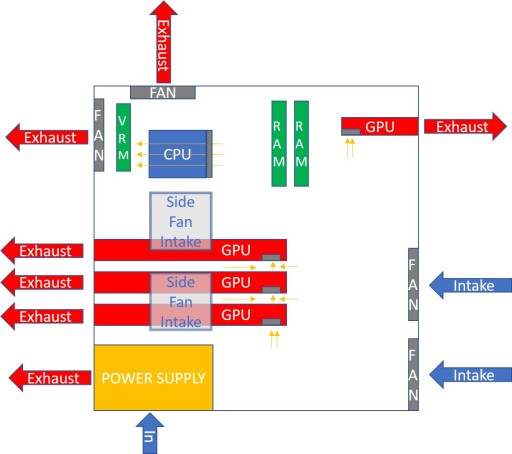
The back of the cards still get pretty warm
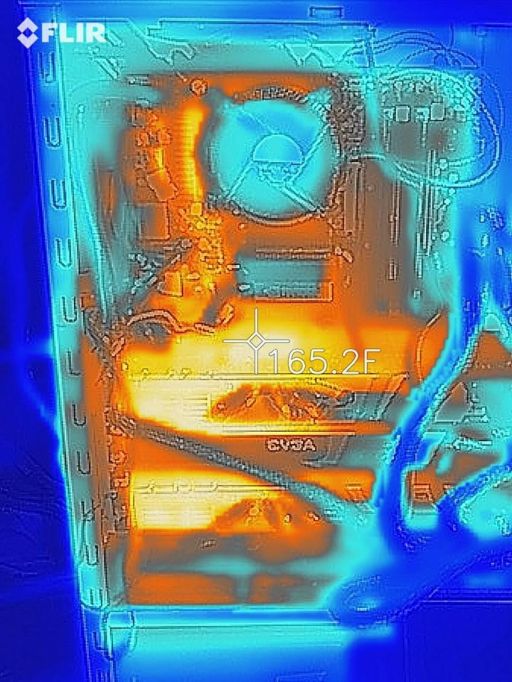
Re: Cooling Questions
Posted: Mon May 25, 2020 2:11 pm
by FireFox-89
That is pretty cool (cool as in the other meaning haha, Thermi).