Core temperatures
Moderator: Site Moderators
Forum rules
Please read the forum rules before posting.
Please read the forum rules before posting.
Re: Core temperatures
The AMD numbers are all skewed, by marketing guys.
There are a lot of 'IFs' with them.
For instance, 4,7Ghz boost on 3,9Ghz, is only the first few nano seconds.
Then it drops to 4,6 or 4,5Ghz for about a second or two.
Then it drops down even further.
And that's only on 1 core.
all core load is lower.
All core max boost is only when it's overclocked with PBO, on an expensive motherboard.
Standard motherboards that stick with the 8-pin CPU supply (150W for 8 pin CPU supply), will only give a boost of 145W max won't be able to make those numbers.
I think the article I read was trying to caution users who have 8+4 pin, or 8+8 pin CPU power connectors on their board, that would offer more power than the TDP the CPU is rated for.
And that continuously running at those high overclocks could damage CPUs.
One of the main complaints with people on their Ryzens was, that a 35W ryzen uses 50W, a 65W Ryzen, uses 95W, a 105W ryzen, uses 145W. They're all using much more power than they're rated for, usually determined by the motherboard manufacturers.
There are a lot of 'IFs' with them.
For instance, 4,7Ghz boost on 3,9Ghz, is only the first few nano seconds.
Then it drops to 4,6 or 4,5Ghz for about a second or two.
Then it drops down even further.
And that's only on 1 core.
all core load is lower.
All core max boost is only when it's overclocked with PBO, on an expensive motherboard.
Standard motherboards that stick with the 8-pin CPU supply (150W for 8 pin CPU supply), will only give a boost of 145W max won't be able to make those numbers.
I think the article I read was trying to caution users who have 8+4 pin, or 8+8 pin CPU power connectors on their board, that would offer more power than the TDP the CPU is rated for.
And that continuously running at those high overclocks could damage CPUs.
One of the main complaints with people on their Ryzens was, that a 35W ryzen uses 50W, a 65W Ryzen, uses 95W, a 105W ryzen, uses 145W. They're all using much more power than they're rated for, usually determined by the motherboard manufacturers.
Re: Core temperatures
I don't know, mine is rated at 280 W but I never saw it get over 220, during stress tests. And now, idling, it only pulls some 40-50 W. But that too changes constantly.
Anyway, you can (and should) control the whole thing. I use that Regedit tweak, quite nice:
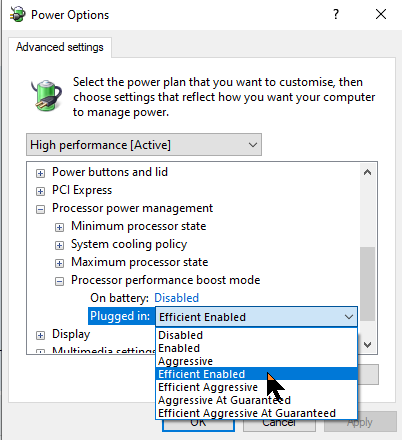
Anyway, you can (and should) control the whole thing. I use that Regedit tweak, quite nice:
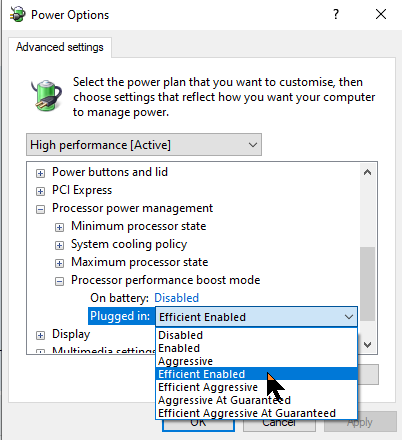
Re: Core temperatures
The 280W are considered threadrippers, not Ryzens, and may be limited to what the board or PSU can supply.
Considering that they're the highest power suckers, it'd be hard to overclock them.
Most of my 1000W PSUs provide 2x8 pin, so in theory that's about 300W CPUs.
But it'll depend on the VRMs installed on the board.
I don't know the exact specifics, but a 2x4 pin provides ~155W theoretical, which makes max CPU wattage to be running at 145W.
3x4 pins provide 225W max, which looks pretty close to what you're able to measure.
For a threadripper, you preferably have 2x 8-pin (4x4pin) power connector to the board.
Considering that they're the highest power suckers, it'd be hard to overclock them.
Most of my 1000W PSUs provide 2x8 pin, so in theory that's about 300W CPUs.
But it'll depend on the VRMs installed on the board.
I don't know the exact specifics, but a 2x4 pin provides ~155W theoretical, which makes max CPU wattage to be running at 145W.
3x4 pins provide 225W max, which looks pretty close to what you're able to measure.
For a threadripper, you preferably have 2x 8-pin (4x4pin) power connector to the board.
Re: Core temperatures
I have 2 8-pin connectors on and a big VRM, with a fan, on that motherboard (Asus ROG Zenith II Extreme).
I guess I "only" reach 220 W because I use the "Efficient enabled" boost setting. I'd probably have to select "Aggressive" to get to the max.
EDIT: I switched the tweak off for the tests of tonight.
BTW, it is a very benign tweak: the function it activates is already integrated in Win 10 and all the tweak does is change a value that will make it visible. It changes
"Attributes"=dword:00000001
to
"Attributes"=dword:00000002
in
[HKEY_LOCAL_MACHINE\SYSTEM\CurrentControlSet\Control\Power\PowerSettings\54533251-82be-4824-96c1-47b60b740d00\be337238-0d82-4146-a960-4f3749d470c7]
EDIT2: Wattage mystery solved. I was reading the wattage in the Asus utility. Turns out it indicates the cores wattage. CPUID indicates that and the wattage of the package, which is much superior. A quick test reveals that the package gets at some 235 W when the cores are at 160 W.
I guess I "only" reach 220 W because I use the "Efficient enabled" boost setting. I'd probably have to select "Aggressive" to get to the max.
EDIT: I switched the tweak off for the tests of tonight.
BTW, it is a very benign tweak: the function it activates is already integrated in Win 10 and all the tweak does is change a value that will make it visible. It changes
"Attributes"=dword:00000001
to
"Attributes"=dword:00000002
in
[HKEY_LOCAL_MACHINE\SYSTEM\CurrentControlSet\Control\Power\PowerSettings\54533251-82be-4824-96c1-47b60b740d00\be337238-0d82-4146-a960-4f3749d470c7]
EDIT2: Wattage mystery solved. I was reading the wattage in the Asus utility. Turns out it indicates the cores wattage. CPUID indicates that and the wattage of the package, which is much superior. A quick test reveals that the package gets at some 235 W when the cores are at 160 W.
Re: Core temperatures
Just a matter of interest, but have the same temperature differences between Linpack Extreme and FAH been observed only on Windows or on Linux, too?
I'm asking, because in general Windows has been not the best system when it comes to things like workload scaling. Due to it's architecture, it might be important whether a certain program's thread is running steadily on a certain core or at least, kept within a certain CCX.
Often Linux is more clever about this and hence more economical.
AMD FX processors, even though a different architecture, suffered from Windows 7's process scaling in the beginning, while Linux was able to make much better use of the architecture out of the box.
MS Windows is after all very much Intel orientated, while other, more capable operating systems are able to cope better with high core count architectures which group in different modules.
I'm asking, because in general Windows has been not the best system when it comes to things like workload scaling. Due to it's architecture, it might be important whether a certain program's thread is running steadily on a certain core or at least, kept within a certain CCX.
Often Linux is more clever about this and hence more economical.
AMD FX processors, even though a different architecture, suffered from Windows 7's process scaling in the beginning, while Linux was able to make much better use of the architecture out of the box.
MS Windows is after all very much Intel orientated, while other, more capable operating systems are able to cope better with high core count architectures which group in different modules.
Re: Core temperatures
I'm sure that Linux would be more efficient for CPU workload, it definitely is with FAH, but then it should be so for Linpack Xtreme AND for FAH, as they are supposed to work in the same manner. The temperature difference, if confirmed (maybe it's a PSU issue - I'll clear that up tonight), should not appear, neither in Windows nor in Linux. And as a matter of facts, I haven't been able to observe it in Windows with Intel CPUs.
Re: Core temperatures
Am I correct in assuming from your answer, that you have NOT tried to run either FAH nor Linpack on that Threadripper under Linux yet?
I have not yet seen any stress test nor benchmark, which creates the same power draw / temperatures as FAH does, but I haven't tried Linpack yet either.
But I'm not sure that one can assume that Linpack & FAH tax all CPUs in a similar way. It might be true for Intel's architecture, but maybe not for AMD's Zen2 architecture.
I have not yet seen any stress test nor benchmark, which creates the same power draw / temperatures as FAH does, but I haven't tried Linpack yet either.
But I'm not sure that one can assume that Linpack & FAH tax all CPUs in a similar way. It might be true for Intel's architecture, but maybe not for AMD's Zen2 architecture.
Re: Core temperatures
Yes, or no, I haven't ever installed Linux on my main machine, the one with the Threadripper, and I quite probably won't ever or at least in the foreseeable future. I could make a separate test bench, though.
As for Linpack having the same effect than FAH, I just trust Panther X: viewtopic.php?p=336763#p336763
As for Linpack having the same effect than FAH, I just trust Panther X: viewtopic.php?p=336763#p336763
PantherX wrote:Folding uses AVX2 while most common applications don't. From what I have read, the thermal output of AVX2 can be significantly higher than that of SSE4. What temperatures do you see if you run Linpack Xtreme (https://www.techpowerup.com/download/linpack-xtreme/) which does have support for AVX instruction set so should generate comparable amount of thermal output as folding.ajm wrote:...For my part, although I have a really powerful water cooling solution (I hardly ever get over 55°C with 100% utilization at boost speed), I just don't use my AMD CPU for FAH. Here, I get immediately over 70°C with only half the cores. There's something with FAH and AMD's latest chips that doesn't add up.
Re: Core temperatures
A question for @PantherX: What do you think of AIDA64 Extreme CPU stress test? As a complement to Linpack?
It looks like it uses "x87, SSE, SSE2, SSE3, SSSE3, SSE4.1, AVX, AVX2, XOP, FMA, FMA4 and AVX-512 instruction set extension": https://www.aida64.com/products/features/benchmarking
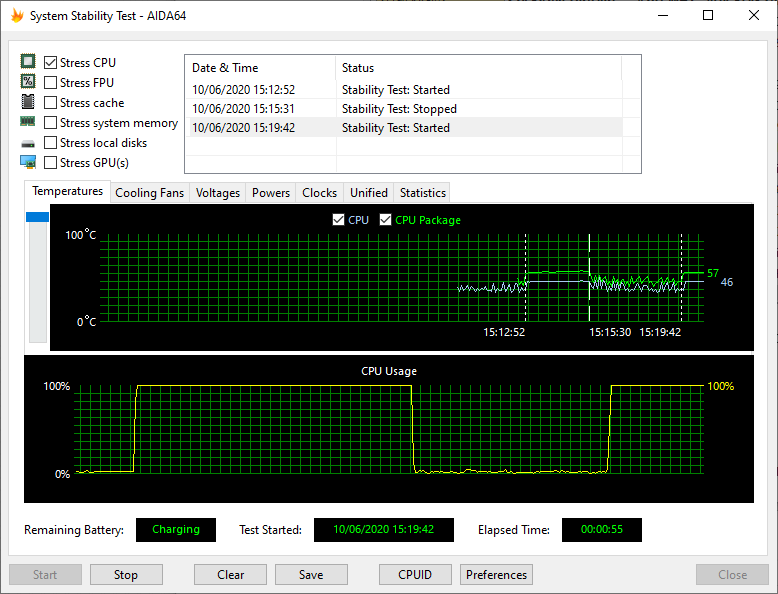
EDIT: I ran it on my X299 folding rig (via RDC): The first section is AIDA stress test (100% solid), the second is the kit folding on 24 cores (out of 28) and 2 GPUs.
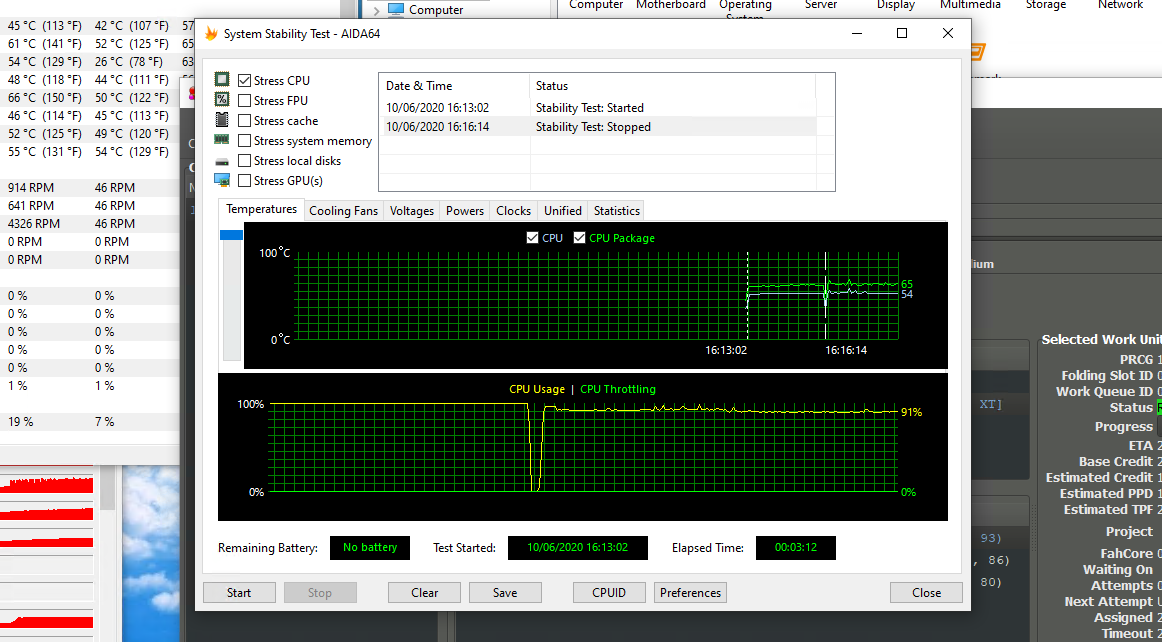
It looks like it uses "x87, SSE, SSE2, SSE3, SSSE3, SSE4.1, AVX, AVX2, XOP, FMA, FMA4 and AVX-512 instruction set extension": https://www.aida64.com/products/features/benchmarking
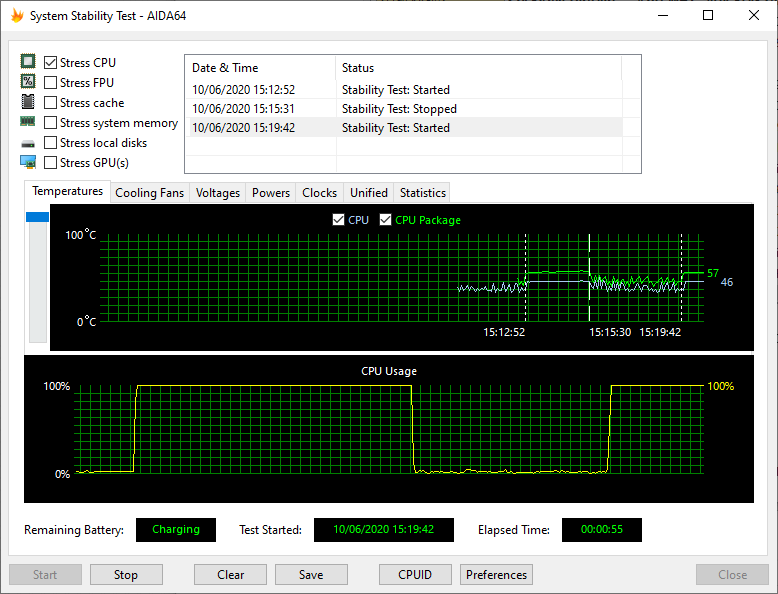
EDIT: I ran it on my X299 folding rig (via RDC): The first section is AIDA stress test (100% solid), the second is the kit folding on 24 cores (out of 28) and 2 GPUs.
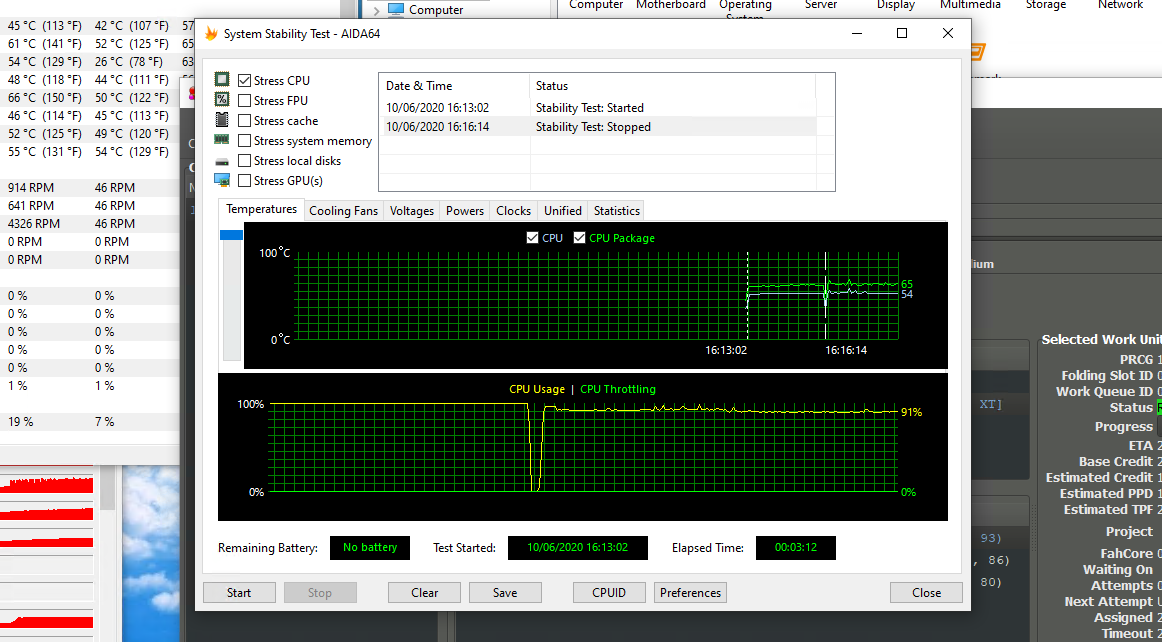
Re: Core temperatures
The Windows 8/10 scaler works quite well, and Linux won't particularly be much faster.
It might be a tiny bit, due to less overhead (less background activity), but Windows CPU scalers work well.
@~60C, your CPU temps definitely look good for the load.
It might be a tiny bit, due to less overhead (less background activity), but Windows CPU scalers work well.
@~60C, your CPU temps definitely look good for the load.
Re: Core temperatures
OK, let's do this. I bought a new PSU (80plus Platinum 1000 W), so that my current system has a new CPU, a new motherboard, new RAM, and a new PSU (all internal cables were replaced as well, of course).
I gathered the tests in a video, a capture on one screen with all necessary software. From left to right, we have CPUID (HWMonitor), then Linpack Xtreme, then AIDA64 Extreme (elongated so as to show the whole evolution of CPU + Package temperatures), then under that Task Manager, the utility from Asus and on the right we see a piece of iCue which just shows the temperature or the loop (#1: in, #2 out). Later in the video, we see FAHControl, for starting a CPU WU on 32 threads, then I had to close it because of the 997 errors and I replaced it with Sublime Text tailing FAH's log.
I first ran AIDA64 Stress Test. I thought it was a gift I offered it as it could thus start with a cold loop, but it actually generates (a bit) more heat than Linpack Xtreme. Then we see Linpack Xtreme at work, with two hardware failures forcing me to restart it (I guess because of the video capture software that needed resources, too). About 5 minutes each. Then I stopped Linpack Xtreme and started a CPU WU, 32 threads. After again 5 minutes I paused the job and got back to AIDA64 for a while and stopped the whole thing. Here are the temperatures of the package in short form:
AIDA64 (100%): 57C
Linpack (100%): 53C
FAH (50-60%): 68C
So FAH using half the threads generates 15C more than Linpack using all threads, as announced. The difference with AIDA64 is of 11C "only".
The whole thing in video form (mp4, 230 MB): https://web.tresorit.com/l/SteZL#DUwi7kMAhZgSiKt1LIQURg
EDIT: and the pic from AIDA64 with the whole evolution: https://ajm.ch/prv/stabilitytest.png
I gathered the tests in a video, a capture on one screen with all necessary software. From left to right, we have CPUID (HWMonitor), then Linpack Xtreme, then AIDA64 Extreme (elongated so as to show the whole evolution of CPU + Package temperatures), then under that Task Manager, the utility from Asus and on the right we see a piece of iCue which just shows the temperature or the loop (#1: in, #2 out). Later in the video, we see FAHControl, for starting a CPU WU on 32 threads, then I had to close it because of the 997 errors and I replaced it with Sublime Text tailing FAH's log.
I first ran AIDA64 Stress Test. I thought it was a gift I offered it as it could thus start with a cold loop, but it actually generates (a bit) more heat than Linpack Xtreme. Then we see Linpack Xtreme at work, with two hardware failures forcing me to restart it (I guess because of the video capture software that needed resources, too). About 5 minutes each. Then I stopped Linpack Xtreme and started a CPU WU, 32 threads. After again 5 minutes I paused the job and got back to AIDA64 for a while and stopped the whole thing. Here are the temperatures of the package in short form:
AIDA64 (100%): 57C
Linpack (100%): 53C
FAH (50-60%): 68C
So FAH using half the threads generates 15C more than Linpack using all threads, as announced. The difference with AIDA64 is of 11C "only".
The whole thing in video form (mp4, 230 MB): https://web.tresorit.com/l/SteZL#DUwi7kMAhZgSiKt1LIQURg
EDIT: and the pic from AIDA64 with the whole evolution: https://ajm.ch/prv/stabilitytest.png
-
PantherX
- Site Moderator
- Posts: 7020
- Joined: Wed Dec 23, 2009 9:33 am
- Hardware configuration: V7.6.21 -> Multi-purpose 24/7
Windows 10 64-bit
CPU:2/3/4/6 -> Intel i7-6700K
GPU:1 -> Nvidia GTX 1080 Ti
§
Retired:
2x Nvidia GTX 1070
Nvidia GTX 675M
Nvidia GTX 660 Ti
Nvidia GTX 650 SC
Nvidia GTX 260 896 MB SOC
Nvidia 9600GT 1 GB OC
Nvidia 9500M GS
Nvidia 8800GTS 320 MB
Intel Core i7-860
Intel Core i7-3840QM
Intel i3-3240
Intel Core 2 Duo E8200
Intel Core 2 Duo E6550
Intel Core 2 Duo T8300
Intel Pentium E5500
Intel Pentium E5400 - Location: Land Of The Long White Cloud
- Contact:
Re: Core temperatures
I haven't used AIDA64 so can't comment. While it seems that they have AV2 support, I guess that the question is how are they using it in the benchmark.ajm wrote:A question for @PantherX: What do you think of AIDA64 Extreme CPU stress test? As a complement to Linpack? ...
In my personal experience on Intel i7 CPUs (860 & 6700K), I have found that the thermal output of Linpack Extreme is similar to CPU folding on all threads.
However, HugoNotte has raised a valid point that the CPU architecture difference might cause issues. We will need few other donors to test to see what's happening since the initial results are interesting and worth investigating further to see if it is only Threadripper issue or also Ryzen issue too.
ETA:
Now ↞ Very Soon ↔ Soon ↔ Soon-ish ↔ Not Soon ↠ End Of Time
Welcome To The F@H Support Forum Ӂ Troubleshooting Bad WUs Ӂ Troubleshooting Server Connectivity Issues
Now ↞ Very Soon ↔ Soon ↔ Soon-ish ↔ Not Soon ↠ End Of Time
Welcome To The F@H Support Forum Ӂ Troubleshooting Bad WUs Ӂ Troubleshooting Server Connectivity Issues
Re: Core temperatures
For me, until we know more, the case is close. I just won't fold on the Threadripper until then. I've done what I could and I feel fine about it. But in the shoes of the FAH team, I think I would try and contact AMD, their team working in the development of the software used by FAH. For them, such tests are a very easy matter, and they also have some skin in the game. On my side, I tried to raise the issue with AMD via my dealer, as part of the RMA operation for my 3970X, but I haven't got any feedback yet. I'll keep you posted if they react.
Re: Core temperatures
Or maybe some of these people are members of the foldingforum, or can anyhow be reached for comment?
https://folding.extremeoverclocking.com ... s=&t=36837
https://folding.extremeoverclocking.com ... s=&t=36837
Re: Core temperatures
Were you running half the CPU threads with SMT disabled?
Because that's going to give you MUCH better performance than with SMT enabled.
The issue, like mentioned above, is using PBO.
Disable it, let the CPU run stock, and temps will drop somewhat.
It's not recommended to run long loads with PBO enabled.
I'm currently experiencing issues with my 3950x, where the scalar doesn't seem to work well anymore, and the CPU is throttling at 4,1Ghz (with threads going between 100% and 80% active).
Something is not working right now, and hence why I looked online about a possible PBO overboost issue with Ryzen (and threadrippers), that cause high temps and high wattages.
Because that's going to give you MUCH better performance than with SMT enabled.
The issue, like mentioned above, is using PBO.
Disable it, let the CPU run stock, and temps will drop somewhat.
It's not recommended to run long loads with PBO enabled.
I'm currently experiencing issues with my 3950x, where the scalar doesn't seem to work well anymore, and the CPU is throttling at 4,1Ghz (with threads going between 100% and 80% active).
Something is not working right now, and hence why I looked online about a possible PBO overboost issue with Ryzen (and threadrippers), that cause high temps and high wattages.