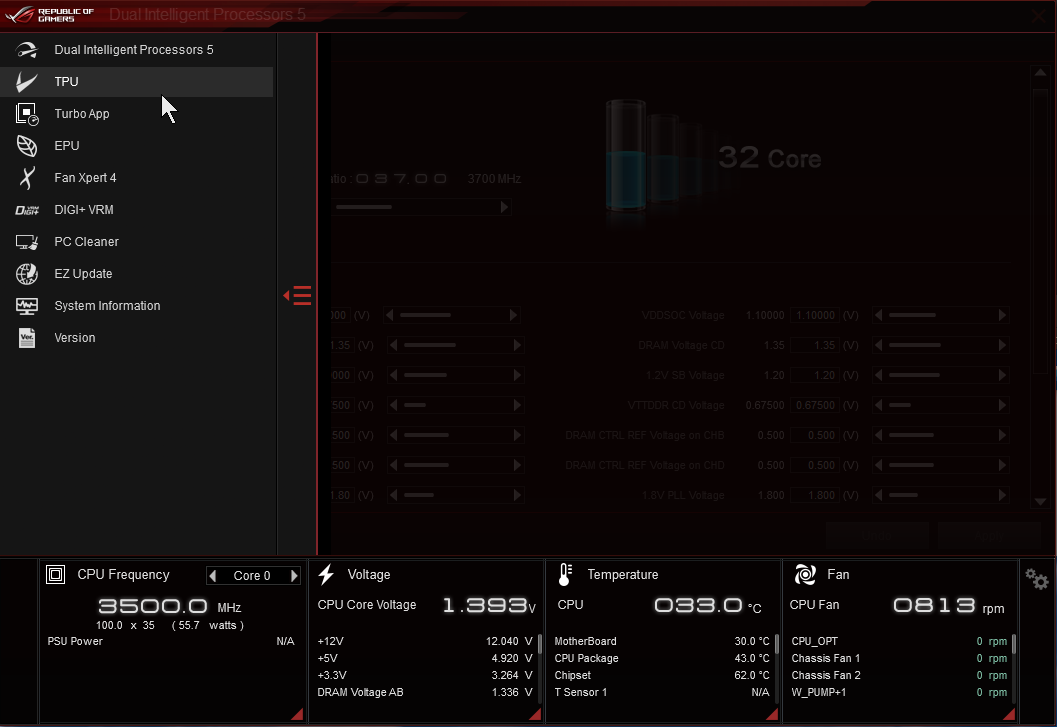Go into BIOS, click AMD Advanced Overclocking, Set it to ECO. Go to PBO, check the values, and lower/increase them.
Depending on your system, you may need to disable PBO.
Or, if you enable PBO, limit power and Amp draw, and temps.
If your BIOS looks anything like this:

Start with setting PPT limit to 85W.
TDC limit to 60A
and EDC limit to 90A.
Then set platform thermal throttle to 80C or 75C.
If the board still increases temps much beyond this, draw a few watts and amps from TDC and EDC.
There's no way around it, but if you lower the stock values with PBO, your CPU will run at lower frequencies.
Some people find disabling PBO entirely, helps them keep the temps at bay.