Serious uninstaller issue
Moderators: Site Moderators, FAHC Science Team
Serious uninstaller issue
Hi!
I'm looking to report a bug that is not directly related to the FAH client itself. Did not find anything with search, so I'll get straight to the point: the uninstaller deleted everything in the installation root directory instead of just the FAH directory.
Steps to reproduce:
1) Latest FAH client installed (via fah-installer_7.2.9_x86.exe) in "S:\Example".
2) Uninstall via Windows Control Panel.
3) Reinstall (without rebooting) to different directory and drive; "E:\_EXAMPLE\Example".
4) Uninstall via Windows Control Panel.
--
5) Watch in horror as everything from Microsoft Office to $1000-license professional software starts disappearing.
6) Kill process from Task Manager.
7) Restore files from backup.
8) Punch wall repeatedly as permissions and/or registry are messed up and you can't continue working despite file recovery.
This is a serious issue with the uninstaller. Thank goodness it had the deleted files displayed or I would not have realised something was wrong, although I still lost a good chunk of my programs.
OS is Windows 7 Home Premium 64-bit, latest updates installed.
I'm looking to report a bug that is not directly related to the FAH client itself. Did not find anything with search, so I'll get straight to the point: the uninstaller deleted everything in the installation root directory instead of just the FAH directory.
Steps to reproduce:
1) Latest FAH client installed (via fah-installer_7.2.9_x86.exe) in "S:\Example".
2) Uninstall via Windows Control Panel.
3) Reinstall (without rebooting) to different directory and drive; "E:\_EXAMPLE\Example".
4) Uninstall via Windows Control Panel.
--
5) Watch in horror as everything from Microsoft Office to $1000-license professional software starts disappearing.
6) Kill process from Task Manager.
7) Restore files from backup.
8) Punch wall repeatedly as permissions and/or registry are messed up and you can't continue working despite file recovery.
This is a serious issue with the uninstaller. Thank goodness it had the deleted files displayed or I would not have realised something was wrong, although I still lost a good chunk of my programs.
OS is Windows 7 Home Premium 64-bit, latest updates installed.
-
Jesse_V
- Site Moderator
- Posts: 2851
- Joined: Mon Jul 18, 2011 4:44 am
- Hardware configuration: OS: Windows 10, Kubuntu 19.04
CPU: i7-6700k
GPU: GTX 970, GTX 1080 TI
RAM: 24 GB DDR4 - Location: Western Washington
Re: Serious uninstaller issue
Whoa! Thanks for the report, and welcome to the forum Das. I wish your circumstances for coming here were better.
I'm still a bit confused. How did the installation location end up as the same folder that contains MS Office and other software? Can you clarify where exactly you installed it? On my Windows 7 machine, F@h usually installs into C:\\Program Files (x86)\FAHClient, and when it uninstalls the FAHClient folder (and all of its subdirectories and files) are deleted. It sounds like the files that usually are in \FAHClient were custom installed to, say C:\\Program Files (x86), and maybe the uninstaller got confused and treated that folder like \FAHClient.
Hopefully we can get this resolved. I'm sorry for your significant data loss there...
I'm still a bit confused. How did the installation location end up as the same folder that contains MS Office and other software? Can you clarify where exactly you installed it? On my Windows 7 machine, F@h usually installs into C:\\Program Files (x86)\FAHClient, and when it uninstalls the FAHClient folder (and all of its subdirectories and files) are deleted. It sounds like the files that usually are in \FAHClient were custom installed to, say C:\\Program Files (x86), and maybe the uninstaller got confused and treated that folder like \FAHClient.
Hopefully we can get this resolved. I'm sorry for your significant data loss there...
F@h is now the top computing platform on the planet and nothing unites people like a dedicated fight against a common enemy. This virus affects all of us. Lets end it together.
Re: Serious uninstaller issue
Thanks, and I would probably not have ever come if it wasn't to report this bug. Was just a happy-go-lucky folder on the side.
MS Office etc. get installed on the E: drive as I want to keep C: as "clean" as possible to make backups more manageable. The FAH client was originally installed on the SSD (S:), but as problems arose with the client not getting recognised by FAH Control despite running (using CPU), I wanted to move it to a regular HDD just to see if that made a difference.
Your comment made me wonder if I by accident installed the client in the root, in this case "E:\_EXAMPLE" instead of "E:\_EXAMPLE\Example" (E:\_EXAMPLE is the "root" directory for all secondary, non-OS software, i.e. E:\_EXAMPLE\MS Office), but I haven't made that mistake since about 2001. This is of course something to check when trying to reproduce the issue, and possibly something to code safeguards against - a to-delete file list perhaps, instead of a blind directory wipe.
PS. I have occasionally run into software and permission issues using system folders in Win 7, so that is one more reason I prefer not to use the system default folders for, well, anyhting.
MS Office etc. get installed on the E: drive as I want to keep C: as "clean" as possible to make backups more manageable. The FAH client was originally installed on the SSD (S:), but as problems arose with the client not getting recognised by FAH Control despite running (using CPU), I wanted to move it to a regular HDD just to see if that made a difference.
Your comment made me wonder if I by accident installed the client in the root, in this case "E:\_EXAMPLE" instead of "E:\_EXAMPLE\Example" (E:\_EXAMPLE is the "root" directory for all secondary, non-OS software, i.e. E:\_EXAMPLE\MS Office), but I haven't made that mistake since about 2001. This is of course something to check when trying to reproduce the issue, and possibly something to code safeguards against - a to-delete file list perhaps, instead of a blind directory wipe.
PS. I have occasionally run into software and permission issues using system folders in Win 7, so that is one more reason I prefer not to use the system default folders for, well, anyhting.
-
art_l_j_PlanetAMD64
- Posts: 472
- Joined: Sun May 30, 2010 2:28 pm
Re: Serious uninstaller issue
This problem might have something to do with your Network Drive Mapping. Could you please let us know the details of your Network Drive Mapping, especially for the location(s) where you installed Folding@Home. As it says in the above-linked article:
Thanks for helping to troubleshoot this very serious issue.Making drive mappings in Windows 7 is a not as straightforward as it should be. You can encounter issues if you are not very careful, so do pay attention to all the instructions in this tutorial. Also, do take a look on the articles we recommend below. They might help you in case you have some issues.
art_l_j_PlanetAMD64
Over 1.04 Billion Total Points
Over 185,000 Work Units
Over 3,800,000 PPD
Overall rank (if points are combined) 20 of 1721690
In memory of my Mother May 12th 1923 - February 10th 2012
Over 1.04 Billion Total Points
Over 185,000 Work Units
Over 3,800,000 PPD
Overall rank (if points are combined) 20 of 1721690
In memory of my Mother May 12th 1923 - February 10th 2012
Re: Serious uninstaller issue
Re: network drives
The FAH Client has always been installed locally. The drive structure is as follows:
HDD1
-C: %sysdrive%, OS software
-E: productivity software, user data (profiles), storage
HDD2
-F: large files, local backups
SSD
-S: games, other intensive/time-sensitive and secondary software, %temp%
--
NAS
-Y: secondary storage
-Z: backups
The FAH Client and data have always been on S: until the reinstall attempt to E:, never on network drives.
The FAH Client has always been installed locally. The drive structure is as follows:
HDD1
-C: %sysdrive%, OS software
-E: productivity software, user data (profiles), storage
HDD2
-F: large files, local backups
SSD
-S: games, other intensive/time-sensitive and secondary software, %temp%
--
NAS
-Y: secondary storage
-Z: backups
The FAH Client and data have always been on S: until the reinstall attempt to E:, never on network drives.
-
art_l_j_PlanetAMD64
- Posts: 472
- Joined: Sun May 30, 2010 2:28 pm
Re: Serious uninstaller issue
Jesse, could this have something to do with an environment variable that is used by the uninstaller? Das mentioned that he had reinstalled without rebooting, so could it be possible that there was a "stale" environment variable at the time of the second uninstall? Just a thought.Jesse_V wrote:Hopefully we can get this resolved. I'm sorry for your significant data loss there...
art_l_j_PlanetAMD64
Over 1.04 Billion Total Points
Over 185,000 Work Units
Over 3,800,000 PPD
Overall rank (if points are combined) 20 of 1721690
In memory of my Mother May 12th 1923 - February 10th 2012
Over 1.04 Billion Total Points
Over 185,000 Work Units
Over 3,800,000 PPD
Overall rank (if points are combined) 20 of 1721690
In memory of my Mother May 12th 1923 - February 10th 2012
-
art_l_j_PlanetAMD64
- Posts: 472
- Joined: Sun May 30, 2010 2:28 pm
Re: Serious uninstaller issue
Windows environment variables were associated with a different problem here. The problem that Das had could be associated with environment variables combined with the installation location not being on drive C:.
List of some important Win7 environment variables: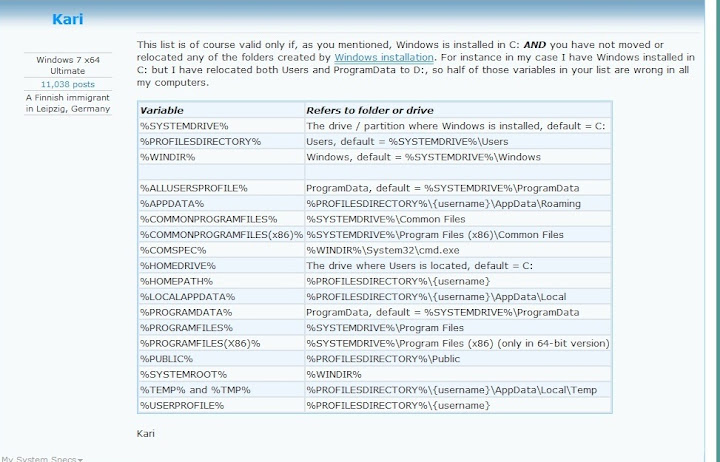
List of some important Win7 environment variables:
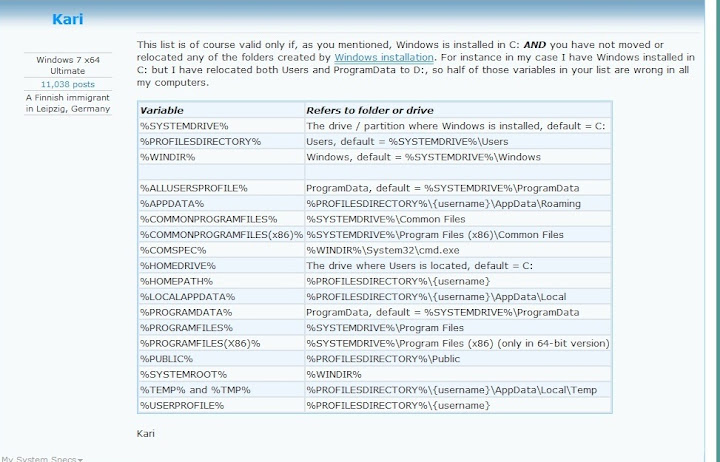
art_l_j_PlanetAMD64
Over 1.04 Billion Total Points
Over 185,000 Work Units
Over 3,800,000 PPD
Overall rank (if points are combined) 20 of 1721690
In memory of my Mother May 12th 1923 - February 10th 2012
Over 1.04 Billion Total Points
Over 185,000 Work Units
Over 3,800,000 PPD
Overall rank (if points are combined) 20 of 1721690
In memory of my Mother May 12th 1923 - February 10th 2012
-
art_l_j_PlanetAMD64
- Posts: 472
- Joined: Sun May 30, 2010 2:28 pm
Re: Serious uninstaller issue
I just noticed that the USER environment variable PATH is set to 'C:\Program Files\FAHClient' in my system, which just happens to be the default FAH installation directory (and is the one I actually used). This is in the Registry as Computer\HKEY_CURRENT_USER\Environment\PATH. If this PATH was used by the uninstaller, but the user PATH had been changed in the meantime, obviously very bad things could happen. This is also in the Registry as Computer\HKEY_USERS\S-1-5-21-341695680-3773146008-3309032795-1000\PATH.
art_l_j_PlanetAMD64
Over 1.04 Billion Total Points
Over 185,000 Work Units
Over 3,800,000 PPD
Overall rank (if points are combined) 20 of 1721690
In memory of my Mother May 12th 1923 - February 10th 2012
Over 1.04 Billion Total Points
Over 185,000 Work Units
Over 3,800,000 PPD
Overall rank (if points are combined) 20 of 1721690
In memory of my Mother May 12th 1923 - February 10th 2012
-
7im
- Posts: 10189
- Joined: Thu Nov 29, 2007 4:30 pm
- Hardware configuration: Intel i7-4770K @ 4.5 GHz, 16 GB DDR3-2133 Corsair Vengence (black/red), EVGA GTX 760 @ 1200 MHz, on an Asus Maximus VI Hero MB (black/red), in a blacked out Antec P280 Tower, with a Xigmatek Night Hawk (black) HSF, Seasonic 760w Platinum (black case, sleeves, wires), 4 SilenX 120mm Case fans with silicon fan gaskets and silicon mounts (all black), a 512GB Samsung SSD (black), and a 2TB Black Western Digital HD (silver/black).
- Location: Arizona
- Contact:
Re: Serious uninstaller issue
The fah V7 uninstaller, currently by design, removes all files, folders, and subfolders from the directory where it was installed.
The same "issue" has been demonstrated before when people installed the fah V7 program files and data files in the same folder. Uninstalling deleted the current work unit data, settings, etc.
Obviously, this will need to be changed!!! I'll search the open bugtrac tickets, and increase the priority, else start a new one if none open.
The same "issue" has been demonstrated before when people installed the fah V7 program files and data files in the same folder. Uninstalling deleted the current work unit data, settings, etc.
Obviously, this will need to be changed!!! I'll search the open bugtrac tickets, and increase the priority, else start a new one if none open.
How to provide enough information to get helpful support
Tell me and I forget. Teach me and I remember. Involve me and I learn.
Tell me and I forget. Teach me and I remember. Involve me and I learn.
Re: Serious uninstaller issue
Using the default values (which follow Microsoft conventions), FAH creates a subdirectory called FAHClient in either C:\program files(x86) or C:\Program files where it installs all of it's programs. Microsoft Office creates a subdirectory called Microsoft Office in the same place where it installs all of it's programs. (Almost anything you install will work the same way.) When you uninstall either program, it will remove the same files it created without disturbing other programs. [Probably using the PATH setting from the registry mentioned above by art.] Data files are stored separately using a similar convention of creating a subfolder called FAHClient in a directory called %APPDATA% -- again in accordance with Microsoft's conventions.
If you choose to override the default directories during the install process there's no doubt that you can confuse Microsoft's uninstaller. Suppose I choose to install Office on drive S:. During that install, the first thing that should happen is that the installer will create a subdirectory "Microsoft Office" and install all of the software in that subdirectory. When I install FAHClient, the same thing should happen ... a subdirectory called "FAHClient" should be created so that you end up with only two files in S:\ and either of them can be uninstalled without bothering the other one.
I need to check the FAH installer. If I specify that I want it installed at "D:\My Programs" does it actually start by placing a new directory there to contain all the programs or does it accept the data you entered? Are installers for other programs built the same way or different? The FAH default settings include the "...\FAHClient" as part of the default path, but maybe it should be removed from the default setting and moved to be the first step during the install.
I'm confident that once the installer is corrected, the uninstaller will know what to do.
If you choose to override the default directories during the install process there's no doubt that you can confuse Microsoft's uninstaller. Suppose I choose to install Office on drive S:. During that install, the first thing that should happen is that the installer will create a subdirectory "Microsoft Office" and install all of the software in that subdirectory. When I install FAHClient, the same thing should happen ... a subdirectory called "FAHClient" should be created so that you end up with only two files in S:\ and either of them can be uninstalled without bothering the other one.
I need to check the FAH installer. If I specify that I want it installed at "D:\My Programs" does it actually start by placing a new directory there to contain all the programs or does it accept the data you entered? Are installers for other programs built the same way or different? The FAH default settings include the "...\FAHClient" as part of the default path, but maybe it should be removed from the default setting and moved to be the first step during the install.
I'm confident that once the installer is corrected, the uninstaller will know what to do.
Posting FAH's log:
How to provide enough info to get helpful support.
How to provide enough info to get helpful support.
-
art_l_j_PlanetAMD64
- Posts: 472
- Joined: Sun May 30, 2010 2:28 pm
Re: Serious uninstaller issue
Yes, I agree. It would probably also be a good idea to use an environment variable name like FAH_INSTALL_PATH instead of a generic name like PATH, for the FAH install/uninstall process. Other programs could all too easily make a change to the user's PATH environment variable.bruce wrote:When you uninstall either program, it will remove the same files it created without disturbing other programs. [Probably using the PATH setting from the registry mentioned above by art.]
I'm confident that once the installer is corrected, the uninstaller will know what to do.
art_l_j_PlanetAMD64
Over 1.04 Billion Total Points
Over 185,000 Work Units
Over 3,800,000 PPD
Overall rank (if points are combined) 20 of 1721690
In memory of my Mother May 12th 1923 - February 10th 2012
Over 1.04 Billion Total Points
Over 185,000 Work Units
Over 3,800,000 PPD
Overall rank (if points are combined) 20 of 1721690
In memory of my Mother May 12th 1923 - February 10th 2012
-
art_l_j_PlanetAMD64
- Posts: 472
- Joined: Sun May 30, 2010 2:28 pm
Re: Serious uninstaller issue
Actually, the user's PATH environment variable might still be set to the value that caused the problem. Das, could you please try doing the following:
- Check the system information by doing: Start -> Control Panel -> System
- Click on 'Advanced system settings' (near the upper left)
- In the 'System Properties' window, select the 'Advanced' tab, and click on 'Environment Variables'
- You should see the PATH in the 'User variables for Das' area
- Tell us what value you see for PATH
art_l_j_PlanetAMD64
Over 1.04 Billion Total Points
Over 185,000 Work Units
Over 3,800,000 PPD
Overall rank (if points are combined) 20 of 1721690
In memory of my Mother May 12th 1923 - February 10th 2012
Over 1.04 Billion Total Points
Over 185,000 Work Units
Over 3,800,000 PPD
Overall rank (if points are combined) 20 of 1721690
In memory of my Mother May 12th 1923 - February 10th 2012
Re: Serious uninstaller issue
The uninstaller should be using the Path stored in the registry entry for the program that was installed, not the %PATH% in the Environment.
Posting FAH's log:
How to provide enough info to get helpful support.
How to provide enough info to get helpful support.
-
art_l_j_PlanetAMD64
- Posts: 472
- Joined: Sun May 30, 2010 2:28 pm
Re: Serious uninstaller issue
Yes, I did look through the registry entry for FAHClient, and I did not find the install directory listed there. And the user's PATH environment variable is not the system %PATH% in the Environment, that you see when you enter echo %PATH%. It seems to be a private environment just for the user. I did find it confusing to have two PATH variables, one public and one private, in the same system.bruce wrote:The uninstaller should be using the Path stored in the registry entry for the program that was installed, not the %PATH% in the Environment.
EDIT:
The Registry key Computer\HKEY_LOCAL_MACHINE\SOFTWARE\Microsoft\Windows\CurrentVersion\Uninstall\FAHClient does have a DataDirectory value and an UninstallString, but no uninstall directory is listed.
art_l_j_PlanetAMD64
Over 1.04 Billion Total Points
Over 185,000 Work Units
Over 3,800,000 PPD
Overall rank (if points are combined) 20 of 1721690
In memory of my Mother May 12th 1923 - February 10th 2012
Over 1.04 Billion Total Points
Over 185,000 Work Units
Over 3,800,000 PPD
Overall rank (if points are combined) 20 of 1721690
In memory of my Mother May 12th 1923 - February 10th 2012
Re: Serious uninstaller issue
Re: PATH
The value for that variable is currently blank in the user variables section.
Out of curiosity I checked the System Variables list, and there is a "Path" variable there that has multiple values, a lot of them hardware-related like Nvidia's and Intel's software.
The value for that variable is currently blank in the user variables section.
Out of curiosity I checked the System Variables list, and there is a "Path" variable there that has multiple values, a lot of them hardware-related like Nvidia's and Intel's software.