So i started folding about a week ago. First started on a pair of HP DL380 G6 servers with dual X5570 cpus running windows server 2008 standard r2, yesterday i installed F@H on my home computer running a 4670k and GTX980 running win 7. I can not get the two servers to open the advanced controls window, but it will open on my desktop. Does anyone know how to fix this for the servers, i prefer the advanced window over the web control.
Next question is about WU
Both servers can knock out a WU in under 1.5hrs netting 2k Estimated points
My i5 4670k running two cores will do a WU in about 5 hrs netting about 1500 Estimated points
My GTX 980 last night took 5 hrs to do a WU netting almost 100k Estimated point
Each server grinds 12-16 WU a day while the GPU only does 4-5, why does the GPU get way better socres?
Advanced control not working/ WU question
Moderators: Site Moderators, FAHC Science Team
-
JimboPalmer
- Posts: 2573
- Joined: Mon Feb 16, 2009 4:12 am
- Location: Greenwood MS USA
Re: Advanced control not working/ WU question
I can only advise you to reinstall the Folding client on the machine that can't open advanced.
The scientists reward clients that return a lot of scientific results quickly. So big GPUs and fast CPUs get way more points than those of us with small PCs. (WU are sized differently for different clients so there is a good trade off between science done and science lost if there is a failure)
The scientists reward clients that return a lot of scientific results quickly. So big GPUs and fast CPUs get way more points than those of us with small PCs. (WU are sized differently for different clients so there is a good trade off between science done and science lost if there is a failure)
Tsar of all the Rushers
I tried to remain childlike, all I achieved was childish.
A friend to those who want no friends
I tried to remain childlike, all I achieved was childish.
A friend to those who want no friends
Re: Advanced control not working/ WU question
i can reply to the second question why gpus are getting more points: I think the reason why you are getting more points on a gpu (just as I am and almost evreyone is I think) is because a gpu can do way bigger calculations in a shorter amount of time then your cpu can do so you are doing more work(bigger calculations) and that results in a bigger reward.
-
foldy
- Posts: 2061
- Joined: Sat Dec 01, 2012 3:43 pm
- Hardware configuration: Folding@Home Client 7.6.13 (1 GPU slots)
Windows 7 64bit
Intel Core i5 2500k@4Ghz
Nvidia gtx 1080ti driver 441
Re: Advanced control not working/ WU question
Did you try to start Advanced Control directly from
C:\Program Files (x86)\FAHClient\FAHControl.exe
C:\Program Files (x86)\FAHClient\FAHControl.exe
Re: Advanced control not working/ WU question
ok when i try to run the FAHControl.exe i get this 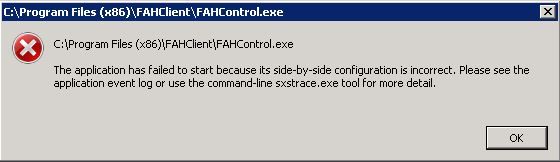
As for the WU 1 server and my gtx are both working on 9038 right now, the (PRCG) numbers are different. Server is doing it in 1hr 32min GTX just over 2hrs, Server 1900 Extimated Points GTX 98k estimated points. Both work orders say they should be completed in 8.28 days.
How is it the GTX takes 30min longer but get 51 times the points on the same WU, this is what i dont get.
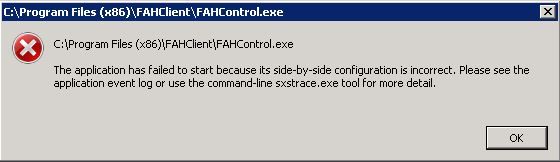
As for the WU 1 server and my gtx are both working on 9038 right now, the (PRCG) numbers are different. Server is doing it in 1hr 32min GTX just over 2hrs, Server 1900 Extimated Points GTX 98k estimated points. Both work orders say they should be completed in 8.28 days.
How is it the GTX takes 30min longer but get 51 times the points on the same WU, this is what i dont get.
-
JimboPalmer
- Posts: 2573
- Joined: Mon Feb 16, 2009 4:12 am
- Location: Greenwood MS USA
Re: Advanced control not working/ WU question
No WUs for CPUs run on GPUs and vice versa. The scientists size a WU to get done in a reasonable time on common equipment. If your device is real slow or real fast it will take longer or shorter, but each WU should be sized so that most clients can finish in a reasonable time. they are not all sized the same.olokul wrote:How is it the GTX takes 30min longer but get 51 times the points on the same WU, this is what i dont get.
Tsar of all the Rushers
I tried to remain childlike, all I achieved was childish.
A friend to those who want no friends
I tried to remain childlike, all I achieved was childish.
A friend to those who want no friends
-
rwh202
- Posts: 425
- Joined: Mon Nov 15, 2010 8:51 pm
- Hardware configuration: 8x GTX 1080
3x GTX 1080 Ti
3x GTX 1060
Various other bits and pieces - Location: South Coast, UK
Re: Advanced control not working/ WU question
With a server OS, you're probably missing a few bits and pieces that FAHControl uses, most notably .NET. I had the same issue using Server 2003.
There is the following from the install guide:
There is the following from the install guide:
Note: Although Pande Group has yet to provide a list of software prerequisites, donors have reported three issues. First is that Microsoft .NET Framework is required by V7 FAHControl in Windows, and Windows XP does not include .NET Framework by default. Microsoft .NET 2.0 or newer should be installed to support the V7 software in Windows XP. All newer versions of Windows already include a supported version of .NET by default. In addition, Windows XP needs the 2008 C++ Redistributable (32 bit) for the FAHClient to operate. And depending on your network configuration, IPv4 may need to be given priority over IPv6 using this Microsoft Fix It tool.
Re: Advanced control not working/ WU question
Thank you, needed the 2008 C++ Redistributable x86 installed. Advanced controls opened right up after installing it.rwh202 wrote:With a server OS, you're probably missing a few bits and pieces that FAHControl uses, most notably .NET. I had the same issue using Server 2003.
There is the following from the install guide:Note: Although Pande Group has yet to provide a list of software prerequisites, donors have reported three issues. First is that Microsoft .NET Framework is required by V7 FAHControl in Windows, and Windows XP does not include .NET Framework by default. Microsoft .NET 2.0 or newer should be installed to support the V7 software in Windows XP. All newer versions of Windows already include a supported version of .NET by default. In addition, Windows XP needs the 2008 C++ Redistributable (32 bit) for the FAHClient to operate. And depending on your network configuration, IPv4 may need to be given priority over IPv6 using this Microsoft Fix It tool.