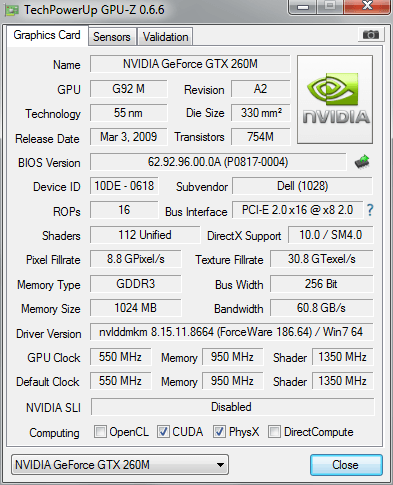
GTX260M
Moderators: Site Moderators, FAHC Science Team
-
GreyWhiskers
- Posts: 660
- Joined: Mon Oct 25, 2010 5:57 am
- Hardware configuration: a) Main unit
Sandybridge in HAF922 w/200 mm side fan
--i7 2600K@4.2 GHz
--ASUS P8P67 DeluxeB3
--4GB ADATA 1600 RAM
--750W Corsair PS
--2Seagate Hyb 750&500 GB--WD Caviar Black 1TB
--EVGA 660GTX-Ti FTW - Signature 2 GPU@ 1241 Boost
--MSI GTX560Ti @900MHz
--Win7Home64; FAH V7.3.2; 327.23 drivers
b) 2004 HP a475c desktop, 1 core Pent 4 HT@3.2 GHz; Mem 2GB;HDD 160 GB;Zotac GT430PCI@900 MHz
WinXP SP3-32 FAH v7.3.6 301.42 drivers - GPU slot only
c) 2005 Toshiba M45-S551 laptop w/2 GB mem, 160GB HDD;Pent M 740 CPU @ 1.73 GHz
WinXP SP3-32 FAH v7.3.6 [Receiving Core A4 work units]
d) 2011 lappy-15.6"-1920x1080;i7-2860QM,2.5;IC Diamond Thermal Compound;GTX 560M 1,536MB u/c@700;16GB-1333MHz RAM;HDD:500GBHyb w/ 4GB SSD;Win7HomePrem64;320.18 drivers FAH 7.4.2ß - Location: Saratoga, California USA
Re: GTX260M
Well, you are running Windows 7/64, and you have old-ish drivers. But it is noted that CUDA is recognized with these drivers. The note is that they are dated Aug 15 2011.
Have you actually tried to set up a GPU folding slot with FAH V7.2.9? It may very well work!!
Have you actually tried to set up a GPU folding slot with FAH V7.2.9? It may very well work!!
Re: GTX260M
Not a "slot" (Neither the hardware kind of slot or the software kind of slot) but definitely a GPU as detected by GPU-Z.BlueOval wrote:A GPU slot?
A GPU as detected by V7 would look something similar to this (near the top of the log after a refresh!)
23:21:51: GPUs: 1
23:21:51: GPU 0: NVIDIA:3 GK106 [GeForce GTX 650 Ti]
23:21:51: CUDA: 3.0
23:21:51: CUDA Driver: 5000
23:21:51:Win32 Service: false
23:21:51:***********************************************************************
The slot, itself, will appear in a graphics window near the center of FAHControl.
They also would appear in the log several lines later something like this:
23:21:52:Successfully acquired database lock
23:21:52:Enabled folding slot 00: PAUSED uniprocessor
23:21:52:Enabled folding slot 01: PAUSED smp:8
23:21:52:Enabled folding slot 02: READY gpu:0:"GK106 [GeForce GTX 650 Ti]"
23:21:52:WU00:FS02:Starting
(Very few people would ever use as many slots as I have, nor would they be configured to start PAUSED.)
Posting FAH's log:
How to provide enough info to get helpful support.
How to provide enough info to get helpful support.
Re: GTX260M
I'm running 7.2.9 on my laptop; but I don't know how to access the log in this version. This version makes my desktop computer BSoD, so I run different instances of the GPU and CPU folding programs. I don't know what the cause of the blue screens is.. I have a very mild CPU OC and a stock 550 Ti.. oh well, guess that question's for a different thread.
I see no graphics window in FAHControl..bruce wrote:The slot, itself, will appear in a graphics window near the center of FAHControl.
Re: GTX260M
I'm not familiar with Windows 8 yet (except on my phone), but in Win7, in Start+All_Programs there's a folder called FAHClient which contains links to FAHControl, to FAHClient, to FAHViewer, and most importantly, to something called Data Directory. Inside of that, you'll find the data files used by FAHClient, including log.txt (or maybe just log if you are not displaying the common filetypes.)
I'm sure there's something similar in Win8.
The fact that FAHControl can't display the GUI is probably another indication of the same basic problem that's keeping you from folding. There are several reports on this forum of folks who have run the FAH V7 client on Win8, so it's not a question of it not working when things are set up correctly. They did report that the drivers that came with the beta version of Win8 had to be updated to the NVidia version before it would work. I'm not sure if that is true for the final version or not.
I guess it's time for me to order a copy of WIn8 so I can provide better support than I'm currently able to do.
I'm sure there's something similar in Win8.
The fact that FAHControl can't display the GUI is probably another indication of the same basic problem that's keeping you from folding. There are several reports on this forum of folks who have run the FAH V7 client on Win8, so it's not a question of it not working when things are set up correctly. They did report that the drivers that came with the beta version of Win8 had to be updated to the NVidia version before it would work. I'm not sure if that is true for the final version or not.
I guess it's time for me to order a copy of WIn8 so I can provide better support than I'm currently able to do.
Posting FAH's log:
How to provide enough info to get helpful support.
How to provide enough info to get helpful support.
-
GreyWhiskers
- Posts: 660
- Joined: Mon Oct 25, 2010 5:57 am
- Hardware configuration: a) Main unit
Sandybridge in HAF922 w/200 mm side fan
--i7 2600K@4.2 GHz
--ASUS P8P67 DeluxeB3
--4GB ADATA 1600 RAM
--750W Corsair PS
--2Seagate Hyb 750&500 GB--WD Caviar Black 1TB
--EVGA 660GTX-Ti FTW - Signature 2 GPU@ 1241 Boost
--MSI GTX560Ti @900MHz
--Win7Home64; FAH V7.3.2; 327.23 drivers
b) 2004 HP a475c desktop, 1 core Pent 4 HT@3.2 GHz; Mem 2GB;HDD 160 GB;Zotac GT430PCI@900 MHz
WinXP SP3-32 FAH v7.3.6 301.42 drivers - GPU slot only
c) 2005 Toshiba M45-S551 laptop w/2 GB mem, 160GB HDD;Pent M 740 CPU @ 1.73 GHz
WinXP SP3-32 FAH v7.3.6 [Receiving Core A4 work units]
d) 2011 lappy-15.6"-1920x1080;i7-2860QM,2.5;IC Diamond Thermal Compound;GTX 560M 1,536MB u/c@700;16GB-1333MHz RAM;HDD:500GBHyb w/ 4GB SSD;Win7HomePrem64;320.18 drivers FAH 7.4.2ß - Location: Saratoga, California USA
Re: GTX260M
OK - here's some examples.
This first example is the "main" screen for FAH 7.2.9. Note that the Expert mode is enabled . You get the same screen in the Advanced mode, but you don't get all this info in the Novice mode.

Note the 3 tabs - status - system info - log. The screen defaults to the Status tab - useful for keeping track of running work units.
Pressing the System Info tab gives you the display below - which includes the info that Bruce was referring to.
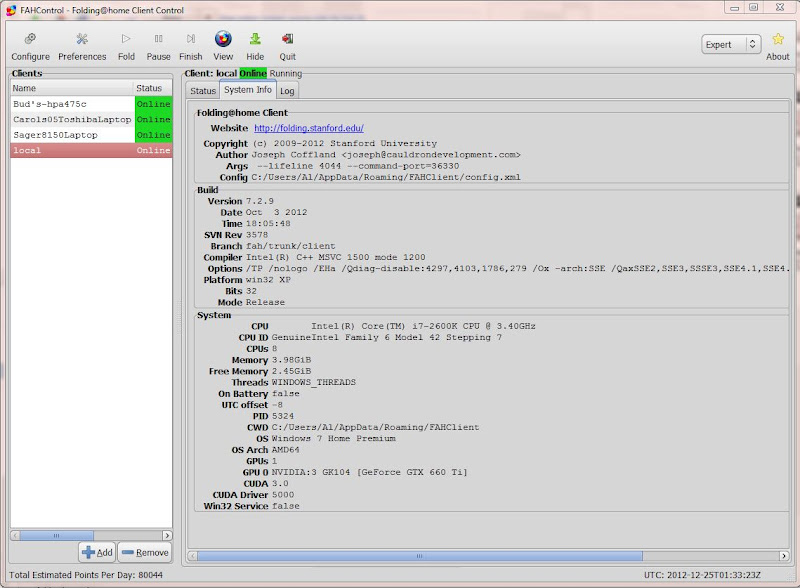
Pressing the Log tab gives you a big scrollable window. At the very top of the window (scroll all the way up) is a text version of what was shown in the System Info tab - you can easily copy rows of the text there to put in a forum post.

This first example is the "main" screen for FAH 7.2.9. Note that the Expert mode is enabled . You get the same screen in the Advanced mode, but you don't get all this info in the Novice mode.
Note the 3 tabs - status - system info - log. The screen defaults to the Status tab - useful for keeping track of running work units.
Pressing the System Info tab gives you the display below - which includes the info that Bruce was referring to.
Pressing the Log tab gives you a big scrollable window. At the very top of the window (scroll all the way up) is a text version of what was shown in the System Info tab - you can easily copy rows of the text there to put in a forum post.
Re: GTX260M
@GreyWhiskers: Thank you for the excellent examples. How do I enable Expert mode?
@bruce: I'm running Win7, so the support you're giving me is just fine. ;O) Below is an excerpt from my log file: (I did not refresh it..)
17:35:56:******************************* System ********************************
17:35:56: CPU: Intel(R) Core(TM)2 Duo CPU T9800 @ 2.93GHz
17:35:56: CPU ID: GenuineIntel Family 6 Model 23 Stepping 10
17:35:56: CPUs: 2
17:35:56: Memory: 4.00GiB
17:35:56: Free Memory: 2.85GiB
17:35:56: Threads: WINDOWS_THREADS
17:35:56: On Battery: false
17:35:56: UTC offset: -7
17:35:56: PID: 3904
17:35:56: CWD: C:/Users/USER/AppData/Roaming/FAHClient
17:35:56: OS: Windows 7 Home Premium
17:35:56: OS Arch: AMD64
17:35:56: GPUs: 1
17:35:56: GPU 0: NVIDIA:1 G92 [GeForce GTX 260M]
17:35:56: CUDA: 1.1
17:35:56: CUDA Driver: 2020
17:35:56:Win32 Service: false
@bruce: I'm running Win7, so the support you're giving me is just fine. ;O) Below is an excerpt from my log file: (I did not refresh it..)
17:35:56:******************************* System ********************************
17:35:56: CPU: Intel(R) Core(TM)2 Duo CPU T9800 @ 2.93GHz
17:35:56: CPU ID: GenuineIntel Family 6 Model 23 Stepping 10
17:35:56: CPUs: 2
17:35:56: Memory: 4.00GiB
17:35:56: Free Memory: 2.85GiB
17:35:56: Threads: WINDOWS_THREADS
17:35:56: On Battery: false
17:35:56: UTC offset: -7
17:35:56: PID: 3904
17:35:56: CWD: C:/Users/USER/AppData/Roaming/FAHClient
17:35:56: OS: Windows 7 Home Premium
17:35:56: OS Arch: AMD64
17:35:56: GPUs: 1
17:35:56: GPU 0: NVIDIA:1 G92 [GeForce GTX 260M]
17:35:56: CUDA: 1.1
17:35:56: CUDA Driver: 2020
17:35:56:Win32 Service: false
-
uncle fuzzy
- Posts: 460
- Joined: Sun Dec 02, 2007 10:15 pm
- Location: Michigan
Re: GTX260M
Drop down box in the upper right corner. You may need to maximize the window to see it.BlueOval wrote:@GreyWhiskers: Thank you for the excellent examples. How do I enable Expert mode?
Proud to crash my machines as a Beta Tester!

-
GreyWhiskers
- Posts: 660
- Joined: Mon Oct 25, 2010 5:57 am
- Hardware configuration: a) Main unit
Sandybridge in HAF922 w/200 mm side fan
--i7 2600K@4.2 GHz
--ASUS P8P67 DeluxeB3
--4GB ADATA 1600 RAM
--750W Corsair PS
--2Seagate Hyb 750&500 GB--WD Caviar Black 1TB
--EVGA 660GTX-Ti FTW - Signature 2 GPU@ 1241 Boost
--MSI GTX560Ti @900MHz
--Win7Home64; FAH V7.3.2; 327.23 drivers
b) 2004 HP a475c desktop, 1 core Pent 4 HT@3.2 GHz; Mem 2GB;HDD 160 GB;Zotac GT430PCI@900 MHz
WinXP SP3-32 FAH v7.3.6 301.42 drivers - GPU slot only
c) 2005 Toshiba M45-S551 laptop w/2 GB mem, 160GB HDD;Pent M 740 CPU @ 1.73 GHz
WinXP SP3-32 FAH v7.3.6 [Receiving Core A4 work units]
d) 2011 lappy-15.6"-1920x1080;i7-2860QM,2.5;IC Diamond Thermal Compound;GTX 560M 1,536MB u/c@700;16GB-1333MHz RAM;HDD:500GBHyb w/ 4GB SSD;Win7HomePrem64;320.18 drivers FAH 7.4.2ß - Location: Saratoga, California USA
Re: GTX260M
Just touch the box that probably says "Novice" in your installation in upper right. It's the same box that says "Expert" in mine. Drop down box with three choices - Novice, Advanced and Expert. The Advanced and Expert give you additional information in the FAHControl window - frankly very useful to any user. And, the mode gives you more choices in the Configure part of the FAHControl window - they are separated out because it is easy to get things mis-configured if you don't know what you are doing.
And, it seems that FAH has properly detected the GPU - so you should be able to fold with it.
Good luck.
GW.
And, it seems that FAH has properly detected the GPU - so you should be able to fold with it.
Good luck.
GW.
-
GreyWhiskers
- Posts: 660
- Joined: Mon Oct 25, 2010 5:57 am
- Hardware configuration: a) Main unit
Sandybridge in HAF922 w/200 mm side fan
--i7 2600K@4.2 GHz
--ASUS P8P67 DeluxeB3
--4GB ADATA 1600 RAM
--750W Corsair PS
--2Seagate Hyb 750&500 GB--WD Caviar Black 1TB
--EVGA 660GTX-Ti FTW - Signature 2 GPU@ 1241 Boost
--MSI GTX560Ti @900MHz
--Win7Home64; FAH V7.3.2; 327.23 drivers
b) 2004 HP a475c desktop, 1 core Pent 4 HT@3.2 GHz; Mem 2GB;HDD 160 GB;Zotac GT430PCI@900 MHz
WinXP SP3-32 FAH v7.3.6 301.42 drivers - GPU slot only
c) 2005 Toshiba M45-S551 laptop w/2 GB mem, 160GB HDD;Pent M 740 CPU @ 1.73 GHz
WinXP SP3-32 FAH v7.3.6 [Receiving Core A4 work units]
d) 2011 lappy-15.6"-1920x1080;i7-2860QM,2.5;IC Diamond Thermal Compound;GTX 560M 1,536MB u/c@700;16GB-1333MHz RAM;HDD:500GBHyb w/ 4GB SSD;Win7HomePrem64;320.18 drivers FAH 7.4.2ß - Location: Saratoga, California USA
Re: GTX260M
Another source for drivers is Dell's own web site:http://www.dell.com/support/drivers/us/ ... OldVersion
This has a link for their most recent driver that seems a year newer than the one you have installed. I'm not sure why Nvidia's current driver sets aren't recognizing your hardware, but I would think that Dell's drivers would update OK.
But, as in all these things, if Folding at Home does connect and operates OK on a GPU client (or slot or whatever) with what you have installed I'd advise to leave it alone. If it ain't broke, don't fix it.
This has a link for their most recent driver that seems a year newer than the one you have installed. I'm not sure why Nvidia's current driver sets aren't recognizing your hardware, but I would think that Dell's drivers would update OK.
But, as in all these things, if Folding at Home does connect and operates OK on a GPU client (or slot or whatever) with what you have installed I'd advise to leave it alone. If it ain't broke, don't fix it.
nVidia GeForce GTX 260M (65W)
Nvidia 260M GTX Driver 257.38 Win7/Vista 64b WHQL
Release Date: 8/25/2010
Importance: Recommended
Version: 257.38, A01
Re: GTX260M
Thanks all for all of your help. At least I know I'm folding with my vid card and it has CUDA drivers installed. I still want to know why I could not install the latest CUDA drivers from the nVidia website, but at least I'm contributing with all of my hardware.
-
codysluder
- Posts: 1024
- Joined: Sun Dec 02, 2007 12:43 pm
Re: GTX260M
Installing Drivers from nVidia has always been a bit dodgy when updating from another version. Many folks routinely remove older drivers, then run a driver-cleaner type of software to remove the remnants which should have been removed by uninstalling before doing a clean install of the new drivers. In your case, that might be even more important because of something that Dell does differently than plain-vanilla Microsoft code.BlueOval wrote:Thanks all for all of your help. At least I know I'm folding with my vid card and it has CUDA drivers installed. I still want to know why I could not install the latest CUDA drivers from the nVidia website, but at least I'm contributing with all of my hardware.
Before trying that, however, I would certainly try the latest Dell drivers. At least if it didn't work, you'd have somebody you could talk to about the BSODs.
-
uncle fuzzy
- Posts: 460
- Joined: Sun Dec 02, 2007 10:15 pm
- Location: Michigan
Re: GTX260M
I must be one of the lucky ones. For ten years I've just installed the new drivers over the old. I think 3 times the changes were big enough that the installer ran its own uninstall/reboot step at the beginning.
Proud to crash my machines as a Beta Tester!

Re: GTX260M
The BSoDs occur only on my desktop machine and only while trying to run 7.2.9. I don't get BSoDs on my laptop; I just couldn't load any newer CUDA drivers. Happy to report my laptop vid card took the 'newer' Dell drivers from 2010 and I'm folding with it on 7.2.9 just fine. I posted in the 7.2.9 Windows Released topic re the BSoDs.codysluder wrote:At least if it didn't work, you'd have somebody you could talk to about the BSODs.
@uncle fuzzy: I've not ever had a problem with desktop vid card drivers either. I think this Alienware will be the last laptop I'll ever buy because every laptop I've ever owned had its own problems. About to build a new Intel-based desktop anyway. I just need to find someplace to put it. Lol
-
uncle fuzzy
- Posts: 460
- Joined: Sun Dec 02, 2007 10:15 pm
- Location: Michigan
Re: GTX260M
Do what I did. I moved 3 of them to the basement this summer, ran a Cat 6 cable down there to a gigabit switch, and I monitor/control them with Team Viewer. Of course, that's assuming you have a basement.BlueOval wrote: @uncle fuzzy: I've not ever had a problem with desktop vid card drivers either. I think this Alienware will be the last laptop I'll ever buy because every laptop I've ever owned had its own problems. About to build a new Intel-based desktop anyway. I just need to find someplace to put it. Lol
Proud to crash my machines as a Beta Tester!
