GeForce 610M?
Posted: Tue Aug 07, 2012 11:32 pm
Not whitelisted. Even though it is a mobile GPU, it might be able to perform meaningful work.
Thanks!
Thanks!
Community driven support forum for Folding@home
https://foldingforum.org/
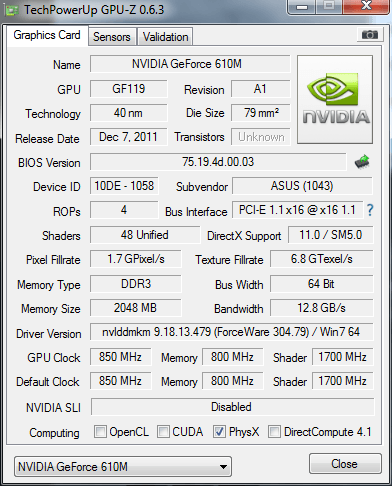
To add your GPU to the white list we need the info that 7im requested. To get it you need to run a command console or what is called a DOS-box (Start->search programs and files-> type cmd and execure the cmd.exe program that comes up in the search). From inside the cmd.exe box you will type fahclient --lspci <enter>. Then simply copy (rt-click->select all followed by ctrl-c) and put the output into a post here via a paste (rt-click-> paste or ctrl-v).rbpeake wrote:Is this what you need?
What prompted you to think it wasn't whitelisted?rbpeake wrote:Not whitelisted. Even though it is a mobile GPU, it might be able to perform meaningful work.
Thanks!
Code: Select all
22:02:10:************************* Folding@home Client *************************
22:02:10: Website: http://folding.stanford.edu/
22:02:10: Copyright: (c) 2009-2012 Stanford University
22:02:10: Author: Joseph Coffland <joseph@cauldrondevelopment.com>
22:02:10: Args:
22:02:10: Config: C:/Users/Bob/AppData/Roaming/FAHClient/config.xml
22:02:10:******************************** Build ********************************
22:02:10: Version: 7.1.52
22:02:10: Date: Mar 20 2012
22:02:10: Time: 19:37:42
22:02:10: SVN Rev: 3515
22:02:10: Branch: fah/trunk/client
22:02:10: Compiler: Intel(R) C++ MSVC 1500 mode 1200
22:02:10: Options: /TP /nologo /EHa /Qdiag-disable:4297,4103,1786,279 /Ox -
arch:SSE
22:02:10: /QaxSSE2,SSE3,SSSE3,SSE4.1,SSE4.2 /Qopenmp /Qrestrict /M
T
22:02:10: Platform: win32 XP
22:02:10: Bits: 32
22:02:10: Mode: Release
22:02:10:******************************* System ********************************
22:02:10: CPU: Intel(R) Core(TM) i7-2670QM CPU @ 2.20GHz
22:02:10: CPU ID: GenuineIntel Family 6 Model 42 Stepping 7
22:02:10: CPUs: 8
22:02:10: Memory: 3.78GiB
22:02:10: Free Memory: 1.74GiB
22:02:10: Threads: WINDOWS_THREADS
22:02:10: On Battery: false
22:02:10: UTC offset: -4
22:02:10: PID: 4576
22:02:10: CWD: C:/Users/Bob/AppData/Roaming/FAHClient
22:02:10: OS: Windows 7 Home Premium
22:02:10: OS Arch: AMD64
22:02:10: GPUs: 0
22:02:10: CUDA: 2.1
22:02:10: CUDA Driver: 5000
22:02:10:Win32 Service: false
22:02:10:***********************************************************************
22:02:10:<config>
22:02:10: <service-description v='Folding@home Client'/>
22:02:10: <service-restart v='true'/>
22:02:10: <service-restart-delay v='5000'/>
22:02:10:
22:02:10: <!-- Client Control -->
22:02:10: <cycle-rate v='4'/>
22:02:10: <cycles v='-1'/>
22:02:10: <data-directory v='.'/>
22:02:10: <disable-project-lookup v='false'/>
22:02:10: <exec-directory v='C:\Program Files (x86)\FAHClient'/>
22:02:10: <exit-when-done v='false'/>
22:02:10: <threads v='4'/>
22:02:10:
22:02:10: <!-- Configuration -->
22:02:10: <config-rotate v='true'/>
22:02:10: <config-rotate-dir v='configs'/>
22:02:10: <config-rotate-max v='16'/>
22:02:10:
22:02:10: <!-- Debugging -->
22:02:10: <assignment-servers>
22:02:10: assign3.stanford.edu:8080 assign4.stanford.edu:80
22:02:10: </assignment-servers>
22:02:10: <capture-directory v='capture'/>
22:02:10: <capture-sockets v='false'/>
22:02:10: <debug-sockets v='false'/>
22:02:10: <exception-locations v='true'/>
22:02:10: <gpu-assignment-servers>
22:02:10: assign-GPU.stanford.edu:80 assign-GPU.stanford.edu:8080
22:02:10: </gpu-assignment-servers>
22:02:10: <stack-traces v='false'/>
22:02:10:
22:02:10: <!-- Error Handling -->
22:02:10: <max-slot-errors v='5'/>
22:02:10: <max-unit-errors v='5'/>
22:02:10:
22:02:10: <!-- FahCore Control -->
22:02:10: <checkpoint v='15'/>
22:02:10: <core-dir v='cores'/>
22:02:10: <core-priority v='idle'/>
22:02:10: <cpu-affinity v='false'/>
22:02:10: <cpu-usage v='100'/>
22:02:10: <no-assembly v='false'/>
22:02:10:
22:02:10: <!-- Folding Slot Configuration -->
22:02:10: <client-subtype v='STDCLI'/>
22:02:10: <client-type v='normal'/>
22:02:10: <cpu-species v='X86_PENTIUM_II'/>
22:02:10: <cpu-type v='AMD64'/>
22:02:10: <cpus v='-1'/>
22:02:10: <cuda-index v='0'/>
22:02:10: <extra-core-args v='beta'/>
22:02:10: <gpu v='true'/>
22:02:10: <gpu-usage v='100'/>
22:02:10: <max-packet-size v='normal'/>
22:02:10: <opencl-index v='0'/>
22:02:10: <os-species v='UNKNOWN'/>
22:02:10: <os-type v='WIN32'/>
22:02:10: <project-key v='0'/>
22:02:10: <smp v='false'/>
22:02:10:
22:02:10: <!-- Logging -->
22:02:10: <log v='log.txt'/>
22:02:10: <log-color v='false'/>
22:02:10: <log-crlf v='true'/>
22:02:10: <log-date v='false'/>
22:02:10: <log-date-periodically v='21600'/>
22:02:10: <log-debug v='true'/>
22:02:10: <log-domain v='false'/>
22:02:10: <log-header v='true'/>
22:02:10: <log-level v='true'/>
22:02:10: <log-no-info-header v='true'/>
22:02:10: <log-redirect v='false'/>
22:02:10: <log-rotate v='true'/>
22:02:10: <log-rotate-dir v='logs'/>
22:02:10: <log-rotate-max v='16'/>
22:02:10: <log-short-level v='false'/>
22:02:10: <log-simple-domains v='true'/>
22:02:10: <log-thread-id v='false'/>
22:02:10: <log-thread-prefix v='true'/>
22:02:10: <log-time v='true'/>
22:02:10: <log-to-screen v='true'/>
22:02:10: <log-truncate v='false'/>
22:02:10: <verbosity v='4'/>
22:02:10:
22:02:10: <!-- Network -->
22:02:10: <proxy v=':8080'/>
22:02:10: <proxy-enable v='false'/>
22:02:10: <proxy-pass v=''/>
22:02:10: <proxy-user v=''/>
22:02:10:
22:02:10: <!-- Process Control -->
22:02:10: <child v='false'/>
22:02:10: <daemon v='false'/>
22:02:10: <pid v='false'/>
22:02:10: <pid-file v='Folding@home Client.pid'/>
22:02:10: <respawn v='false'/>
22:02:10: <service v='false'/>
22:02:10:
22:02:10: <!-- Remote Command Server -->
22:02:10: <command-address v='0.0.0.0'/>
22:02:10: <command-allow v='127.0.0.1'/>
22:02:10: <command-allow-no-pass v='127.0.0.1'/>
22:02:10: <command-deny v='0.0.0.0/0'/>
22:02:10: <command-deny-no-pass v='0.0.0.0/0'/>
22:02:10: <command-port v='36330'/>
22:02:10:
22:02:10: <!-- Slot Control -->
22:02:10: <max-shutdown-wait v='60'/>
22:02:10: <pause-on-battery v='false'/>
22:02:10: <pause-on-start v='false'/>
22:02:10:
22:02:10: <!-- User Information -->
22:02:10: <machine-id v='0'/>
22:02:10: <passkey v='********************************'/>
22:02:10: <team v='43681'/>
22:02:10: <user v='rbpeake'/>
22:02:10:
22:02:10: <!-- Work Unit Control -->
22:02:10: <dump-after-deadline v='true'/>
22:02:10: <max-queue v='16'/>
22:02:10: <max-units v='0'/>
22:02:10: <next-unit-percentage v='99'/>
22:02:10:
22:02:10: <!-- Folding Slots -->
22:02:10:</config>
22:02:11:Trying to access database...
22:02:11:Successfully acquired database lock
22:02:11:WU00:FS00:Connecting to assign3.stanford.edu:8080
22:02:11:WU00:FS00:News: Welcome to Folding@Home
22:02:11:WU00:FS00:Assigned to work server 171.67.108.58
22:02:11:WU00:FS00:Requesting new work unit for slot 00: READY uniprocessor from
171.67.108.58
22:02:11:WU00:FS00:Connecting to 171.67.108.58:8080
22:02:11:Server connection id=1 on 0.0.0.0:36330 from 127.0.0.1
22:02:12:WU00:FS00:Downloading 534.47KiB
22:02:13:WU00:FS00:Download complete
22:02:13:WU00:FS00:Received Unit: id:00 state:DOWNLOAD error:OK project:8014 run
:3 clone:575 gen:42 core:0xa4 unit:0x000000396652edca4f9b05d99f1bdcd2
22:02:13:WU00:FS00:Starting
22:02:13:WU00:FS00:Running FahCore: "C:\Program Files (x86)\FAHClient/FAHCoreWra
pper.exe" C:/Users/Bob/AppData/Roaming/FAHClient/cores/www.stanford.edu/~pande/W
in32/AMD64/Core_a4.fah/FahCore_a4.exe -dir 00 -suffix 01 -version 701 -lifeline
4576 -checkpoint 15 beta
22:02:13:WU00:FS00:Started FahCore on PID 2828
22:02:13:WU00:FS00:Core PID:2728
22:02:13:WU00:FS00:FahCore 0xa4 started
22:02:13:WU00:FS00:0xa4:
22:02:13:WU00:FS00:0xa4:*------------------------------*
22:02:13:WU00:FS00:0xa4:Folding@Home Gromacs GB Core
22:02:13:WU00:FS00:0xa4:Version 2.27 (Dec. 15, 2010)
22:02:13:WU00:FS00:0xa4:
22:02:13:WU00:FS00:0xa4:Preparing to commence simulation
22:02:13:WU00:FS00:0xa4:- Looking at optimizations...
22:02:13:WU00:FS00:0xa4:- Created dyn
22:02:13:WU00:FS00:0xa4:- Files status OK
22:02:13:WU00:FS00:0xa4:- Expanded 546783 -> 1326096 (decompressed 242.5 percent
)
22:02:13:WU00:FS00:0xa4:Called DecompressByteArray: compressed_data_size=546783
data_size=1326096, decompressed_data_size=1326096 diff=0
22:02:13:WU00:FS00:0xa4:- Digital signature verified
22:02:13:WU00:FS00:0xa4:
22:02:13:WU00:FS00:0xa4:Project: 8014 (Run 3, Clone 575, Gen 42)
22:02:13:WU00:FS00:0xa4:
22:02:13:WU00:FS00:0xa4:Assembly optimizations on if available.
22:02:13:WU00:FS00:0xa4:Entering M.D.
22:02:17:FS00:Paused
22:02:17:FS00:Shutting core down
22:02:19:WU00:FS00:0xa4:Mapping NT from 1 to 1
22:02:19:WU00:FS00:0xa4:Completed 0 out of 250000 steps (0%)
22:02:23:WU00:FS00:0xa4:Client no longer detected. Shutting down core
22:02:23:WU00:FS00:0xa4:
22:02:23:WU00:FS00:0xa4:Folding@home Core Shutdown: CLIENT_DIED
22:02:23:WU00:FS00:FahCore returned: INTERRUPTED (102 = 0x66)
22:03:02:Saving configuration to config.xml
22:03:02:<config>
22:03:02: <!-- Folding Slot Configuration -->
22:03:02: <extra-core-args v='beta'/>
22:03:02: <gpu v='true'/>
22:03:02: <smp v='false'/>
22:03:02:
22:03:02: <!-- Logging -->
22:03:02: <verbosity v='4'/>
22:03:02:
22:03:02: <!-- Network -->
22:03:02: <proxy v=':8080'/>
22:03:02:
22:03:02: <!-- User Information -->
22:03:02: <passkey v='********************************'/>
22:03:02: <team v='43681'/>
22:03:02: <user v='rbpeake'/>
22:03:02:
22:03:02: <!-- Folding Slots -->
22:03:02: <slot id='0' type='UNIPROCESSOR'/>
22:03:02:</config>
22:03:46:WARNING:WU00:Slot ID 0 no longer exists and there are no other matching
slots, dumping
22:03:46:WU00:Sending unit results: id:00 state:SEND error:DUMPED project:8014 r
un:3 clone:575 gen:42 core:0xa4 unit:0x000000396652edca4f9b05d99f1bdcd2
22:03:46:WU00:Connecting to 171.67.108.58:8080
22:03:46:WU00:Server responded WORK_ACK (400)
22:03:46:WU00:Cleaning up
22:03:46:Saving configuration to config.xml
22:03:46:<config>
22:03:46: <!-- Folding Slot Configuration -->
22:03:46: <extra-core-args v='beta'/>
22:03:46: <gpu v='true'/>
22:03:46: <smp v='false'/>
22:03:46:
22:03:46: <!-- Logging -->
22:03:46: <verbosity v='4'/>
22:03:46:
22:03:46: <!-- Network -->
22:03:46: <proxy v=':8080'/>
22:03:46:
22:03:46: <!-- User Information -->
22:03:46: <passkey v='********************************'/>
22:03:46: <team v='43681'/>
22:03:46: <user v='rbpeake'/>
22:03:46:
22:03:46: <!-- Folding Slots -->
22:03:46:</config>
On client "local" 127.0.0.1No more GPUs
Wow! Works like a charm! Thank you very much!P5-133XL wrote:Have you download the gpu.txt file and then placed it in the proper folder (Start->All Programs->FAHClient->Data Directory) ? Once done, restart the FAHControl program.