Reinstalling FAH client every time I reboot. Please advise
Moderators: Site Moderators, FAHC Science Team
Reinstalling FAH client every time I reboot. Please advise
Hi,
After I reboot my computer, the FAH won't run. I have to re-install it everytime. Please help
After I reboot my computer, the FAH won't run. I have to re-install it everytime. Please help
Re: Reinstalling FAH client every time I reboot. Please advi
Windows? Linux? MacOS-X?
When you run the WIndows Installer, are you logged on as your normal user or are you switching to an Admin user?
When you run the WIndows Installer, are you logged on as your normal user or are you switching to an Admin user?
Posting FAH's log:
How to provide enough info to get helpful support.
How to provide enough info to get helpful support.
Re: Reinstalling FAH client every time I reboot. Please advi
Windows, I installed as my account with "Admin" power.bruce wrote:Windows? Linux? MacOS-X?
When you run the WIndows Installer, are you logged on as your normal user or are you switching to an Admin user?
My macbook works like a charm.
-
Jesse_V
- Site Moderator
- Posts: 2851
- Joined: Mon Jul 18, 2011 4:44 am
- Hardware configuration: OS: Windows 10, Kubuntu 19.04
CPU: i7-6700k
GPU: GTX 970, GTX 1080 TI
RAM: 24 GB DDR4 - Location: Western Washington
Re: Reinstalling FAH client every time I reboot. Please advi
If you log into your admin account, you should be able to start F@h from the desktop icon. You could then leave the admin account active so that F@h continues running, but you should be able to use "Advanced Control" (FAHControl) to control it from your standard account.
F@h is now the top computing platform on the planet and nothing unites people like a dedicated fight against a common enemy. This virus affects all of us. Lets end it together.
Re: Reinstalling FAH client every time I reboot. Please advi
I added the shortcut to the Startup folder, but it won't run automatically
Shortcut path: C:\Users\Hurley\Desktop\FAHClient\HideConsole.exe "C:\Users\Hurley\Desktop\FAHClient\FAHClient.exe" --open-web-control
l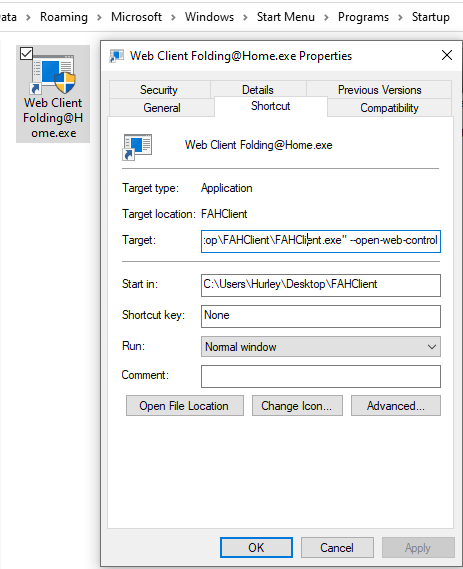
Shortcut path: C:\Users\Hurley\Desktop\FAHClient\HideConsole.exe "C:\Users\Hurley\Desktop\FAHClient\FAHClient.exe" --open-web-control
l
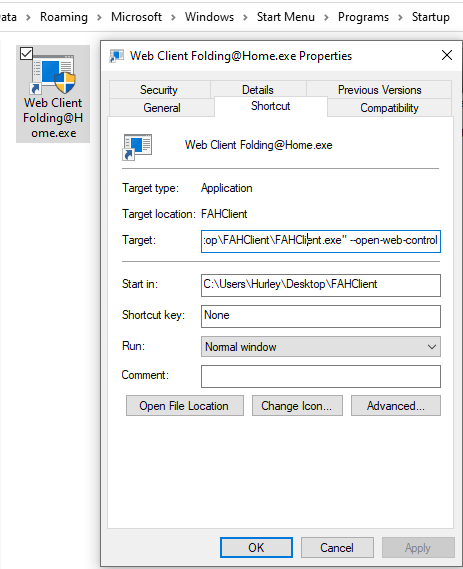
-
PantherX
- Site Moderator
- Posts: 7020
- Joined: Wed Dec 23, 2009 9:33 am
- Hardware configuration: V7.6.21 -> Multi-purpose 24/7
Windows 10 64-bit
CPU:2/3/4/6 -> Intel i7-6700K
GPU:1 -> Nvidia GTX 1080 Ti
§
Retired:
2x Nvidia GTX 1070
Nvidia GTX 675M
Nvidia GTX 660 Ti
Nvidia GTX 650 SC
Nvidia GTX 260 896 MB SOC
Nvidia 9600GT 1 GB OC
Nvidia 9500M GS
Nvidia 8800GTS 320 MB
Intel Core i7-860
Intel Core i7-3840QM
Intel i3-3240
Intel Core 2 Duo E8200
Intel Core 2 Duo E6550
Intel Core 2 Duo T8300
Intel Pentium E5500
Intel Pentium E5400 - Location: Land Of The Long White Cloud
- Contact:
Re: Reinstalling FAH client every time I reboot. Please advi
Welcome to the F@H Forum johnnxiv,
When you installed the client, did you select the option to have it start automatically when Windows start?
Also, can you please post your log file? Guidance on how to do that is here: viewtopic.php?f=24&t=26036
When you installed the client, did you select the option to have it start automatically when Windows start?
Also, can you please post your log file? Guidance on how to do that is here: viewtopic.php?f=24&t=26036
ETA:
Now ↞ Very Soon ↔ Soon ↔ Soon-ish ↔ Not Soon ↠ End Of Time
Welcome To The F@H Support Forum Ӂ Troubleshooting Bad WUs Ӂ Troubleshooting Server Connectivity Issues
Now ↞ Very Soon ↔ Soon ↔ Soon-ish ↔ Not Soon ↠ End Of Time
Welcome To The F@H Support Forum Ӂ Troubleshooting Bad WUs Ӂ Troubleshooting Server Connectivity Issues
Re: Reinstalling FAH client every time I reboot. Please advi
I recommend you reinstall WITHOUT using the Admin account. Start installing from whatever account will be logged on most of the time. When the installer gets to the point that it needs admin privileges it will ask for your Admin password but the rest of the process needs to be done as an ordinary Windows user.
Posting FAH's log:
How to provide enough info to get helpful support.
How to provide enough info to get helpful support.
-
rwh202
- Posts: 425
- Joined: Mon Nov 15, 2010 8:51 pm
- Hardware configuration: 8x GTX 1080
3x GTX 1080 Ti
3x GTX 1060
Various other bits and pieces - Location: South Coast, UK
Re: Reinstalling FAH client every time I reboot. Please advi
Unfortunately, however much you repeat this, that's not how the installer works with current Windows 10. The entire installer ends up running as admin and puts things in the wrong place.bruce wrote:I recommend you reinstall WITHOUT using the Admin account. Start installing from whatever account will be logged on most of the time. When the installer gets to the point that it needs admin privileges it will ask for your Admin password but the rest of the process needs to be done as an ordinary Windows user.
You either need to log in and always run as an admin (what most people do, despite being insecure and widely discouraged) or go through the steps detailed here:
FAH won't run correctly as a 'standard' user on Win10 (FIX)
Re: Reinstalling FAH client every time I reboot. Please advi
I looked at that fix. Personally I just did an express install (never tried custom) while logged into my Admin account then copied the shortcut it created to my normal account desktop and used that normal account to run the software and it works for me. I've put the shortcut in the startup directory and I did reboot, the shortcut worked but I removed the --open-web-control switch from it because I had the web-control pinned in FF and that behaved weirdly. I explained my experience here (viewtopic.php?f=61&t=34573). I'm new here, but in my use case scenario, the installer didn't make it happen for me using an express install for various reasons I detailed. Thanks all though for the support!
Intel Core i5-2500K CPU @ 3.30GHz @ 98%, 4 cores
Asus ROG STRIX RX480 8Gb
Re: Reinstalling FAH client every time I reboot. Please advi
Yes, I did. I even put it in the Startup folder.PantherX wrote:Welcome to the F@H Forum johnnxiv,
When you installed the client, did you select the option to have it start automatically when Windows start?
Also, can you please post your log file? Guidance on how to do that is here: viewtopic.php?f=24&t=26036
I notice I have to set Run as Administrator in order for it to run.
How to force it to auto run when Windows boot up?
-
PantherX
- Site Moderator
- Posts: 7020
- Joined: Wed Dec 23, 2009 9:33 am
- Hardware configuration: V7.6.21 -> Multi-purpose 24/7
Windows 10 64-bit
CPU:2/3/4/6 -> Intel i7-6700K
GPU:1 -> Nvidia GTX 1080 Ti
§
Retired:
2x Nvidia GTX 1070
Nvidia GTX 675M
Nvidia GTX 660 Ti
Nvidia GTX 650 SC
Nvidia GTX 260 896 MB SOC
Nvidia 9600GT 1 GB OC
Nvidia 9500M GS
Nvidia 8800GTS 320 MB
Intel Core i7-860
Intel Core i7-3840QM
Intel i3-3240
Intel Core 2 Duo E8200
Intel Core 2 Duo E6550
Intel Core 2 Duo T8300
Intel Pentium E5500
Intel Pentium E5400 - Location: Land Of The Long White Cloud
- Contact:
Re: Reinstalling FAH client every time I reboot. Please advi
I don't know how to manually configure it to start. However, what I can suggest is that you uninstall F@H (do NOT select the option to delete the data). Reinstall using custom settings and ensure that you select the option to automatically start upon Windows start-up. Point it to the correct data directory and it should work in theory.
ETA:
Now ↞ Very Soon ↔ Soon ↔ Soon-ish ↔ Not Soon ↠ End Of Time
Welcome To The F@H Support Forum Ӂ Troubleshooting Bad WUs Ӂ Troubleshooting Server Connectivity Issues
Now ↞ Very Soon ↔ Soon ↔ Soon-ish ↔ Not Soon ↠ End Of Time
Welcome To The F@H Support Forum Ӂ Troubleshooting Bad WUs Ӂ Troubleshooting Server Connectivity Issues