Core temperatures
Moderator: Site Moderators
Forum rules
Please read the forum rules before posting.
Please read the forum rules before posting.
Core temperatures
I'm running on an AMD 3900X with NZXT water cooling. If I assign one core, the CPU package temeratures range from 80degC to 89degC which is the most I want to expose the CPU to long-term.
This machine is overclocked a little (from 3793MHz to an occasional peak of 4137MHz). FAH power is set to Full.
If I assign two cores, it gets too close to the max of 95degC for comfort.
Is this to be expected or should I be looking for reasons?
Thanks for any advice...
This machine is overclocked a little (from 3793MHz to an occasional peak of 4137MHz). FAH power is set to Full.
If I assign two cores, it gets too close to the max of 95degC for comfort.
Is this to be expected or should I be looking for reasons?
Thanks for any advice...
-
Neil-B
- Posts: 2027
- Joined: Sun Mar 22, 2020 5:52 pm
- Hardware configuration: 1: 2x Xeon E5-2697v3@2.60GHz, 512GB DDR4 LRDIMM, SSD Raid, Win10 Ent 20H2, Quadro K420 1GB, FAH 7.6.21
2: Xeon E3-1505Mv5@2.80GHz, 32GB DDR4, NVME, Win10 Pro 20H2, Quadro M1000M 2GB, FAH 7.6.21 (actually have two of these)
3: i7-960@3.20GHz, 12GB DDR3, SSD, Win10 Pro 20H2, GTX 750Ti 2GB, GTX 1080Ti 11GB, FAH 7.6.21 - Location: UK
Re: Core temperatures
Temperatures sound high for a water cooled system - might be a number of things ... but since I do intel air cooling I'm not the right person to advise so I'll let others help
2x Xeon E5-2697v3, 512GB DDR4 LRDIMM, SSD Raid, W10-Ent, Quadro K420
Xeon E3-1505Mv5, 32GB DDR4, NVME, W10-Pro, Quadro M1000M
i7-960, 12GB DDR3, SSD, W10-Pro, GTX1080Ti
i9-10850K, 64GB DDR4, NVME, W11-Pro, RTX3070
(Green/Bold = Active)
Xeon E3-1505Mv5, 32GB DDR4, NVME, W10-Pro, Quadro M1000M
i7-960, 12GB DDR3, SSD, W10-Pro, GTX1080Ti
i9-10850K, 64GB DDR4, NVME, W11-Pro, RTX3070
(Green/Bold = Active)
Re: Core temperatures
Sounds a bit hot, considering it's running only 1 core.
Have a look here: viewtopic.php?f=38&t=34207
And here: viewtopic.php?f=38&t=33630#p320272
Seeing that you have overclocked the CPU, maybe you have disabled Cool & Quiet? Apparently enabling that option makes quite a difference and brings down the temperatures.
Unless your liquid cooling is not matched properly to the processor, is there any chance that it's not attached to the CPU properly, maybe a problem with the thermal paste?
Have a look here: viewtopic.php?f=38&t=34207
And here: viewtopic.php?f=38&t=33630#p320272
Seeing that you have overclocked the CPU, maybe you have disabled Cool & Quiet? Apparently enabling that option makes quite a difference and brings down the temperatures.
Unless your liquid cooling is not matched properly to the processor, is there any chance that it's not attached to the CPU properly, maybe a problem with the thermal paste?
Re: Core temperatures
My first suggestion would be to check if the water cooling system had the little plastic protection removed.
It's a silly thing, but I've had it happen on an air cooler.
Also make sure your water cooling system gets enough airflow. The 3900x needs at least a twin 120mm fan cooling system. If you have a single 120mm fan cooling loop, you'll be limited to ECO mode (65W).
Second, if thermal paste is used, and covering the entire CPU lid.
Third, I would recommend to look for the latest Bios updates. Some early motherboards had their CPU voltage set to 1,4V, in an effort to make it compatible with higher core count CPUs, not taking into consideration that the higher core count cpus actually run at lower power curves.
The correct CPU core voltages range between 1,10V and 1,25V, and the correct Core VSOC voltages (set to 1,6V on some motherboards), is between 1V and 1,1V for 1,35V DDR4 memory, and between 0-9675V and 1V when running your DDR4 memory at 1,2V.
Easiest fix is a BIOS update.
Second easiest fix, is to set your AMD PBO to ECO mode, and/or play around with restricting the CPU's wattages.
A single 120mm water cooling system is only good enough for up to about 80-90Watts. With the CPU to ECO mode (65W), and PBO enabled, your CPU will run at about 95W on all cores; vs 105W with eco and PBO disabled.
It's a silly thing, but I've had it happen on an air cooler.
Also make sure your water cooling system gets enough airflow. The 3900x needs at least a twin 120mm fan cooling system. If you have a single 120mm fan cooling loop, you'll be limited to ECO mode (65W).
Second, if thermal paste is used, and covering the entire CPU lid.
Third, I would recommend to look for the latest Bios updates. Some early motherboards had their CPU voltage set to 1,4V, in an effort to make it compatible with higher core count CPUs, not taking into consideration that the higher core count cpus actually run at lower power curves.
The correct CPU core voltages range between 1,10V and 1,25V, and the correct Core VSOC voltages (set to 1,6V on some motherboards), is between 1V and 1,1V for 1,35V DDR4 memory, and between 0-9675V and 1V when running your DDR4 memory at 1,2V.
Easiest fix is a BIOS update.
Second easiest fix, is to set your AMD PBO to ECO mode, and/or play around with restricting the CPU's wattages.
A single 120mm water cooling system is only good enough for up to about 80-90Watts. With the CPU to ECO mode (65W), and PBO enabled, your CPU will run at about 95W on all cores; vs 105W with eco and PBO disabled.
Re: Core temperatures
Thanks will check those.
Re: Core temperatures
In Windows you can tweak the processor power management. The most comfortable is to add a "Processor performance boost mode" (via Regedit) in the Advanced power settings: https://www.geeks3d.com/dl/show/10060
It will produce much more reasonable temperatures.
For my part, although I have a really powerful water cooling solution (I hardly ever get over 55°C with 100% utilization at boost speed), I just don't use my AMD CPU for FAH. Here, I get immediately over 70°C with only half the cores. There's something with FAH and AMD's latest chips that doesn't add up.
It will produce much more reasonable temperatures.
For my part, although I have a really powerful water cooling solution (I hardly ever get over 55°C with 100% utilization at boost speed), I just don't use my AMD CPU for FAH. Here, I get immediately over 70°C with only half the cores. There's something with FAH and AMD's latest chips that doesn't add up.
-
Joe_H
- Site Admin
- Posts: 7868
- Joined: Tue Apr 21, 2009 4:41 pm
- Hardware configuration: Mac Pro 2.8 quad 12 GB smp4
MacBook Pro 2.9 i7 8 GB smp2 - Location: W. MA
Re: Core temperatures
Which NZXT water cooler model are you using? The rating for TDP supported is important, especially with the Ryzen processors that can easily exceed their nominal TDP in operation and overclocked.
On the mounting side, someone posted here a few weeks ago about the cooler they had not being the best match for the location of the chiplets under the heat spreader. Slightly shifting the cooling plate helped.
There was another post where they found the mounting interfered just a bit with another component. That tilted the contact slightly and led to poor cooling of their Ryzen. Again shifting the mounting a bit fixed things.
On the mounting side, someone posted here a few weeks ago about the cooler they had not being the best match for the location of the chiplets under the heat spreader. Slightly shifting the cooling plate helped.
There was another post where they found the mounting interfered just a bit with another component. That tilted the contact slightly and led to poor cooling of their Ryzen. Again shifting the mounting a bit fixed things.
iMac 2.8 i7 12 GB smp8, Mac Pro 2.8 quad 12 GB smp6
MacBook Pro 2.9 i7 8 GB smp3
Re: Core temperatures
Apologies, I saw you had a 2700, not a 3000 series Ryzen. The voltages are a bit higher on those. (1,25-1,35V).
-
PantherX
- Site Moderator
- Posts: 7020
- Joined: Wed Dec 23, 2009 9:33 am
- Hardware configuration: V7.6.21 -> Multi-purpose 24/7
Windows 10 64-bit
CPU:2/3/4/6 -> Intel i7-6700K
GPU:1 -> Nvidia GTX 1080 Ti
§
Retired:
2x Nvidia GTX 1070
Nvidia GTX 675M
Nvidia GTX 660 Ti
Nvidia GTX 650 SC
Nvidia GTX 260 896 MB SOC
Nvidia 9600GT 1 GB OC
Nvidia 9500M GS
Nvidia 8800GTS 320 MB
Intel Core i7-860
Intel Core i7-3840QM
Intel i3-3240
Intel Core 2 Duo E8200
Intel Core 2 Duo E6550
Intel Core 2 Duo T8300
Intel Pentium E5500
Intel Pentium E5400 - Location: Land Of The Long White Cloud
- Contact:
Re: Core temperatures
Folding uses AVX2 while most common applications don't. From what I have read, the thermal output of AVX2 can be significantly higher than that of SSE4. What temperatures do you see if you run Linpack Xtreme (https://www.techpowerup.com/download/linpack-xtreme/) which does have support for AVX instruction set so should generate comparable amount of thermal output as folding.ajm wrote:...For my part, although I have a really powerful water cooling solution (I hardly ever get over 55°C with 100% utilization at boost speed), I just don't use my AMD CPU for FAH. Here, I get immediately over 70°C with only half the cores. There's something with FAH and AMD's latest chips that doesn't add up.
ETA:
Now ↞ Very Soon ↔ Soon ↔ Soon-ish ↔ Not Soon ↠ End Of Time
Welcome To The F@H Support Forum Ӂ Troubleshooting Bad WUs Ӂ Troubleshooting Server Connectivity Issues
Now ↞ Very Soon ↔ Soon ↔ Soon-ish ↔ Not Soon ↠ End Of Time
Welcome To The F@H Support Forum Ӂ Troubleshooting Bad WUs Ӂ Troubleshooting Server Connectivity Issues
Re: Core temperatures
Thanks PantherX!
The result in one picture:
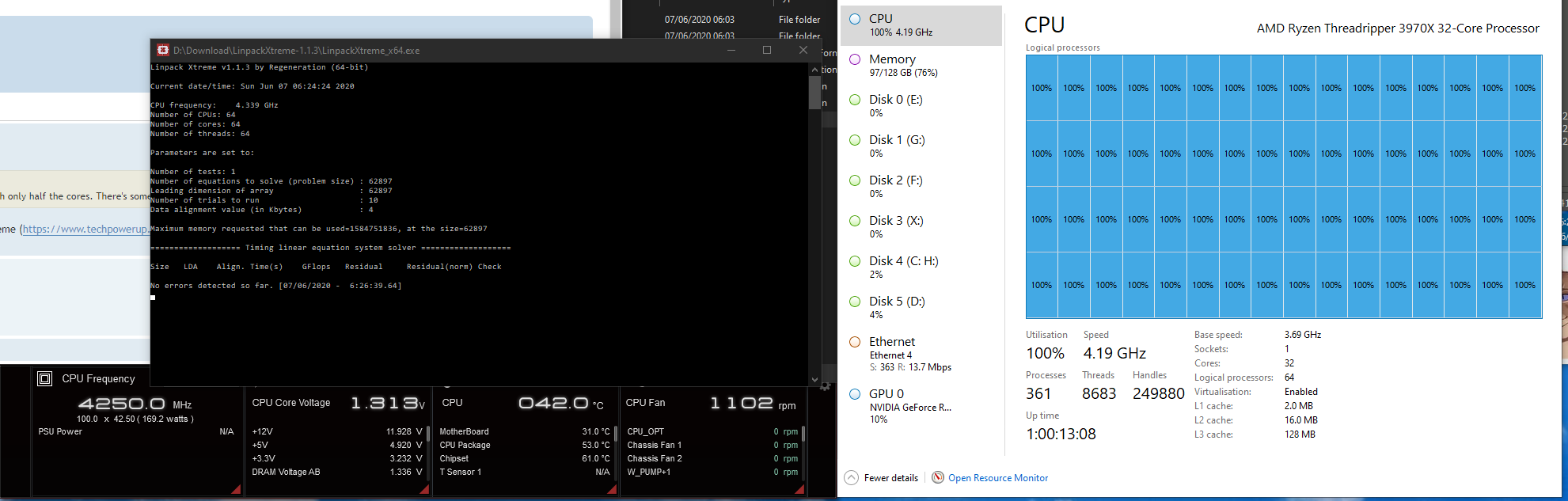
EDIT: And here with FAH and 32 threads:
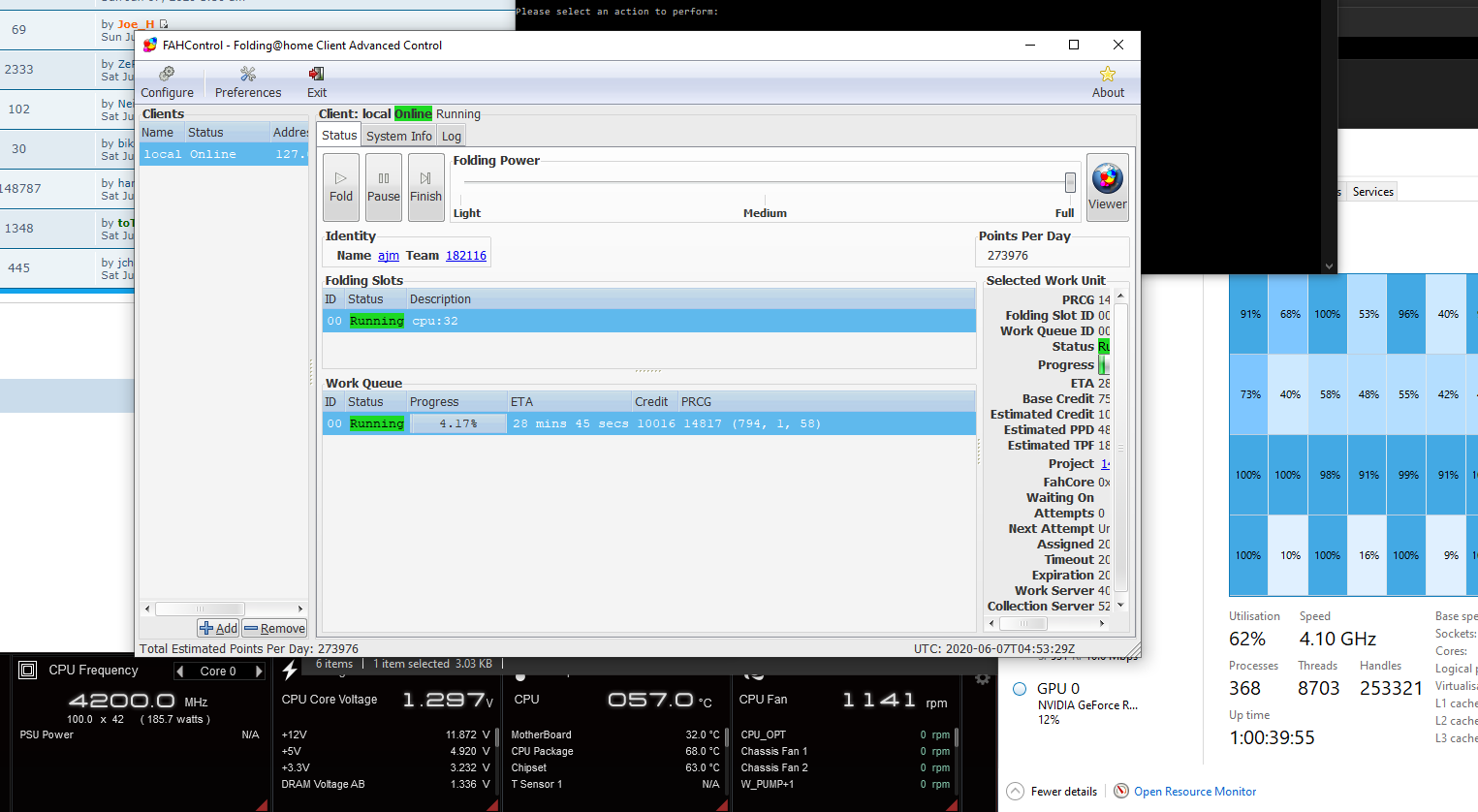
EDIT2: Ramping up the loop and the fans (total: 20, among them 12 push/pull just for the rads) to the max, I can stay at that level with (almost) 100% utilization. But then this is early in the morning, on a rainy day. And there are those pesky 997 errors when FAHControl is open. Finishing now...
EDIT3: Another test, with Linpack using all threads and a 2080S in the same loop:
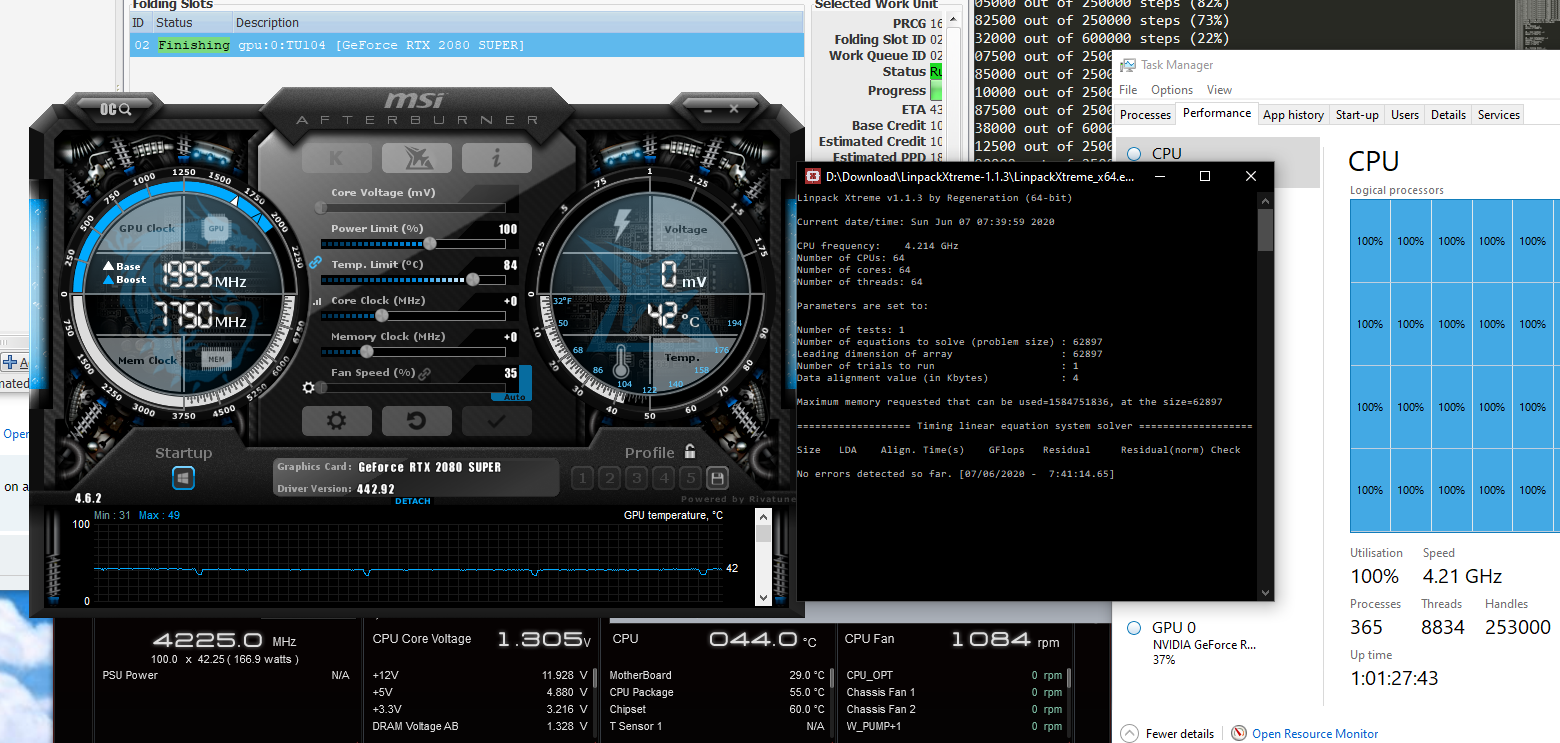
EDIT4: 10 minutes later (will be the last for now - got to work):
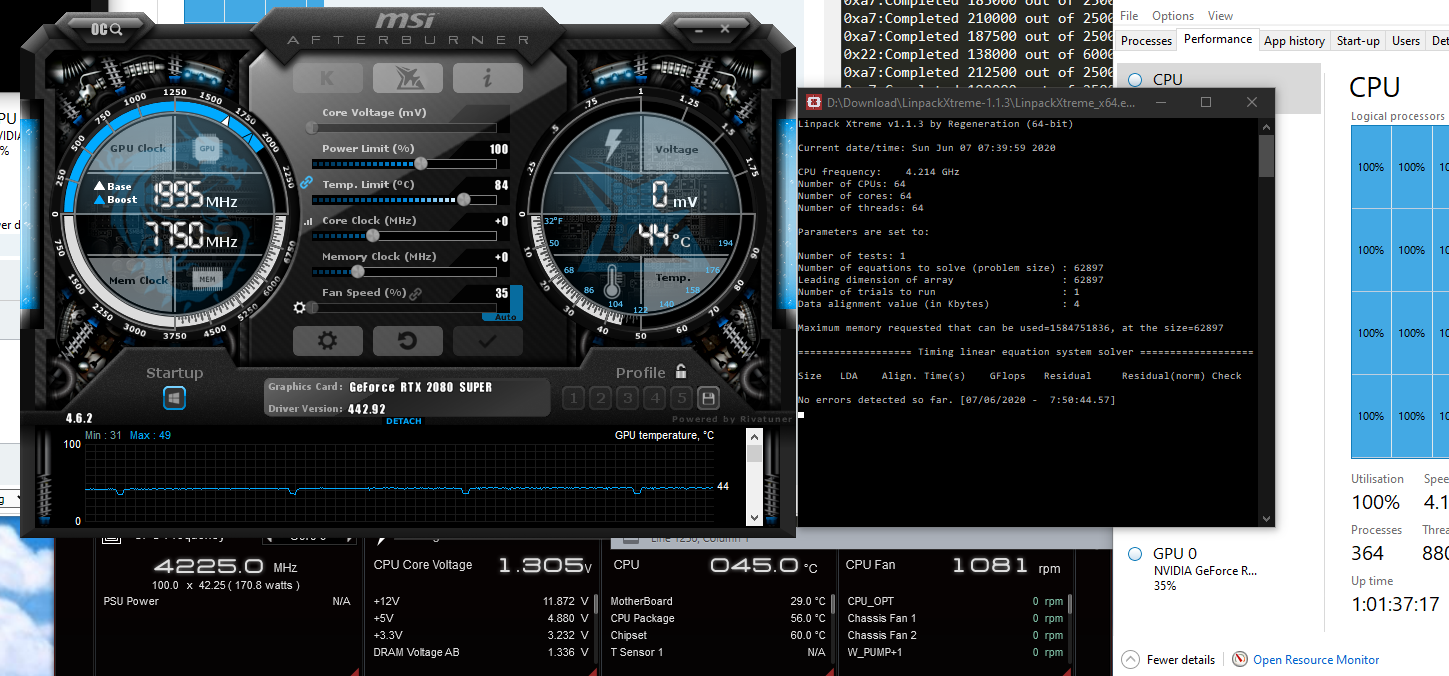
The result in one picture:
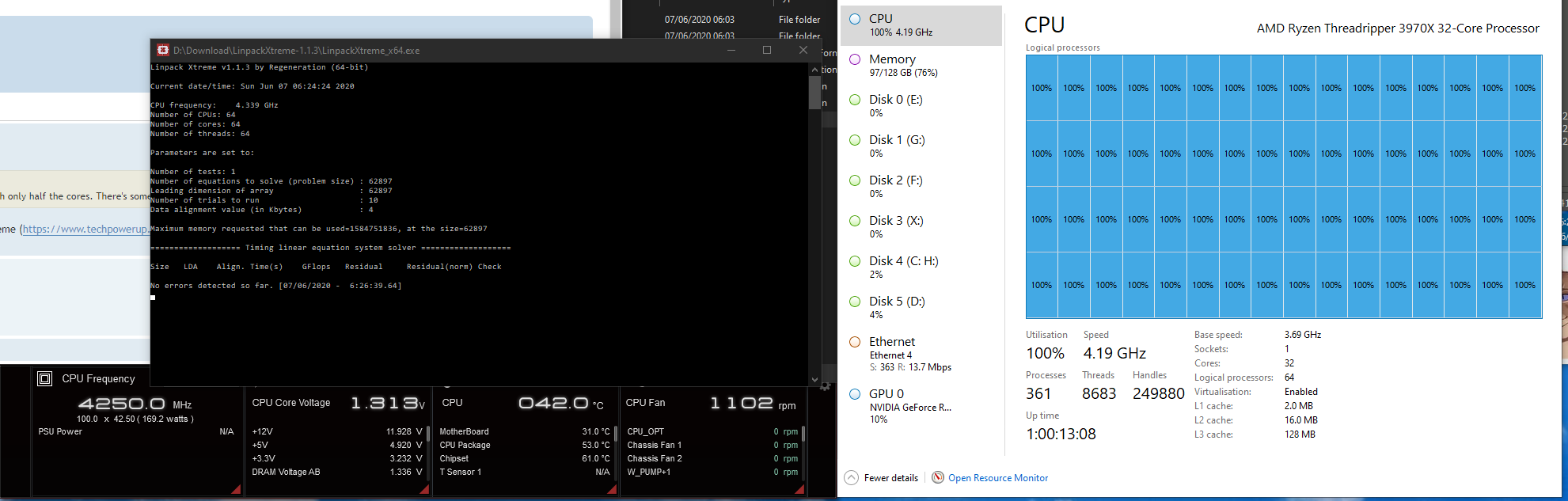
EDIT: And here with FAH and 32 threads:
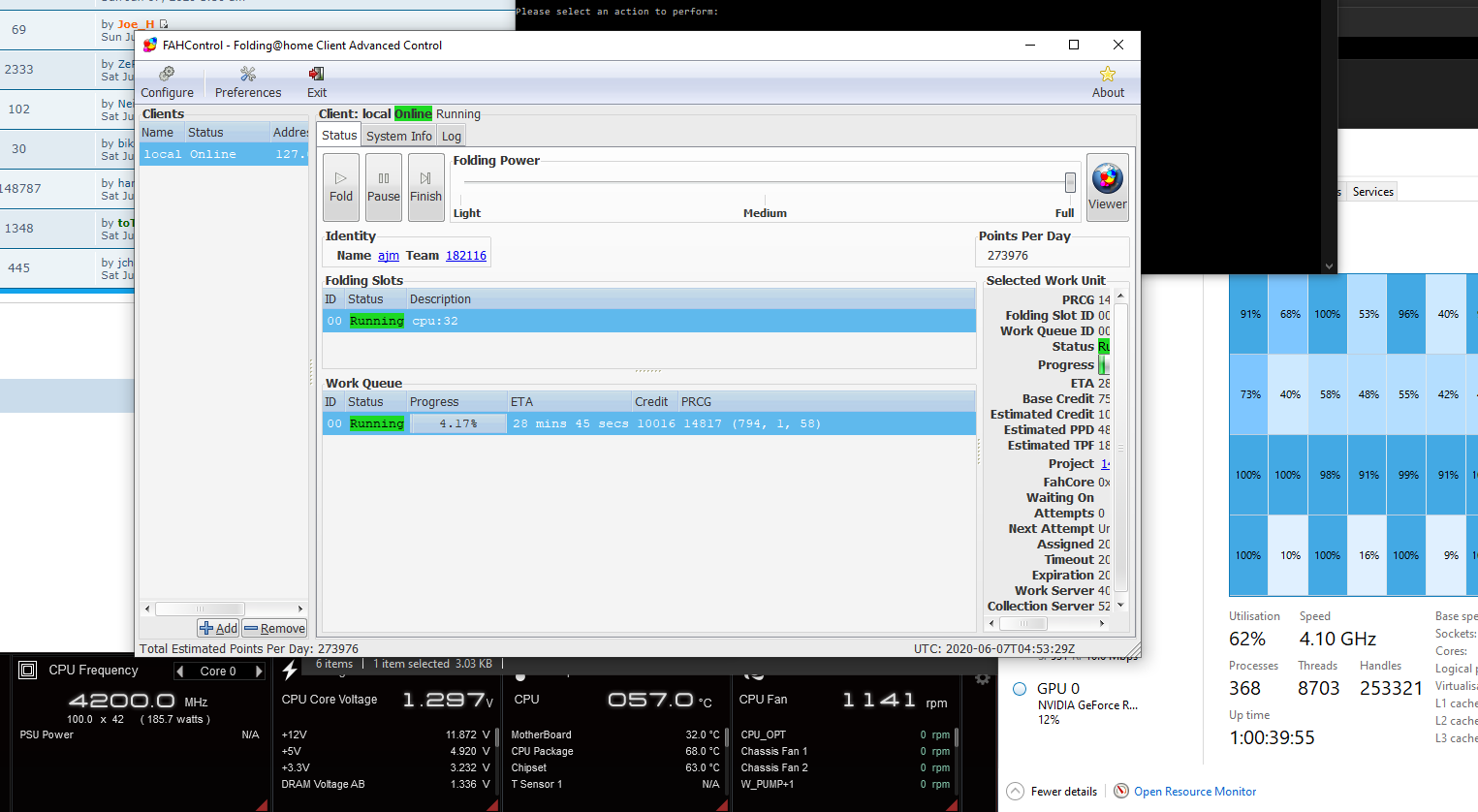
EDIT2: Ramping up the loop and the fans (total: 20, among them 12 push/pull just for the rads) to the max, I can stay at that level with (almost) 100% utilization. But then this is early in the morning, on a rainy day. And there are those pesky 997 errors when FAHControl is open. Finishing now...
EDIT3: Another test, with Linpack using all threads and a 2080S in the same loop:
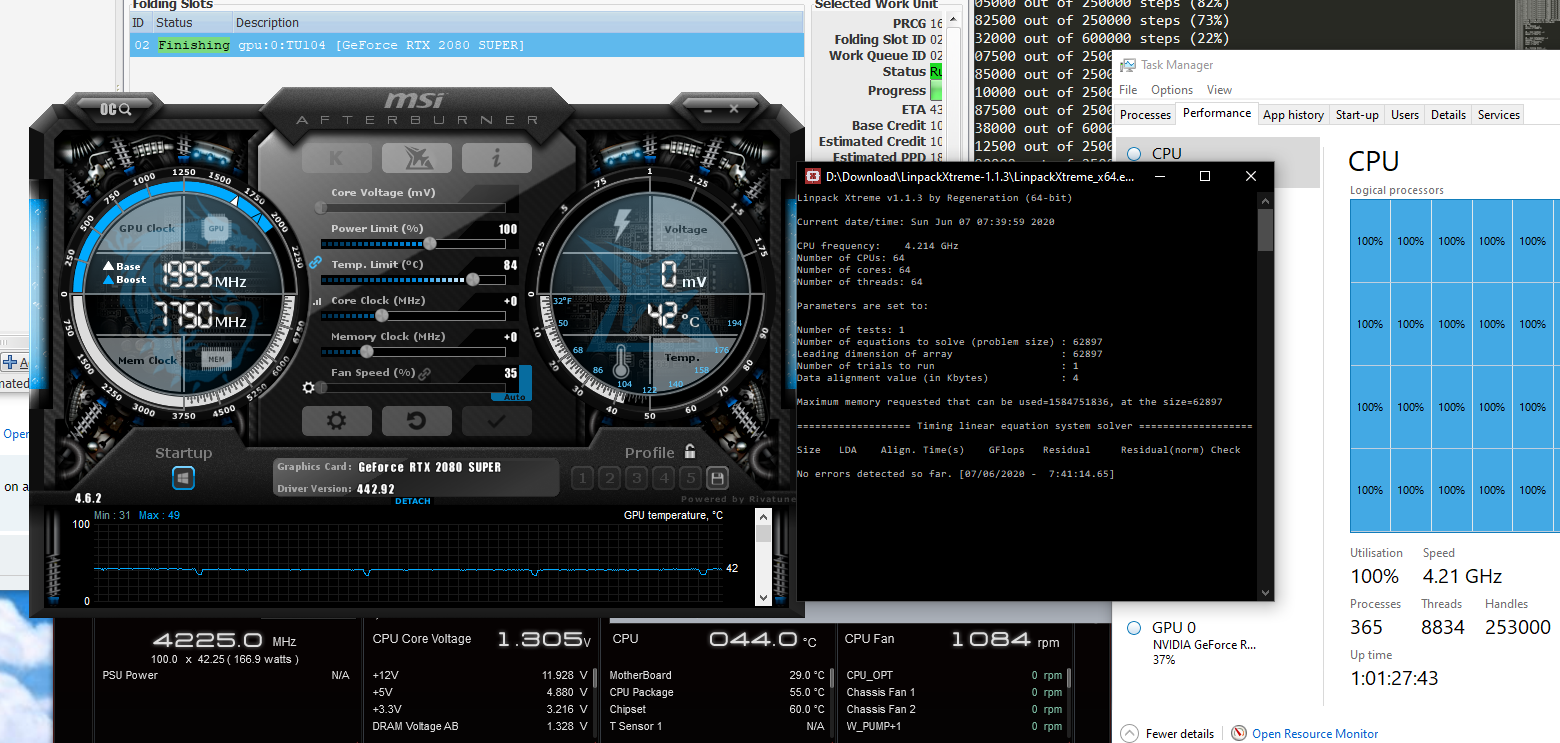
EDIT4: 10 minutes later (will be the last for now - got to work):
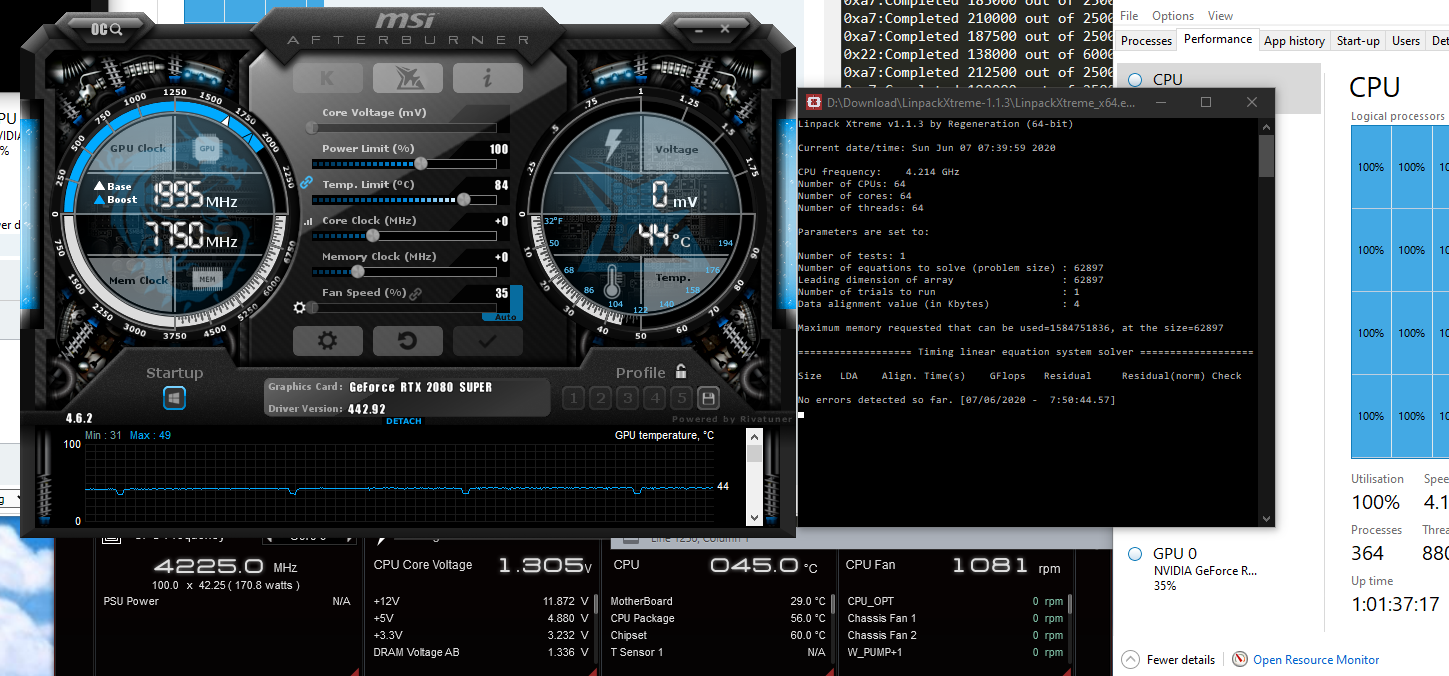
-
PantherX
- Site Moderator
- Posts: 7020
- Joined: Wed Dec 23, 2009 9:33 am
- Hardware configuration: V7.6.21 -> Multi-purpose 24/7
Windows 10 64-bit
CPU:2/3/4/6 -> Intel i7-6700K
GPU:1 -> Nvidia GTX 1080 Ti
§
Retired:
2x Nvidia GTX 1070
Nvidia GTX 675M
Nvidia GTX 660 Ti
Nvidia GTX 650 SC
Nvidia GTX 260 896 MB SOC
Nvidia 9600GT 1 GB OC
Nvidia 9500M GS
Nvidia 8800GTS 320 MB
Intel Core i7-860
Intel Core i7-3840QM
Intel i3-3240
Intel Core 2 Duo E8200
Intel Core 2 Duo E6550
Intel Core 2 Duo T8300
Intel Pentium E5500
Intel Pentium E5400 - Location: Land Of The Long White Cloud
- Contact:
Re: Core temperatures
Regarding the 997 errors, I have read here on the Forum that the latest BIOS version resolved it. Maybe you can check to see if your motherboard has a new BIOS version?
For Linpack Xtreme, I chose to stress test with 10 GBs for 20 loops and within a minute, my CPU (i7-6700K) had reach 100C which I can understand as the AIO is a push-pull 120mm and I don't want to replace it since I will be assembling a new AMD system.
For Linpack Xtreme, I chose to stress test with 10 GBs for 20 loops and within a minute, my CPU (i7-6700K) had reach 100C which I can understand as the AIO is a push-pull 120mm and I don't want to replace it since I will be assembling a new AMD system.
ETA:
Now ↞ Very Soon ↔ Soon ↔ Soon-ish ↔ Not Soon ↠ End Of Time
Welcome To The F@H Support Forum Ӂ Troubleshooting Bad WUs Ӂ Troubleshooting Server Connectivity Issues
Now ↞ Very Soon ↔ Soon ↔ Soon-ish ↔ Not Soon ↠ End Of Time
Welcome To The F@H Support Forum Ӂ Troubleshooting Bad WUs Ӂ Troubleshooting Server Connectivity Issues
Re: Core temperatures
I have the latest bios. 1003 from 05/21/2020. I was one of the people who wrote here that a new bios solved the problem. It was true... for a few minutes. I added an EDIT for saying that at least it didn't prevent the use of the software. Later I added another EDIT for saying that this too was only temporary. You can make just about any adjustment and it will get better, for a while.
Well, I ran it for some 15 minutes without heating problem, to say the least. I only experience those thermals with FAH. I realize that with the cooling I now have it doesn't look like a severe issue at all, but as one of those 3970x already died on me out of the blue, as it was folding 24/7 (albeit only at base speed and not 100%), I am not going to use them for FAH until the case is satisfactorily cleared.
Well, I ran it for some 15 minutes without heating problem, to say the least. I only experience those thermals with FAH. I realize that with the cooling I now have it doesn't look like a severe issue at all, but as one of those 3970x already died on me out of the blue, as it was folding 24/7 (albeit only at base speed and not 100%), I am not going to use them for FAH until the case is satisfactorily cleared.
Re: Core temperatures
I've not finished working on these or info from others but a part-way note to say what I've found.HugoNotte wrote:Sounds a bit hot, considering it's running only 1 core.
Have a look here: viewtopic.php?f=38&t=34207
And here: viewtopic.php?f=38&t=33630#p320272
Seeing that you have overclocked the CPU, maybe you have disabled Cool & Quiet? Apparently enabling that option makes quite a difference and brings down the temperatures.
Unless your liquid cooling is not matched properly to the processor, is there any chance that it's not attached to the CPU properly, maybe a problem with the thermal paste?
First thing is I was running too many h/w monitors. I've turned off all, and now just start up Ryzen Master when I want to check temperatures. That hint came from one of the links @HugoNotte gave me.
Also I changed TPU from "Keep existing setting" (whatever that was) to TPU I.
These two changes bring the temperature down to max 85degC and most of the time 79-83C
I tried TPU II but that gave a CPU too hot warning and wouldn't boot past that. I don't understand because that's said to be for liquid coolers.
Also, I have searched for Cool and Quiet and can't find it in any reference on my mobo (ASUS Crosshair VIII Hero WiFi) manual or online. I've looked all over the BIOS screens and in Win10. I wonder if AMD stopped giving access to this in the 3900X?
In Windows Control Panel > Power Options > switched to Ryzen High Performance > advanced power settings > Processor Power management > Minimum processor state from 100% to 50%. Left Maximum at 100%, cooling policy at Active.
Ryzen Master shows Peak Core(s) Voltage as 1.09999
Updated chipset drivers.
Temperatures now staying at around 82C most of the time and sometimes below 80.
Can't work on further investigation this week but there's plenty more in those links and in this feed to look at. Will continue later.
My thanks to all who have given ideas.
Re: Core temperatures
I'd be interested to know how your thermals compare when using Linpack Extreme, that is supposed to stress the processor the same way as FAH?roygrubb wrote:(...)These two changes bring the temperature down to max 85degC and most of the time 79-83C (...)
PantherX wrote:Folding uses AVX2 while most common applications don't. From what I have read, the thermal output of AVX2 can be significantly higher than that of SSE4. What temperatures do you see if you run Linpack Xtreme (https://www.techpowerup.com/download/linpack-xtreme/) which does have support for AVX instruction set so should generate comparable amount of thermal output as folding.ajm wrote:...For my part, although I have a really powerful water cooling solution (I hardly ever get over 55°C with 100% utilization at boost speed), I just don't use my AMD CPU for FAH. Here, I get immediately over 70°C with only half the cores. There's something with FAH and AMD's latest chips that doesn't add up.
Re: Core temperatures
If you are on Linux, the temps are inaccurate (20 C too high). That will be fixed with the Linux 5.4 kernel (maybe).roygrubb wrote:I'm running on an AMD 3900X with NZXT water cooling. If I assign one core, the CPU package temeratures range from 80degC to 89degC which is the most I want to expose the CPU to long-term.
https://www.phoronix.com/scan.php?page= ... -2-Thermal
But I see the same thing on all my Ryzen 3000 series chips.
I don't know about Windows.