Core temperature again
Moderator: Site Moderators
Forum rules
Please read the forum rules before posting.
Please read the forum rules before posting.
Core temperature again
I started a topic about my high core temperatures on a 3900X here: viewtopic.php?f=16&t=35502
Many people gave useful responses and I gave some initial results but then I was away for 10 days. When I came back and did some more follow up of the suggestions, I posted results.
For some reason that I don't understand, my final post there keeps disappearing. I'm hoping someone can tell me what's wrong.
Anyway, as I want to reply to the people who helped and also asked for the results if I ran LinpackXtreme, I'm posting that final response again here:
Thanks to everyone who chipped in with advice and comments. I should have mentioned I'm running on Windows 10, and I updated the BIOS a few weeks ago.
PantherX, I ran LinpackXtreme_x64 on 24 threads and then 2 threads. I allocated 10GB RAM to it.
On 24 threads, Open Hardware Monitor showed all threads taking 100% of the CPU most of the time, but occasionally dropping to 98%.
The temperatures of CPU CCD #1 and 2 never went over 81degC.
On 2 threads (the same as I allocate to Folding@Home) The process takes about 9% of the CPU.
The temperatures of CPU CCD #1 and 2 are a little higher, sometimes reaching 83degC.
The above was with the settings as before - so FAH stresses the CPU much more than LinpackXtreme.
The key thing I've found is that the app to control the water cooling has multiple settings for fan and pump: Silent, Performance, Custom and Fixed. The guys who built the machine for me set both to Silent. Perfectly reasonable. But for running FAH I found that Performance is what I need. Now I have 6 cores allocated to FAH, and it's running at 70/71degC. I'm mad at myself for not digging into the CAM app earlier.
HugoNotte mentioned Cool and Quiet but I couldn't find that setting anywhere in the BIOS - I searched all sections.
MeeLee, I'm not sure what the water cooling fans are as the pipes lead to an enclosed unit attached to the front of the case, but that is marked NZXT, like the heat exchanger attached to the CPU. It's a NZXT Kraken X52 240mm. Anyway, the top of the case has holes for two fans, but no fans installed so I have now added fans there - can't do any harm to suck hot air out.
GPU and cores are running much cooler now: a steady 70deg and 73deg respectively.
Thanks again, folks.
Many people gave useful responses and I gave some initial results but then I was away for 10 days. When I came back and did some more follow up of the suggestions, I posted results.
For some reason that I don't understand, my final post there keeps disappearing. I'm hoping someone can tell me what's wrong.
Anyway, as I want to reply to the people who helped and also asked for the results if I ran LinpackXtreme, I'm posting that final response again here:
Thanks to everyone who chipped in with advice and comments. I should have mentioned I'm running on Windows 10, and I updated the BIOS a few weeks ago.
PantherX, I ran LinpackXtreme_x64 on 24 threads and then 2 threads. I allocated 10GB RAM to it.
On 24 threads, Open Hardware Monitor showed all threads taking 100% of the CPU most of the time, but occasionally dropping to 98%.
The temperatures of CPU CCD #1 and 2 never went over 81degC.
On 2 threads (the same as I allocate to Folding@Home) The process takes about 9% of the CPU.
The temperatures of CPU CCD #1 and 2 are a little higher, sometimes reaching 83degC.
The above was with the settings as before - so FAH stresses the CPU much more than LinpackXtreme.
The key thing I've found is that the app to control the water cooling has multiple settings for fan and pump: Silent, Performance, Custom and Fixed. The guys who built the machine for me set both to Silent. Perfectly reasonable. But for running FAH I found that Performance is what I need. Now I have 6 cores allocated to FAH, and it's running at 70/71degC. I'm mad at myself for not digging into the CAM app earlier.
HugoNotte mentioned Cool and Quiet but I couldn't find that setting anywhere in the BIOS - I searched all sections.
MeeLee, I'm not sure what the water cooling fans are as the pipes lead to an enclosed unit attached to the front of the case, but that is marked NZXT, like the heat exchanger attached to the CPU. It's a NZXT Kraken X52 240mm. Anyway, the top of the case has holes for two fans, but no fans installed so I have now added fans there - can't do any harm to suck hot air out.
GPU and cores are running much cooler now: a steady 70deg and 73deg respectively.
Thanks again, folks.
Re: Core temperature again
Thank you for the feedback!
But your post in the old topic appears normally, for me: viewtopic.php?p=338257#p338257
Yesterday, you posted it three time and three times I got an email notification and went to read... the same post.
But your post in the old topic appears normally, for me: viewtopic.php?p=338257#p338257
Yesterday, you posted it three time and three times I got an email notification and went to read... the same post.
-
Neil-B
- Posts: 2027
- Joined: Sun Mar 22, 2020 5:52 pm
- Hardware configuration: 1: 2x Xeon E5-2697v3@2.60GHz, 512GB DDR4 LRDIMM, SSD Raid, Win10 Ent 20H2, Quadro K420 1GB, FAH 7.6.21
2: Xeon E3-1505Mv5@2.80GHz, 32GB DDR4, NVME, Win10 Pro 20H2, Quadro M1000M 2GB, FAH 7.6.21 (actually have two of these)
3: i7-960@3.20GHz, 12GB DDR3, SSD, Win10 Pro 20H2, GTX 750Ti 2GB, GTX 1080Ti 11GB, FAH 7.6.21 - Location: UK
Re: Core temperature again
And to me ... and you have had responses inc one from mod about your multiple posts !!
2x Xeon E5-2697v3, 512GB DDR4 LRDIMM, SSD Raid, W10-Ent, Quadro K420
Xeon E3-1505Mv5, 32GB DDR4, NVME, W10-Pro, Quadro M1000M
i7-960, 12GB DDR3, SSD, W10-Pro, GTX1080Ti
i9-10850K, 64GB DDR4, NVME, W11-Pro, RTX3070
(Green/Bold = Active)
Xeon E3-1505Mv5, 32GB DDR4, NVME, W10-Pro, Quadro M1000M
i7-960, 12GB DDR3, SSD, W10-Pro, GTX1080Ti
i9-10850K, 64GB DDR4, NVME, W11-Pro, RTX3070
(Green/Bold = Active)
Re: Core temperature again
OK, well that's really strange! I still don't see it. Nor the one from the mod.
When I made those repeat posts, It showed up immediately after, but when I visited the link later it didn't show.
After learning that others saw all three attempts, I thought it might be something to do with the link I'd saved on my desktop, so I went to the forum's front page and navigated to that post, but it still ends with a post by JimF » Tue Jun 09, 2020 12:34 am
When I made those repeat posts, It showed up immediately after, but when I visited the link later it didn't show.
After learning that others saw all three attempts, I thought it might be something to do with the link I'd saved on my desktop, so I went to the forum's front page and navigated to that post, but it still ends with a post by JimF » Tue Jun 09, 2020 12:34 am
Re: Core temperature again
JimF's post is the last on page 1. There are 5 pages on that topic...
Re: Core temperature again
If I go to ajm's link (thanks), I can see it, plus some additional posts that I'm going to look at now.
I tried clearing my browser cache - no difference. Tried Firefox instead of Chrome, same. Maybe it's stuck for me in a cache in the forum s/w?
Code: Select all
https://foldingforum.org/viewtopic.php?f=38&t=35502 < If I navigate from the front page, I end up here
https://foldingforum.org/viewtopic.php?f=16&t=35502 < The link I saved on my desktop is this
https://foldingforum.org/viewtopic.php?p=338257#p338257 < ajm's link is thisRe: Core temperature again
Go to your User Control Panel > Board Preferences > Edit Display Options > Display post order direction and select Descending.
Re: Core temperature again
Maybe try these:
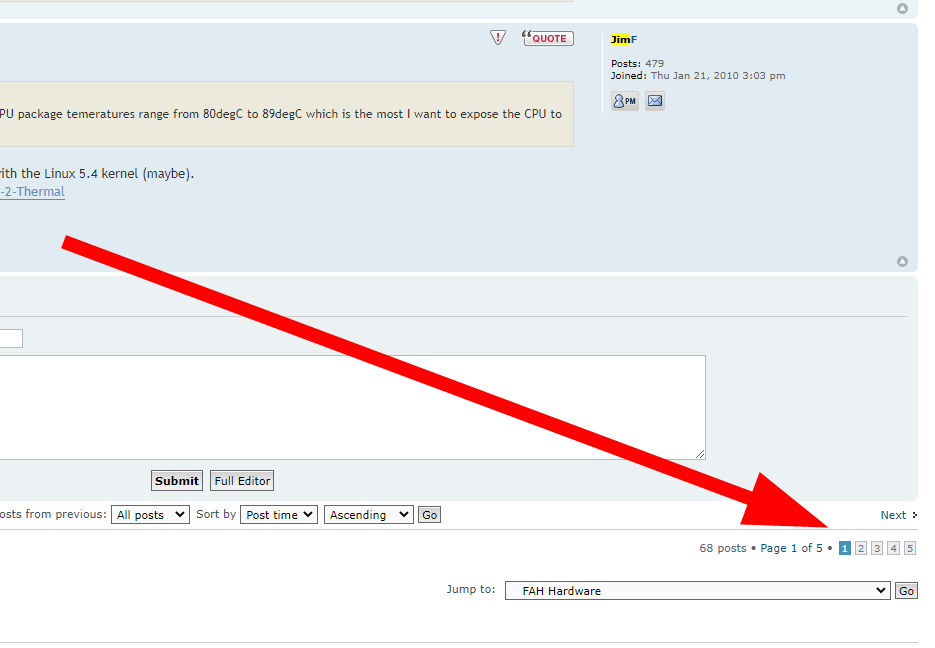
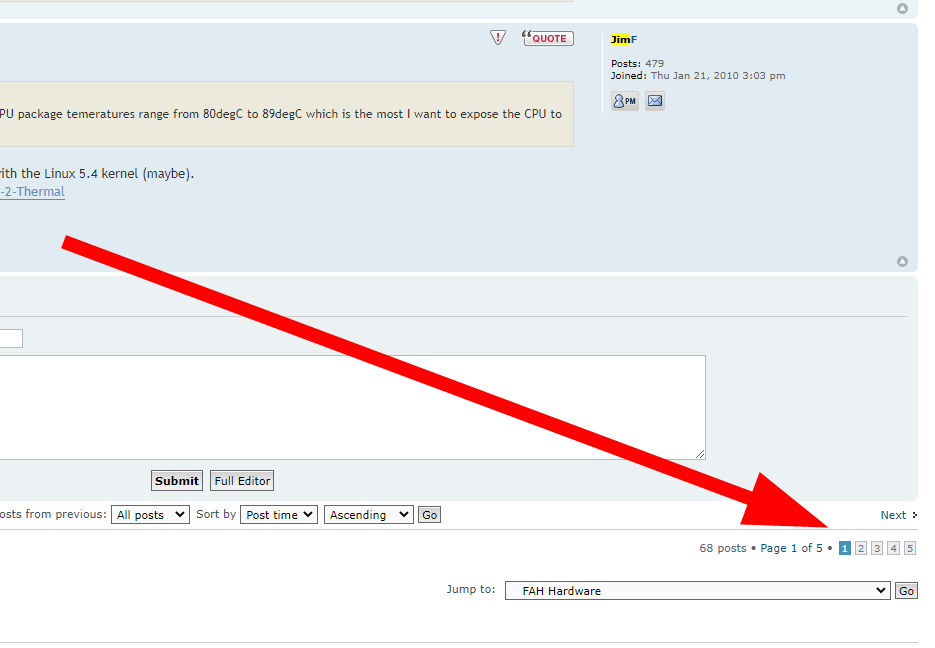
Re: Core temperature again
Look around in User Control Panel, you can select how you like forum posts are shown to you.
Re: Core temperature again
Couple more tips are maybe allowed? I'm using this very much to see whats going on recently:

Then, there is direct link to last post in topic, no matter if you are signed in or not:

In case you didn't know. Don't mean to be arrogant.

Then, there is direct link to last post in topic, no matter if you are signed in or not:

In case you didn't know. Don't mean to be arrogant.
Re: Core temperature again
Hi, royStupid here,
Thanks for this. I shall now attempt to undumb myself!
Thanks for this. I shall now attempt to undumb myself!
-
Joe_H
- Site Admin
- Posts: 7868
- Joined: Tue Apr 21, 2009 4:41 pm
- Hardware configuration: Mac Pro 2.8 quad 12 GB smp4
MacBook Pro 2.9 i7 8 GB smp2 - Location: W. MA
Re: Core temperature again
Nah, you are just learning a new interface. Some things are obvious to us after long use, enough so that digging back into memories of our first days figuring out may not surface right away.
iMac 2.8 i7 12 GB smp8, Mac Pro 2.8 quad 12 GB smp6
MacBook Pro 2.9 i7 8 GB smp3
Re: Core temperature again
Yea forget it. It takes time to figure out everything. I'm pretty new here too but have some former experience about phpBB (forun platform).
Re: Core temperature again
Absolutely! This week I was reminded of my very first forum online, how I felt intimidated and helpless.
It was on CompuServe, beginning of the 90s. I had been on a few BBS before, but that was it. And there, they had so many incredible functions! It was already looking like the future www in many respects. And people were talking strangely, using enigmatic abbreviations, to which they were to "give a go".
And I felt the same, or rather worse, this week on GitHub, a development platform, rather for open source as I understood. I'm there to help translate FAH's website and software. And, damn, it was hard the first day. I was totally overwhelmed, I didn't recognized anything familiar in this interface, I got emails where I couldn't decipher every second word in a sentence, literally! People were asking me to do things I couldn't even begin to imagine I would understand half of it in weeks from then. It was like another planet. Or trying to drive some big construction machine, full of control levers you have no idea what they do, but you easily figure it may end very badly if you screw it up.
It's an endless learning process.
It was on CompuServe, beginning of the 90s. I had been on a few BBS before, but that was it. And there, they had so many incredible functions! It was already looking like the future www in many respects. And people were talking strangely, using enigmatic abbreviations, to which they were to "give a go".
And I felt the same, or rather worse, this week on GitHub, a development platform, rather for open source as I understood. I'm there to help translate FAH's website and software. And, damn, it was hard the first day. I was totally overwhelmed, I didn't recognized anything familiar in this interface, I got emails where I couldn't decipher every second word in a sentence, literally! People were asking me to do things I couldn't even begin to imagine I would understand half of it in weeks from then. It was like another planet. Or trying to drive some big construction machine, full of control levers you have no idea what they do, but you easily figure it may end very badly if you screw it up.
It's an endless learning process.
-
Joe_H
- Site Admin
- Posts: 7868
- Joined: Tue Apr 21, 2009 4:41 pm
- Hardware configuration: Mac Pro 2.8 quad 12 GB smp4
MacBook Pro 2.9 i7 8 GB smp2 - Location: W. MA
Re: Core temperature again
Ah yes, GitHub. I mostly go there to check and see if a problem has already been reported or post a new one. Early on I would have really liked a "GitHub for Dummies" writeup. They have better documentation on the site than when I first logged on there, but it still is not the best.
iMac 2.8 i7 12 GB smp8, Mac Pro 2.8 quad 12 GB smp6
MacBook Pro 2.9 i7 8 GB smp3