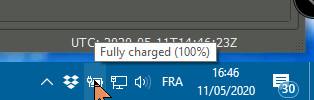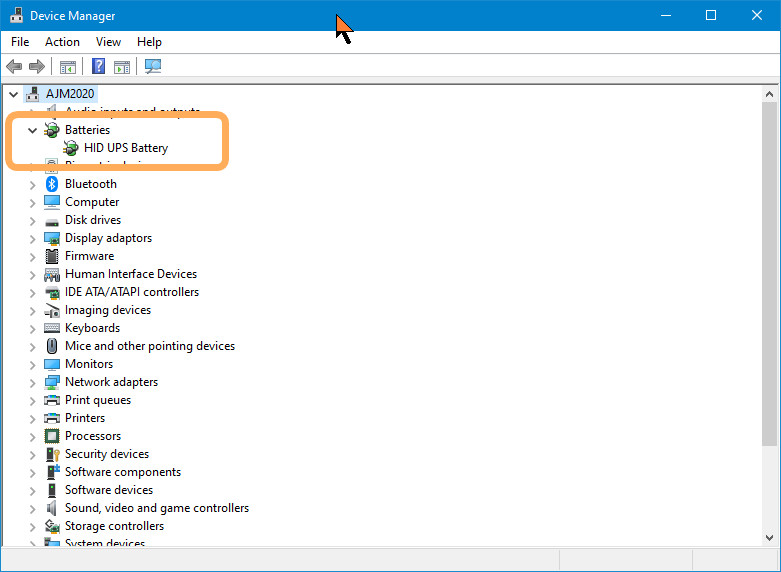Running W10 Home 1909 64-bit (18363.815)
If you need any further information please let me know.
Code: Select all
22:10:04:****************************** FAHClient ******************************
22:10:04: Version: 7.6.13
22:10:04: Author: Joseph Coffland <joseph@cauldrondevelopment.com>
22:10:04: Copyright: 2020 foldingathome.org
22:10:04: Homepage: https://foldingathome.org/
22:10:04: Date: Apr 27 2020
22:10:04: Time: 21:21:01
22:10:04: Revision: 5a652817f46116b6e135503af97f18e094414e3b
22:10:04: Branch: master
22:10:04: Compiler: Visual C++ 2008
22:10:04: Options: /TP /nologo /EHa /wd4297 /wd4103 /Ox /MT
22:10:04: Platform: win32 10
22:10:04: Bits: 32
22:10:04: Mode: Release
22:10:04: Config: E:\Users\micsi\AppData\Roaming\FAHClient\config.xml
22:10:04:******************************** CBang ********************************
22:10:04: Date: Apr 24 2020
22:10:04: Time: 17:07:55
22:10:04: Revision: ea081a3b3b0f4a37c4d0440b4f1bc184197c7797
22:10:04: Branch: master
22:10:04: Compiler: Visual C++ 2008
22:10:04: Options: /TP /nologo /EHa /wd4297 /wd4103 /Ox /MT
22:10:04: Platform: win32 10
22:10:04: Bits: 32
22:10:04: Mode: Release
22:10:04:******************************* System ********************************
22:10:04: CPU: AMD Ryzen 5 1600 Six-Core Processor
22:10:04: CPU ID: AuthenticAMD Family 23 Model 1 Stepping 1
22:10:04: CPUs: 12
22:10:04: Memory: 31.96GiB
22:10:04: Free Memory: 28.00GiB
22:10:04: Threads: WINDOWS_THREADS
22:10:04: OS Version: 6.2
22:10:04: Has Battery: false
22:10:04: On Battery: false
22:10:04: UTC Offset: 1
22:10:04: PID: 4204
22:10:04: CWD: E:\Users\micsi\AppData\Roaming\FAHClient
22:10:04: Win32 Service: false
22:10:04: OS: Windows 10 Home
22:10:04: OS Arch: AMD64
22:10:04: GPUs: 1
22:10:04: GPU 0: Bus:38 Slot:0 Func:0 NVIDIA:8 GP102 [GeForce GTX 1080 Ti] 11380
22:10:04: CUDA Device 0: Platform:0 Device:0 Bus:38 Slot:0 Compute:6.1 Driver:11.0
22:10:04:OpenCL Device 0: Platform:0 Device:0 Bus:38 Slot:0 Compute:1.2 Driver:445.87
22:10:04:******************************* libFAH ********************************
22:10:04: Date: Apr 15 2020
22:10:04: Time: 14:53:14
22:10:04: Revision: 216968bc7025029c841ed6e36e81a03a316890d3
22:10:04: Branch: master
22:10:04: Compiler: Visual C++ 2008
22:10:04: Options: /TP /nologo /EHa /wd4297 /wd4103 /Ox /MT
22:10:04: Platform: win32 10
22:10:04: Bits: 32
22:10:04: Mode: Release
22:10:04:***********************************************************************HID\VID_0764&PID_0501&REV_0001
HID\VID_0764&PID_0501
HID\VID_0764&UP:0084_U:0004
HID_DEVICE_UP:0084_U:0004
HID_DEVICE
config.xml:
Code: Select all
<config>
<!-- Network -->
<proxy v=':8080'/>
<!-- Slot Control -->
<power v='MEDIUM'/>
<!-- User Information -->
<passkey v='1050xxxxxxxxxxxxx'/>
<team v='45032'/>
<user v='NRT_AntiKytherA'/>
<!-- Folding Slots -->
<slot id='0' type='CPU'/>
<slot id='1' type='GPU'/>
</config>