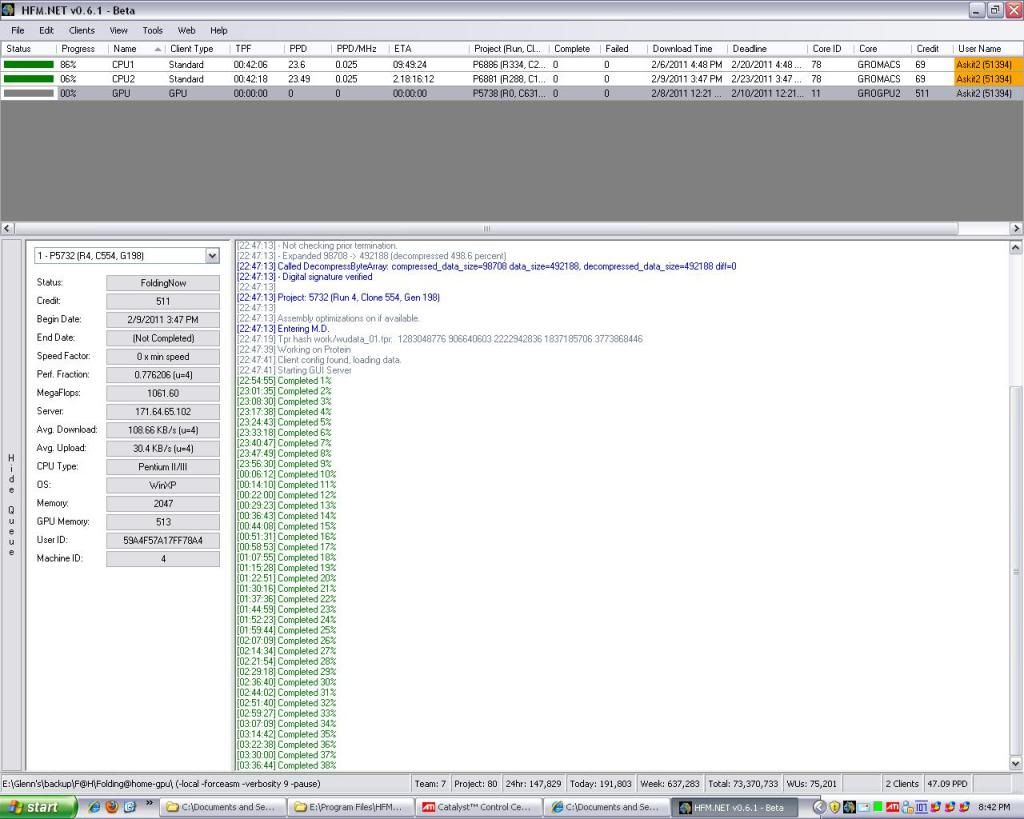Page 17 of 52
Re: HFM.NET - Client Monitoring Application for Folding@Home
Posted: Thu Feb 10, 2011 9:36 am
by PantherX
Welcome to the F@H Forum Askit2,
Your previous post only had Image Tags but I am not sure why that is. Can you please describe your problem?
Re: HFM.NET - Client Monitoring Application for Folding@Home
Posted: Fri Feb 11, 2011 9:46 am
by Askit2
HFM.net V0.6.1 Beta 251
Windows XP SP3 V2002 32 bit
Problem: HFM no longer updates at the end of a completed unit.
The F@H programs are running properly per their log files imported into HFM and the HFM log.
Things I have tried: Restarting (doesnt seem to work), and Delete and make a new client (works but is a waste of time).
I hope this gives plenty of data to at least let me know what the problem is. I have installed updates as they came up.
I have .NET installed and running properly for other programs.
Thanks for your Help.
the log file from HFM has some errors in it:
Code: Select all
2/9/2011-8:18:07 PM] - HFM.Framework.XmlStatsDataContainer.GetEocXmlData Last EOC Stats Update: 2/10/2011 3:08:10 AM (UTC)
[2/9/2011-8:18:08 PM] - HFM.Instances.InstanceCollection.ClearCacheFolder Execution Time: 16 ms
[2/9/2011-8:18:08 PM] - HFM.Proteins.ProteinCollection.ReadFromTabDelimitedFile Execution Time: 47 ms
[2/9/2011-8:18:09 PM] - No Hosts - Stopping All Background Timer Loops
[2/9/2011-8:18:09 PM] - Stopping Retrieval Timer Loop
[2/9/2011-8:18:09 PM] - Starting Retrieval Timer Loop: 10 Minutes
[2/9/2011-8:18:10 PM] Checking for update...
[2/9/2011-8:18:12 PM] - HFM.Instances.DataRetriever.RetrievePathInstance (CPU2) Execution Time: 16 ms
[2/9/2011-8:18:12 PM] SQLite DLL Path: E:\Program Files\HFM.NET\SQLite\x86\System.Data.SQLite.dll
[2/9/2011-8:18:12 PM] - HFM.Instances.ClientInstance.Retrieve (CPU2) Client Status: Running
[2/9/2011-8:18:12 PM] - HFM.Instances.DataRetriever.RetrievePathInstance (CPU1) Execution Time: 16 ms
[2/9/2011-8:18:12 PM] - HFM.Instances.ClientInstance.Retrieve (CPU1) Client Status: Running
[2/9/2011-8:18:12 PM] - HFM.Instances.DataRetriever.RetrievePathInstance (GPU) Execution Time: 16 ms
[2/9/2011-8:18:13 PM] - HFM.Instances.UnitInfoDatabase.WriteUnitInfoToDatabase (GPU) Writing unit P5738 (R0, C631, G75) to database.
[2/9/2011-8:18:13 PM] X HFM.Instances.ClientInstance.Retrieve (GPU) Threw Exception: System.Data.SQLite.SQLiteException: SQLite error
near "s": syntax error
at System.Data.SQLite.SQLite3.Prepare(SQLiteConnection cnn, String strSql, SQLiteStatement previous, UInt32 timeoutMS, String& strRemain)
at System.Data.SQLite.SQLiteCommand.BuildNextCommand()
at System.Data.SQLite.SQLiteCommand.GetStatement(Int32 index)
at System.Data.SQLite.SQLiteDataReader.NextResult()
at System.Data.SQLite.SQLiteDataReader..ctor(SQLiteCommand cmd, CommandBehavior behave)
at System.Data.SQLite.SQLiteCommand.ExecuteReader(CommandBehavior behavior)
at System.Data.SQLite.SQLiteCommand.ExecuteNonQuery()
at HFM.Instances.UnitInfoDatabase.WriteUnitInfoToDatabase(SQLiteConnection con, IUnitInfoLogic unitInfoLogic)
at HFM.Instances.UnitInfoDatabase.WriteUnitInfo(IUnitInfoLogic unitInfoLogic)
at HFM.Instances.ProteinBenchmarkContainer.UpdateBenchmarkData(IUnitInfoLogic currentUnitInfo, IUnitInfoLogic[] parsedUnits, Int32 nextUnitIndex)
at HFM.Instances.ClientInstance.ProcessExisting()
at HFM.Instances.ClientInstance.Retrieve()
[2/9/2011-8:18:13 PM] - HFM.Instances.ClientInstance.Retrieve (GPU) Client Status: Offline
Here is a picture of what I am seeing
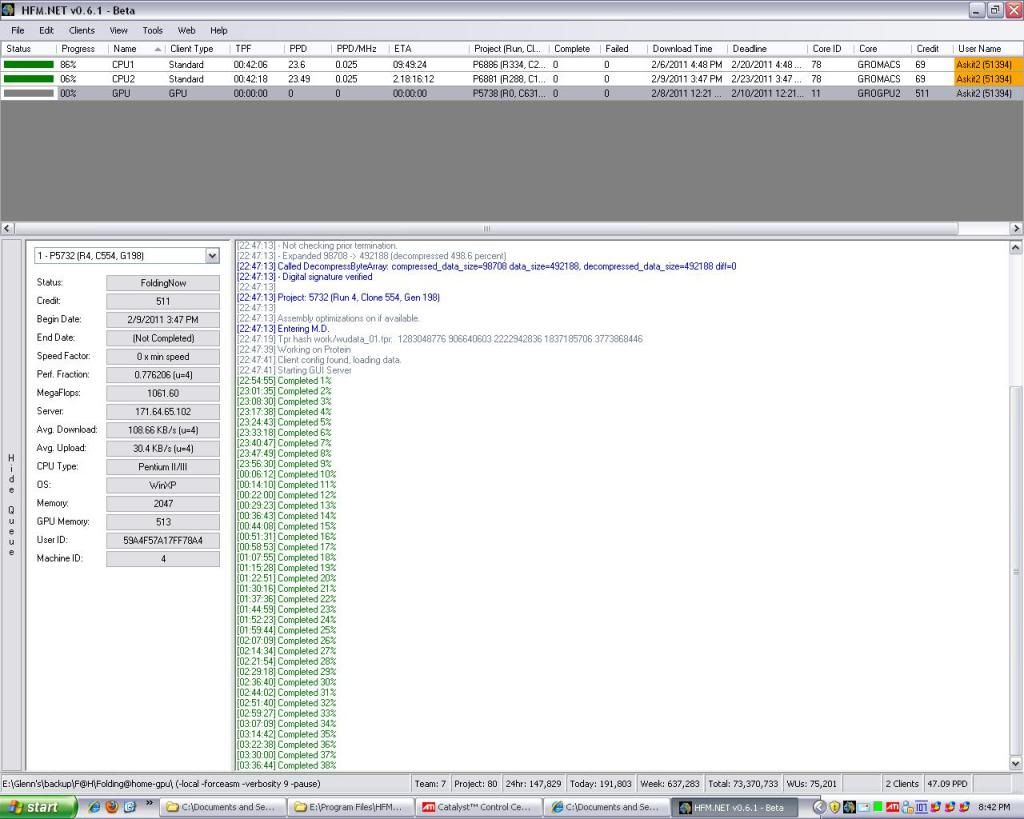
Re: HFM.NET - Client Monitoring Application for Folding@Home
Posted: Fri Feb 11, 2011 12:41 pm
by bollix47
Two possible problems I noticed in your image:
1. your ID doesn't appear to be set properly - Edit > Preferences > Web Settings
EOC ID s/b 536671
http://folding.extremeoverclocking.com/ ... =&u=536671
2. You have the -pause option set for your GPU client.
http://fahwiki.net/index.php/The_FAH_cl ... nux#-pause
Re: HFM.NET - Client Monitoring Application for Folding@Home
Posted: Fri Feb 11, 2011 7:43 pm
by harlam357
Thanks for helping out Askit bollix!

The error you're seeing Askit is indeed a limitation that I need to address. The problem is with the apostrophe in the path to your client. The SQL query I'm using to insert into the database doesn't like it. So, removing that is a short term fix. Long term, I'll definitely make an adjustment to handle this.
Sorry about the problem. I hope to have a new version available in the next couple weeks and I'll definitely fix this issue.
-H
Re: HFM.NET - Client Monitoring Application for Folding@Home
Posted: Sat Feb 12, 2011 8:30 am
by Askit2
I had not concidered the apostrophe even being related. Thank you for pointing it out. Moving the files fixed
that problem. Harlam
Thank you to Bollix for pointing out the web settings. I had never set that up previously so I really appreciate
you finding my Ids for me. As far as the pause command I run it because I had noticed with oneunit I would
sometimes have 3 hours or so with no units when it starts. I can not imagine why it would make a difference but
it seemed to.
Yesterday just after posting my previous issue I recieved the following in a popup error box.
Code: Select all
HFM.NET v0.6.1.251
Microsoft Windows NT 5.1.2600 Service Pack 3
Exception Thrown:
System.ComponentModel.Win32Exception: Error creating window handle.
at System.Windows.Forms.NativeWindow.CreateHandle(CreateParams cp)
at System.Windows.Forms.Control.CreateHandle()
at System.Windows.Forms.Form.CreateHandle()
at System.Windows.Forms.Control.RecreateHandleCore()
at System.Windows.Forms.Form.RecreateHandleCore()
at System.Windows.Forms.Form.set_ShowInTaskbar(Boolean value)
at HFM.Forms.frmMain.SetFormShowStyle()
at HFM.Forms.frmMain.frmMain_Resize(Object sender, EventArgs e)
at System.Windows.Forms.Control.OnResize(EventArgs e)
at System.Windows.Forms.Form.OnResize(EventArgs e)
at System.Windows.Forms.Control.OnSizeChanged(EventArgs e)
at System.Windows.Forms.Control.UpdateBounds(Int32 x, Int32 y, Int32 width, Int32 height, Int32 clientWidth, Int32 clientHeight)
at System.Windows.Forms.Control.UpdateBounds()
at System.Windows.Forms.Control.WndProc(Message& m)
at System.Windows.Forms.ScrollableControl.WndProc(Message& m)
at System.Windows.Forms.ContainerControl.WndProc(Message& m)
at System.Windows.Forms.Form.WndProc(Message& m)
at System.Windows.Forms.Control.ControlNativeWindow.OnMessage(Message& m)
at System.Windows.Forms.Control.ControlNativeWindow.WndProc(Message& m)
at System.Windows.Forms.NativeWindow.Callback(IntPtr hWnd, Int32 msg, IntPtr wparam, IntPtr lparam)
Today when I try to Minimize HFM I recieve this error.
Code: Select all
HFM.NET v0.6.1.251
Microsoft Windows NT 5.1.2600 Service Pack 3
Exception Thrown:
System.ComponentModel.Win32Exception: Error creating window handle.
at System.Windows.Forms.NativeWindow.CreateHandle(CreateParams cp)
at System.Windows.Forms.Control.CreateHandle()
at System.Windows.Forms.Form.CreateHandle()
at System.Windows.Forms.Control.RecreateHandleCore()
at System.Windows.Forms.Form.RecreateHandleCore()
at System.Windows.Forms.Form.set_ShowInTaskbar(Boolean value)
at HFM.Forms.frmMain.SetFormShowStyle()
at HFM.Forms.frmMain.frmMain_Resize(Object sender, EventArgs e)
at System.Windows.Forms.Control.OnResize(EventArgs e)
at System.Windows.Forms.Form.OnResize(EventArgs e)
at System.Windows.Forms.Control.OnSizeChanged(EventArgs e)
at System.Windows.Forms.Control.UpdateBounds(Int32 x, Int32 y, Int32 width, Int32 height, Int32 clientWidth, Int32 clientHeight)
at System.Windows.Forms.Control.UpdateBounds()
at System.Windows.Forms.Control.WndProc(Message& m)
at System.Windows.Forms.ScrollableControl.WndProc(Message& m)
at System.Windows.Forms.ContainerControl.WndProc(Message& m)
at System.Windows.Forms.Form.WndProc(Message& m)
at System.Windows.Forms.Control.ControlNativeWindow.OnMessage(Message& m)
at System.Windows.Forms.Control.ControlNativeWindow.WndProc(Message& m)
at System.Windows.Forms.NativeWindow.Callback(IntPtr hWnd, Int32 msg, IntPtr wparam, IntPtr lparam)
Re: HFM.NET - Client Monitoring Application for Folding@Home
Posted: Sun Feb 13, 2011 5:54 pm
by harlam357
Hey Askit... that's a real low level issue. The problem appears to be Windows not being able to actually create the window... which is completely out of my control. Never had anyone post this one before. Did a reboot help?
Re: HFM.NET - Client Monitoring Application for Folding@Home
Posted: Mon Feb 14, 2011 9:50 am
by Askit2
Actually no it does not seem to help. I have recieved the error again today. I am not sure why it is happening but it is strange. I know it shouldn't change anything but I did tell it to start maximized. If I don't have it started maximized it does not throw the error it seems. I have no idea what that would change though.
Re: HFM.NET - Client Monitoring Application for Folding@Home
Posted: Tue Feb 15, 2011 5:58 am
by PantherX
I think that there is a small bug in the PPD for the minimum TPF:
Min. Time / Frame : 00:23:38 - 2,172.62 PPD
Avg. Time / Frame : 00:37:51 - 1,071.94 PPD
Cur. Time / Frame : 00:23:38 - 1,716.77 PPD
The Min and Cur have the same TPF but the PPD values aren't the same. Which one is the correct one?
Re: HFM.NET - Client Monitoring Application for Folding@Home
Posted: Tue Feb 15, 2011 10:01 am
by Zagen30
Is that for an SMP client? I think the min time/frame assumes that the WU runs from start to finish at that speed, but current time/frame takes into account time until deadline, so if things have been delayed then the bonus prediction will be lower, as will the current PPD.
Re: HFM.NET - Client Monitoring Application for Folding@Home
Posted: Tue Feb 15, 2011 10:16 am
by PantherX
Yes, this is for the SMP2 Beta Client v6.30
Re: HFM.NET - Client Monitoring Application for Folding@Home
Posted: Tue Feb 15, 2011 8:44 pm
by bruce
Zagen30 wrote:Is that for an SMP client? I think the min time/frame assumes that the WU runs from start to finish at that speed, but current time/frame takes into account time until deadline, so if things have been delayed then the bonus prediction will be lower, as will the current PPD.
Right.
For example, on two identical machines, download two identical WUs. Shut down one machine for a while and then resume work. TPF will be identical but the machine that will finish second will get a lower bonus than the machine than the machine that has been folding continuously. PPD is based on projected upload time which is calculated based on the current TPF and the current %Complete. Actual download time is a known fact, not something that is projected backward based on the current status.
This is particularly important for machines in an office which only fold certain hours of the day but even the best estimating methods will have troubles coming up with an accurate number.
For the same reason, HFM and FahMon provide more than one way to calculate TPF -- based on the most recent frame, on the most resent 3 frames, or since the WU began. For dedicated machines that run 24x7 it doesn't matter, but for a machine that has been down for a while, do you want the TPF to take the downtime into account or not? How do you want it to account for the time lost when it's intermittently preempted by heavy foreground processing?
Re: HFM.NET - Client Monitoring Application for Folding@Home
Posted: Wed Feb 16, 2011 3:19 am
by Zagen30
bruce wrote:Zagen30 wrote:Is that for an SMP client? I think the min time/frame assumes that the WU runs from start to finish at that speed, but current time/frame takes into account time until deadline, so if things have been delayed then the bonus prediction will be lower, as will the current PPD.
Right.
For example, on two identical machines, download two identical WUs. Shut down one machine for a while and then resume work. TPF will be identical but the machine that will finish second will get a lower bonus than the machine than the machine that has been folding continuously. PPD is based on projected upload time which is calculated based on the current TPF and the current %Complete. Actual download time is a known fact, not something that is projected backward based on the current status.
This is particularly important for machines in an office which only fold certain hours of the day but even the best estimating methods will have troubles coming up with an accurate number.
For the same reason, HFM and FahMon provide more than one way to calculate TPF -- based on the most recent frame, on the most resent 3 frames, or since the WU began. For dedicated machines that run 24x7 it doesn't matter, but for a machine that has been down for a while, do you want the TPF to take the downtime into account or not? How do you want it to account for the time lost when it's intermittently preempted by heavy foreground processing?
I wasn't implying that that method is wrong, I was just trying to explain to PantherX why the current and min PPD can be different even if TPF is identical.
Re: HFM.NET - Client Monitoring Application for Folding@Home
Posted: Wed Feb 16, 2011 6:01 am
by bruce
Yes, we're saying the same thing.
Re: HFM.NET - Client Monitoring Application for Folding@Home
Posted: Wed Feb 16, 2011 7:47 pm
by harlam357
Askit2 wrote:Actually no it does not seem to help. I have recieved the error again today. I am not sure why it is happening but it is strange. I know it shouldn't change anything but I did tell it to start maximized. If I don't have it started maximized it does not throw the error it seems. I have no idea what that would change though.
OK, I'll have to try this on XP SP3. Setting the shortcut to Minimized, Maximized, or Normal works fine on my Win7 box.
Regarding the Minimum & Average vs. Current, Last Three, All, & Effective rate. You guys are spot on... the former only takes into account the Frame Time itself as the determining factor on how long it will take to complete the WU (which is a variable in the bonus calculation). The latter numbers come directly from a running client and they take into account the Current Time on the machine running HFM minus the Download Time. This is how long the WU has already been in your possession. Then HFM takes the ETA value and adds it to the first number. This results in an estimated time of completion; which is then used in the bonus calculation.
Re: HFM.NET - Client Monitoring Application for Folding@Home
Posted: Fri Feb 25, 2011 3:31 am
by liquoredonlife
Been folding a P6901 for about 19 hours now, and it's showing me this in HFM-

I'm slated to finish about two hours before the deadline but it's showing no bonus credit, let alone the correct credit value based on the psummary page.
Other folks are getting four day deadlines despite what p6901's project page says of 2 days preferred, 3 days final.
Am I missing something? This is my first A5 bigadv, but I turned in a p6900 A3 bigadv in under two days just prior to and got the bonus.